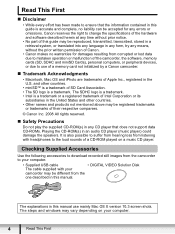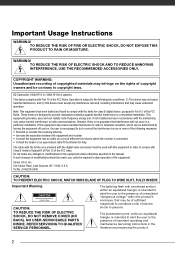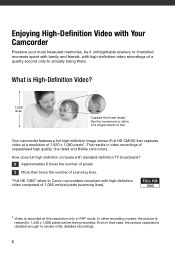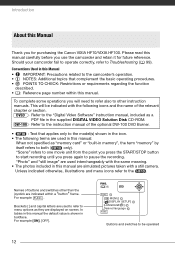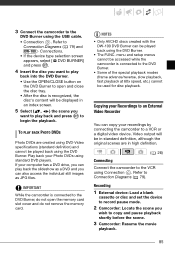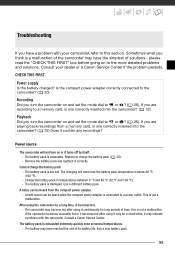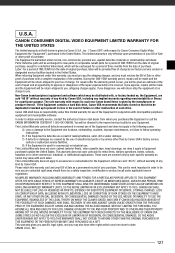Canon HF100 Support Question
Find answers below for this question about Canon HF100 - VIXIA Camcorder - 1080p.Need a Canon HF100 manual? We have 5 online manuals for this item!
Question posted by stonebench on October 29th, 2011
Canon Optura 40 Records In Incompatible Format
Canon Optura 40 video camera no longer ouputs anything via FireWire port. Returned at least twice for repair but eventually stops outputting. Purchased second camera several years ago, it has the same problem.
Worse, tapes recorded with the Canon output nothing when played back on another device, in this case a Sony Video Walkman.
This isn't a computer issue, this is an issue with the formatting on the tape. Please respond intelligently.
Current Answers
Related Canon HF100 Manual Pages
Similar Questions
Cannon Hf100 Says To Initialise Using The Camcorder Only And Won't Record. Any I
any ideas
any ideas
(Posted by ajsanderman 7 years ago)
How My Mac Using Wifii Can Find My Cannon Vixia Hf-r300 Video Recording Using
wifi
wifi
(Posted by sbsurLeste 9 years ago)
Problem Recording And Playing Back Mini Dv On My Elura 40mc
I am having problems recording and playing back mini DV tapes on my Elura 40 MC Canon recorder. I ha...
I am having problems recording and playing back mini DV tapes on my Elura 40 MC Canon recorder. I ha...
(Posted by georgebuzzetti 11 years ago)