Canon VIXIA HV30 Support Question
Find answers below for this question about Canon VIXIA HV30.Need a Canon VIXIA HV30 manual? We have 5 online manuals for this item!
Question posted by jhabartsa on July 19th, 2014
Why Vixia Hg20 No Video In Recording Mode
The person who posted this question about this Canon product did not include a detailed explanation. Please use the "Request More Information" button to the right if more details would help you to answer this question.
Current Answers
There are currently no answers that have been posted for this question.
Be the first to post an answer! Remember that you can earn up to 1,100 points for every answer you submit. The better the quality of your answer, the better chance it has to be accepted.
Be the first to post an answer! Remember that you can earn up to 1,100 points for every answer you submit. The better the quality of your answer, the better chance it has to be accepted.
Related Canon VIXIA HV30 Manual Pages
ZoomBrowser EX 6.5 for Windows Instruction Manual - Page 7
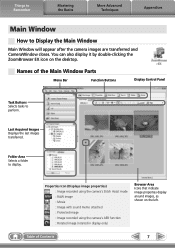
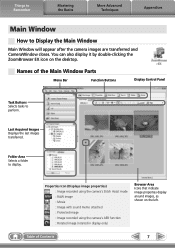
... to Display the Main Window
Main Window will appear after the camera images are transferred and CameraWindow closes. Properties Icon (Displays image properties) : Image recorded using the camera's Stitch Assist mode : RAW image : Movie : Image with sound memo attached : Protected image : Image recorded using the camera's AEB function : Rotated image (rotated in display only)
Browser Area...
Full Line Product Guide Summer/Fall 2008 - Page 4


...8226; Stereo Video Cable STV-250N • USB Interface Cable IFC-400PCU • Wrist Strap • Digital Video Solution Disk • Pixela ImageMixer 3SE Video
Editing Software
VIXIA HF11
12X 32GB... leaps into the future with the VIXIA HF11, VIXIA HF10 and VIXIA HF100 Flash Memory camcorders. Class 4 or higher speed required for 1920 x 1080 recording mode on VIXIA HF11/HF10/HF100.
7
†...
Full Line Product Guide Summer/Fall 2008 - Page 5


... IFC-400PCU • Digital Video Solution Disk • Pixela ImageMixer 3SE Video
Editing Software
VIXIA HG21
12X 120GB SDHC
Optical Zoom Internal Memory Card Slot
†
8
NEW
HIGH DEFINITION
VIXIA HG20
12X 60GB SDHC
Optical Zoom Internal Memory Card Slot
†
Large Capacity Hard Disk Drive
Hard Disk Drive
VIXIA HG21 VIXIA HG20
* MXP mode requires class 4 or higher...
Full Line Product Guide Summer/Fall 2008 - Page 15


... Canon ≥III Image Processor, 6x Optical Zoom and Optical Image Stabilizer.
• Full range of shooting and recording modes including RAW + JPEG for the ultimate in -camera color, contrast, and sharpness control. • High-speed, wide-area 7-point AF with center cross-type sensors. • Excellent performance with 3.0 fps continuous shooting and...
Full Line Product Guide Summer/Fall 2008 - Page 18


...ll
24p CINEMA MODE/ 30p PROGRESSIVE MODE
24p 30p
Cinema Mode Progressive
Achieve a professional film look and feel of video so you
back in recording mode in stunning clarity......VIXIA HG21/VIXIA HG20 feature HDD technology
record footage with stunning image quality from
any more great footage. ty throughout the zoom range.
HARD DISK DRIVE (HDD) TECHNOLOGY
HDD camcorders record video...
Full Line Product Guide Summer/Fall 2008 - Page 20
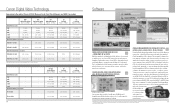
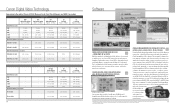
... 15 min. VIXIA HG21 (120GB)
11 hr. 5 min.
15 hr. 45 min.
21 hr. 40 min.
* MXP and FXP modes record in AVCHD compatible ...VIDEO SOLUTION DISK Software
(ALL MODELS EXCEPT ZR950/ZR930)
Scroll Mode ZoomBrowser EX-Zoom Mode
Canon camcorders include ZoomBrowser EX (Windows) / ImageBrowser (Mac) which allows you organize, enhance, and share your video.
HDD (Hard Disk Drive) Camcorders
VIXIA HG20...
Full Line Product Guide Summer/Fall 2008 - Page 23
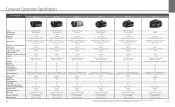
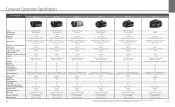
...Mode
Yes
Yes
Yes
Yes
30p Progressive Mode
Yes
Yes
Yes
Yes
Program AE Modes
Yes
Yes
Yes
Yes
Still Image Recording... Small (640 x 480), Wide (848 x480)
Memory Card Slot Video Light Remote Control
SD/SDHC White LED
Yes
SD/SDHC White LED
... Specifications
HD CAMCORDERS
VIXIA HF11
VIXIA HF10
VIXIA HF100
VIXIA HG21
VIXIA HG20
VIXIA HV30
Format Recording Media Internal Storage Image...
VIXIA HV30 Instruction Manual - Page 5
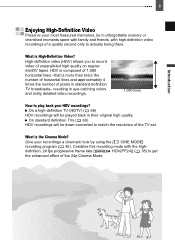
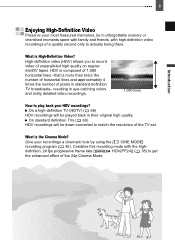
... lines and approximately 4 times the number of pixels in eye-catching colors and richly detailed video recordings.
1,080 lines
How to play back your recordings a cinematic look by using the [ CINE MODE]
recording program ( 45).
5
Introduction
Enjoying High-Definition Video
Preserve your most treasured memories, be down-converted to match the resolution of the TV set...
VIXIA HV30 Instruction Manual - Page 6
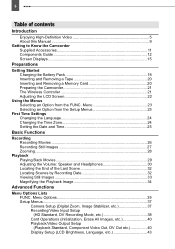
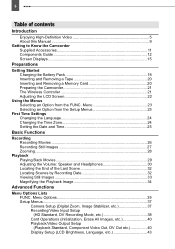
... Functions
Menu Options Lists FUNC. Menu Options 35 Setup Menus 37 Camera Setup (Digital Zoom, Image Stabilizer, etc 37 Recording/Video Input Setup (HD Standard, DV Recording Mode, etc 38 Card Operations (Initialization, Erase All Images, etc 40 Playback/Video Output Setup (Playback Standard, Component Video Out, DV Out etc 40 Display Setup (LCD Brightness, Language, etc...
VIXIA HV30 Instruction Manual - Page 15
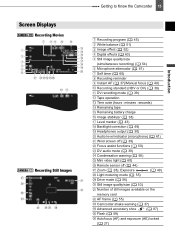
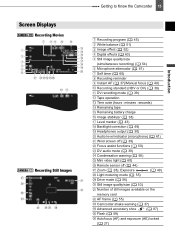
...( 38)
DV recording mode ( 39)
Tape operation
Time code (hours : minutes : seconds)
Remaining tape
Remaining battery charge
Image stabilizer ( 38)
Level marker ( 43)
Backlight correction ( 49)
Headphones output ( 30)
Audio level indicator (microphone) ( 61)
Wind screen off ( 39)
Focus assist functions ( 50)
DV audio mode ( 39)
Condensation warning ( 95)
Mini video light ( 60)
Remote...
VIXIA HV30 Instruction Manual - Page 38
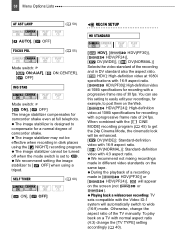
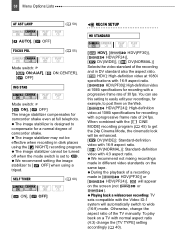
38 Menu Options Lists
AF AST LAMP
( 59)
Recording/Video Input Setup (HD Standard, DV Recording Mode, etc.)
REC/IN SETUP
[ AUTO], [ OFF]
HD STANDARD
FOCUS PRI.
( 55)
Mode switch: [ ON:AiAF], [ [ OFF]
ON:CENTER],
IMG STAB
Mode switch:
[ ON], [ OFF]
The image stabilizer compensates for camcorder shake even at full telephoto.
The image stabilizer is set...
VIXIA HV30 Instruction Manual - Page 39
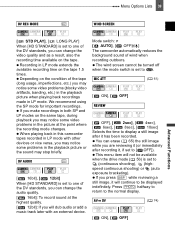
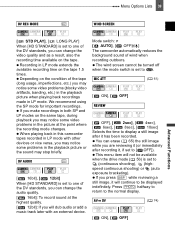
... ( 65) the still image
while you are reviewing it (or immediately
after it has been recorded.
You can change the video quality and as a result, also the recording time available on the tape.
Recording in LP mode extends the available recording time on the tape 1.5 times. Depending on the same tape, during playback you may notice...
VIXIA HV30 Instruction Manual - Page 104


... 57 Date and time 25 Date search 32 Daylight saving time 24 Digital effects 63 Digital video input (DV dubbing 73 Digital zoom 37 Direct print 80 Direct transfer 78 Drive mode 56 DV audio mode 39 DV recording mode 39
E End Search 32 Erasing still images 65 Error messages 89
F File numbers 40 Fireworks...
HV30 Instruction Manual - Page 5
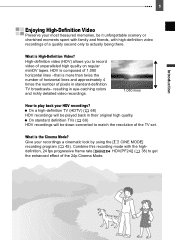
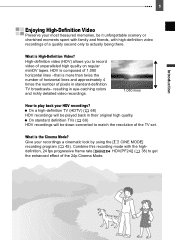
...? resulting in eye-catching colors and richly detailed video recordings.
1,080 lines
How to record video of the 24p Cinema Mode. What is High-Definition Video? Give your recordings a cinematic look by using the [ CINE MODE]
recording program ( 45). What is the Cinema Mode?
On a high-definition TV (HDTV) ( 68)
HDV recordings will be down-converted to get
the enhanced effect...
HV30 Instruction Manual - Page 6
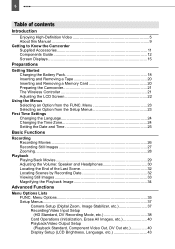
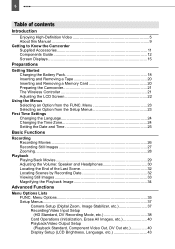
Menu Options 35 Setup Menus 37 Camera Setup (Digital Zoom, Image Stabilizer, etc 37 Recording/Video Input Setup (HD Standard, DV Recording Mode, etc 38 Card Operations (Initialization, Erase All Images, etc 40 Playback/Video Output Setup (Playback Standard, Component Video Out, DV Out etc 40 Display Setup (LCD Brightness, Language, etc 43 Menu 23 Selecting an Option...
HV30 Instruction Manual - Page 15
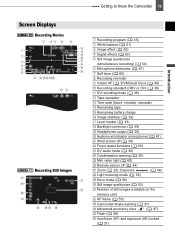
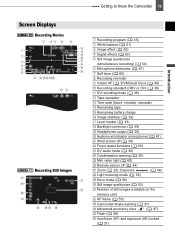
...( 38)
DV recording mode ( 39)
Tape operation
Time code (hours : minutes : seconds)
Remaining tape
Remaining battery charge
Image stabilizer ( 38)
Level marker ( 43)
Backlight correction ( 49)
Headphones output ( 30)
Audio level indicator (microphone) ( 61)
Wind screen off ( 39)
Focus assist functions ( 50)
DV audio mode ( 39)
Condensation warning ( 95)
Mini video light ( 60)
Remote...
HV30 Instruction Manual - Page 38


... shake even at full telephoto. 38 Menu Options Lists
AF AST LAMP
( 59)
Recording/Video Input Setup (HD Standard, DV Recording Mode, etc.)
REC/IN SETUP
[ AUTO], [ OFF]
HD STANDARD
FOCUS PRI.
( 55)
Mode switch: [ ON:AiAF], [ [ OFF]
ON:CENTER],
IMG STAB
Mode switch:
[ ON], [ OFF]
The image stabilizer compensates for
example, to [ OFF] when using...
HV30 Instruction Manual - Page 39
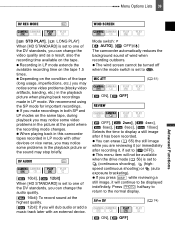
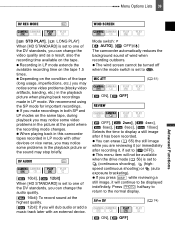
... (long usage, imperfections, etc.) you press DISP.
We recommend using the SP mode for important recordings. Mode switch: [ AUTO], [ OFF ]
The camcorder automatically reduces the background sound of the DV standards, you can change the video quality and as a result, also the recording time available on the condition of the DV standards, you are reviewing...
HV30 Instruction Manual - Page 102
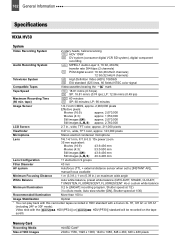
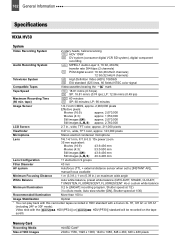
... (Auto mode, Auto slow shutter [ON], Shutter speed at 1/30)
Recommended Illumination
More than 100 lx
Image Stabilization
Optical
1 You can play back with this camcorder tapes recorded in HDV standard with the [
HDV(PF24)] or [
HDV(PF30)] standard will be recorded on the tape
as 60i. 102 General Information
Specifications
VIXIA HV30
System
Video Recording System...
HV30 Instruction Manual - Page 104
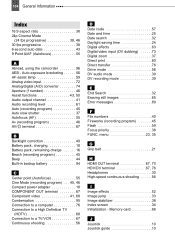
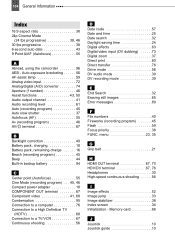
... 57 Date and time 25 Date search 32 Daylight saving time 24 Digital effects 63 Digital video input (DV dubbing 73 Digital zoom 37 Direct print 80 Direct transfer 78 Drive mode 56 DV audio mode 39 DV recording mode 39
E End Search 32 Erasing still images 65 Error messages 89
F File numbers 40 Fireworks...
Similar Questions
How To Turn On Light On Canon Vixia Hg20 When Recording. Manual
(Posted by pUSHKDenes 9 years ago)
Hv30 Will Play Pre Recorded Material But Wont Go To Record Mode
hv30 will play back perfectly but when record mode selected lcd remains blank.no image..tho.lens cov...
hv30 will play back perfectly but when record mode selected lcd remains blank.no image..tho.lens cov...
(Posted by gabrielcampbell 11 years ago)

