Canon VIXIA HV30 Support Question
Find answers below for this question about Canon VIXIA HV30.Need a Canon VIXIA HV30 manual? We have 5 online manuals for this item!
Question posted by nhcawa on April 29th, 2014
How Can I Record With A Mic On My Canon Vixia Hv30
The person who posted this question about this Canon product did not include a detailed explanation. Please use the "Request More Information" button to the right if more details would help you to answer this question.
Current Answers
There are currently no answers that have been posted for this question.
Be the first to post an answer! Remember that you can earn up to 1,100 points for every answer you submit. The better the quality of your answer, the better chance it has to be accepted.
Be the first to post an answer! Remember that you can earn up to 1,100 points for every answer you submit. The better the quality of your answer, the better chance it has to be accepted.
Related Canon VIXIA HV30 Manual Pages
Full Line Product Guide Summer/Fall 2008 - Page 3
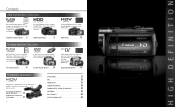
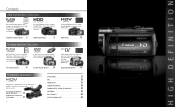
... Technology
4
22 DVD BURNER 28 EOS 29 POWERSHOT 30 CANON ADVANTAGE 34 CANON DIGITAL VIDEO TECHNOLOGY 39 SOFTWARE 40 ACCESSORIES 44 SPECIFICATION CHART A high quality, easy way to DVD, for vast editing options.
10 VIXIA HV30
Standard Definition Camcorders
FLASH MEMORY
With the ability to record to an internal Flash drive or SDHC memory card, these...
Full Line Product Guide Summer/Fall 2008 - Page 4


...sleek, compact and lightweight design • Genuine Canon 12x HD Video Lens for up close clarity • Canon 3.3 Megapixel Full HD CMOS Image Sensor (...recording for exceptional lifelike tone and detail (HF11)
Canon 3.3 megapixel Full HD CMOS image sensor
High Definition leaps into the future with the VIXIA HF11, VIXIA HF10 and VIXIA HF100 Flash Memory camcorders. And the VIXIA HF11 and VIXIA...
Full Line Product Guide Summer/Fall 2008 - Page 5


... with a Genuine Canon 12x HD Video Lens
• Canon 3.3 Megapixel Full HD CMOS Image Sensor (1920 x 1080) and RGB Primary Color Filter
• DIGIC DV II Image Processor for stunning color and clarity
• 24Mbps recording for capacity and guaranteed speed.
Class 4 or higher speed required for 1920 x 1080 recording mode on VIXIA HG21/HG20.
9
†...
Full Line Product Guide Summer/Fall 2008 - Page 6
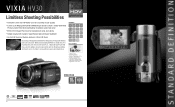
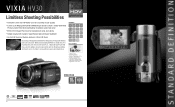
...-400PCU • Digital Video Solution Disk
VIXIA HV30
10X
Optical Zoom
HDV
1080i
10 With astonishing High Definition detail and color reproduction, fast and accurate autofocus, a big multi-angle LCD with true color, the ability to shoot in 24p Cinema and 30p Progressive Modes and much more than met with Canon's SuperRange Optical Image...
Full Line Product Guide Summer/Fall 2008 - Page 11


... 1/4" CCD Image Sensors
• Optical Image Stabilizer corrects camera shake
GL2
instantly while maintaining the integrity of the image
• 1.7 Megapixel Still Images
20
Canon Pro Camcorder Technology
GENUINE CANON 20X HD L-SERIES VIDEO ZOOM LENS
The XL H1S and
XL H1A feature the interchangeable
Canon 20x HD Video Zoom XL
5.4-108mm L IS Lens III (35mm...
Full Line Product Guide Summer/Fall 2008 - Page 12
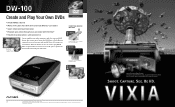
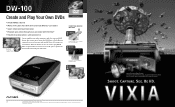
...: a Genuine Canon HD Video Lens, a Canon Full HD Image Sensor (1920 x 1080), and a Canon DIGIC DV II Image Processor
Shoot. Be HD.
CREATE YOUR OWN DVD WITH EASE
1 CONNECT
Connect the DW-100 to a compatible Canon Camcorder.
2 RECORD
Press to record your footage to a standard 5" DVD.
3 PLAY
Play back your DVD at your convenience!
†
22
* Canon VIXIA HF11...
Full Line Product Guide Summer/Fall 2008 - Page 13


...all of Canon Inc. usa.canon.com/camcorder
Shoot. Available in the United States. Be HD.
© 2008 Canon U.S.A., Inc. Canon, EOS and PowerShot are registered trademarks and VIXIA is preserved with a Canon VIXIA High Definition camcorder. All rights reserved. in a range of Canon. IMAGEANYWARE is a trademark of recording formats, including Flash Memory. See. Let your videos will have...
Full Line Product Guide Summer/Fall 2008 - Page 19
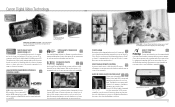
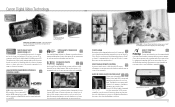
... viewing from your HD video footage.
Photo Grab -
Conventional LCD Screen
MULTI-ANGLE VIVID WIDESCREEN LCD
Multi-Angle
Vivid LCD
Get a remarkably accurate look at
distances up to print directly from any direction and provides an expanded color range. featured Canon digital camera.
No more guessing
about how much recording time you capture well...
Full Line Product Guide Summer/Fall 2008 - Page 23
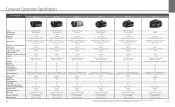
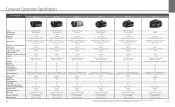
...Included Digital Video Solution Disk
Yes
Yes
Yes
Yes
Included Video Editing Software USB Terminal (supports PictBridge) Built-in Lens Cover Advanced Accessory Shoe MIC Terminal
Yes...included software. Consumer Camcorder Specifications
HD CAMCORDERS
VIXIA HF11
VIXIA HF10
VIXIA HF100
VIXIA HG21
VIXIA HG20
VIXIA HV30
Format Recording Media Internal Storage Image Sensor Total Pixels
AVCHD...
VIXIA HV30 Instruction Manual - Page 2
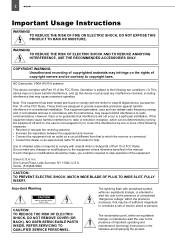
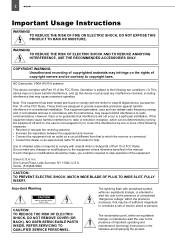
... Camcorder, VIXIA HV30 A systems...WIDE BLADE OF PLUG TO WIDE SLOT, FULLY INSERT. COPYRIGHT WARNING: Unauthorized recording of copyrighted materials may be of sufficient magnitude to constitute a risk of copyright... device must accept any changes or modifications to the presence of the FCC Rules. Canon U.S.A. The exclamation point, within the product's enclosure, that may infringe on a ...
VIXIA HV30 Instruction Manual - Page 9
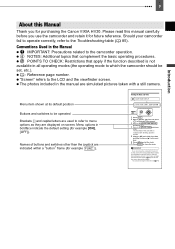
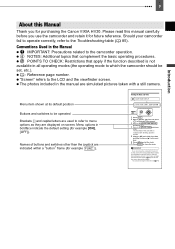
... position
Buttons and switches to be
indicated with a still camera. The first field of the date will be operated
Brackets...boldface indicate the default setting (for example [ON], [OFF]). 9
Introduction
About this manual carefully before you for purchasing the Canon VIXIA HV30. Should your camcorder fail to operate correctly, refer to open the setup menus.
3 Select ( ) [DATE/TIME SETUP]...
VIXIA HV30 Instruction Manual - Page 11
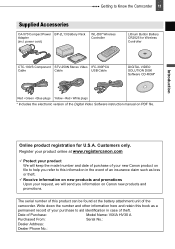
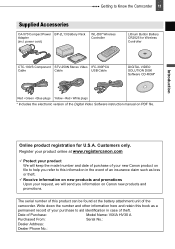
...8226; Red • White plugs * Includes the electronic version of the Digital Video Software instruction manual on Canon new products and promotions. Date of the
camcorder. power cord)
WL-D87 ...of your new Canon product on file to help you information on PDF file. Register your product online at the battery attachment unit of Purchase:
Model Name: VIXIA HV30 A
Purchased From...
VIXIA HV30 Instruction Manual - Page 102
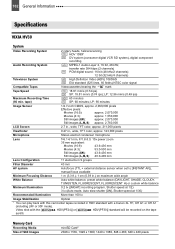
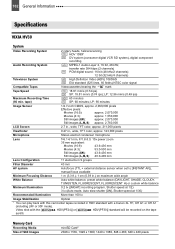
...Recording Time (60 min. 102 General Information
Specifications
VIXIA HV30
System
Video Recording System
2 rotary heads, helical scanning HDV HDV 1080i1 DV DV system (consumer digital VCR SD system), digital component
recording
Audio Recording System
HDV MPEG-1 Audio Layer 2, 16 bit, 48 kHz; Video... in HDV standard with a Canon XL H1, XH G1 or XH A1
(including 24F or 30F mode).
VIXIA HV30 Instruction Manual - Page 107
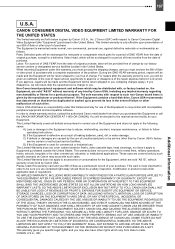
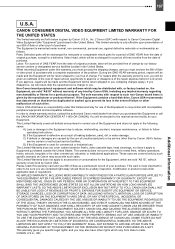
... provided free of charge by such specific warranty as a permanent record of your Bill of Sale or other rights which vary from state to obtain warranty service, contact the authorized Canon retail dealer from the date of original purchase, except for a defective Video Head, which are sold to the nearest service facility for...
Digital Video Software (Macintosh) Ver.28 Instruction Manual - Page 21
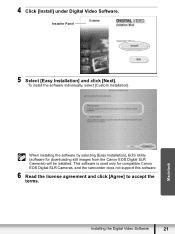
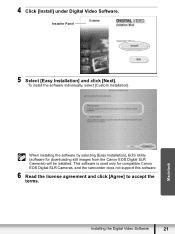
...
When installing the software by selecting [Easy Installation], EOS Utility (software for compatible Canon EOS Digital SLR Cameras, and the camcorder does not support this software.
6 Read the license agreement and click [Agree] to accept the terms.
Installing the Digital Video Software
21 Installer Panel
5 Select [Easy Installation] and click [Next].
4 Click [Install...
HV30 Instruction Manual - Page 2
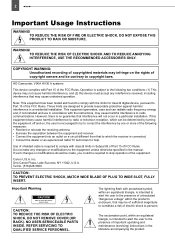
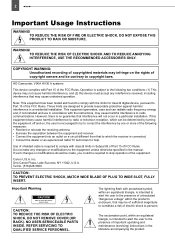
... TO RAIN OR MOISTURE. COPYRIGHT WARNING: Unauthorized recording of copyrighted materials may infringe on a circuit ... B of Part 15 of the FCC Rules. HD Camcorder, VIXIA HV30 A systems
This device complies with the limits for help.
If.../TV technician for class B digital device, pursuant to copyright laws.
One Canon Plaza, Lake Success, NY 11042, U.S.A.
The exclamation point, within the ...
HV30 Instruction Manual - Page 9
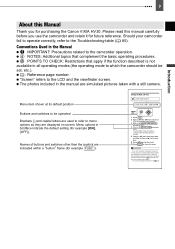
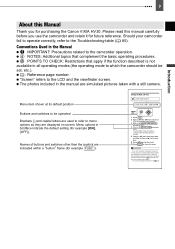
... this Manual
Thank you do not use the camcorder and retain it for purchasing the Canon VIXIA HV30. Conventions Used in the manual are simulated pictures taken with blinking up/down
arrows.
... Manual
IMPORTANT: Precautions related to which the camcorder should be
indicated with a still camera.
IMPORTANT
If you for future reference. POINTS TO CHECK: Restrictions that complement the...
HV30 Instruction Manual - Page 11
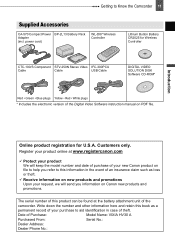
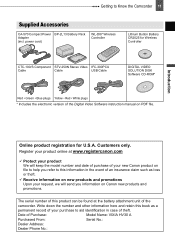
... for Wireless Controller
CTC-100/S Component STV-250N Stereo Video IFC-300PCU
Cable
Cable
USB Cable
DIGITAL VIDEO SOLUTION DISK Software CD-ROM*
Red • Green • Blue plugs Yellow • Red • White plugs * Includes the electronic version of Purchase:
Model Name: VIXIA HV30 A
Purchased From:
Serial No.:
Dealer Address:
Dealer Phone No...
HV30 Instruction Manual - Page 102
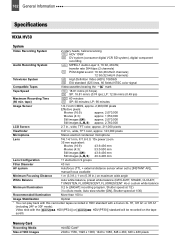
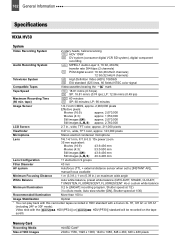
... focus available
Minimum Focusing Distance
1 m (3.3 ft.); 1 cm (0.39 in HDV standard with a Canon XL H1, XH G1 or XH A1
(including 24F or 30F mode). tape)
HDV 60 minutes DV SP: 60 minutes;
102 General Information
Specifications
VIXIA HV30
System
Video Recording System
2 rotary heads, helical scanning HDV HDV 1080i1 DV DV system (consumer digital...
HV30 Instruction Manual - Page 107
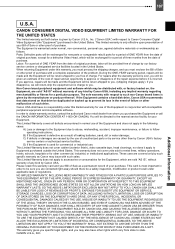
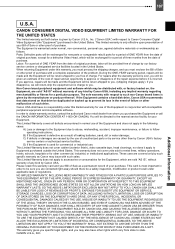
...This Limited Warranty does not cover cabinet (exterior finish), video cassette tape, head cleanings, nor does it is defective as a permanent record of leaking batteries, sand, dirt or water damage;...from the date of original purchase, except for a defective Video Head, which are covered only by Canon USA. Non-Canon brand peripheral equipment and software which vary from whom you...

