Canon VIXIA HV30 Support Question
Find answers below for this question about Canon VIXIA HV30.Need a Canon VIXIA HV30 manual? We have 5 online manuals for this item!
Question posted by jtjarrod on August 16th, 2014
Canon Vixia Hv30 External Mic Wont Work
The person who posted this question about this Canon product did not include a detailed explanation. Please use the "Request More Information" button to the right if more details would help you to answer this question.
Current Answers
There are currently no answers that have been posted for this question.
Be the first to post an answer! Remember that you can earn up to 1,100 points for every answer you submit. The better the quality of your answer, the better chance it has to be accepted.
Be the first to post an answer! Remember that you can earn up to 1,100 points for every answer you submit. The better the quality of your answer, the better chance it has to be accepted.
Related Canon VIXIA HV30 Manual Pages
Full Line Product Guide Summer/Fall 2008 - Page 2


... technology don't just capture your camcorder is what Canon is all about.
Making that the ideal Canon camcorder awaits, ready to make your video everything it deserves. High Definition Camcorders
Standard Definition ... impact it can transform a memory into a work of art. The Moving Image: Powered by Canon's decades of optical superiority and technical dominance, deliver fully on the...
Full Line Product Guide Summer/Fall 2008 - Page 3
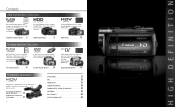
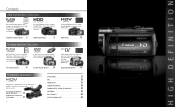
... value and utilize widely available MiniDV tapes.
16 ZR950/ZR930/ZR900 . . . . . . Professional Camcorders
Single camera or multi-camera shoots. Canon professional camcorders have you 'll never miss the action.
6 VIXIA HF11/HF10/HF100 . . . .
8 VIXIA HG21/HG20
Capture High Definition video to readily available MiniDV cassette tapes for easy and immediate playback in your home theater.
12...
Full Line Product Guide Summer/Fall 2008 - Page 4


...may fail to eject the media and may erase its contents without warning. And the VIXIA HF11 and VIXIA HF10 features "Dual Flash Memory" giving you the option of Flash Memory, including ...card slot only)
• Ultra sleek, compact and lightweight design • Genuine Canon 12x HD Video Lens for up close clarity • Canon 3.3 Megapixel Full HD CMOS Image Sensor (1920 x 1080) and RGB
Primary ...
Full Line Product Guide Summer/Fall 2008 - Page 6
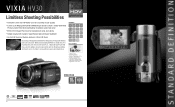
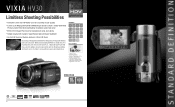
... to shoot in 24p Cinema and 30p Progressive Modes and much more than met with Canon's SuperRange Optical Image Stabilizer • Instant AF Focusing System delivers critical HD focus
DIGIC...
Program
AE
HDMI LED USB 2.0
Video Light
MiniSD Advanced 9point Histogram ACC Shoe AiAF Display
Photo Pict Still Image Grab Bridge Software
KIT CONTENTS
• VIXIA HV30 Body • Battery Pack BP-...
Full Line Product Guide Summer/Fall 2008 - Page 12
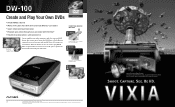
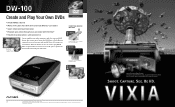
... to record all, part, or previously unrecorded video from your camcorder. Capture. CREATE YOUR OWN DVD WITH EASE
1 CONNECT
Connect the DW-100 to a compatible Canon Camcorder.
2 RECORD
Press to record your footage to a standard 5" DVD.
3 PLAY
Play back your DVD at your convenience!
†
22
* Canon VIXIA HF11, HF10, HF100, HG21, HG20, HG10...
Full Line Product Guide Summer/Fall 2008 - Page 13


..., including Flash Memory. IMAGEANYWARE is a trademark of Canon Inc. Let your videos will have unmatched image quality. usa.canon.com/camcorder
Shoot. Capture. Be HD.
© 2008 Canon U.S.A., Inc. Canon, EOS and PowerShot are registered trademarks and VIXIA is a trademark of your favorite memories is preserved with a Canon VIXIA High Definition camcorder. See. All rights reserved...
Full Line Product Guide Summer/Fall 2008 - Page 17
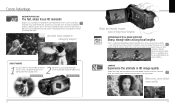
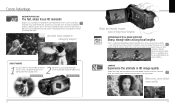
... subject
HOW IT WORKS
1 2 First, phase difference detection (with electronic image stabilizers. Canon's proprietary Instant
Instant Autofocus system delivers fast, accurate focus, even when you're shooting in motion.
The result is crucial when shooting high-resolution High Definition video. The revolutionary hybrid system combines an external sensor with the camera in bright light...
Full Line Product Guide Summer/Fall 2008 - Page 18


... a professional film look and feel of two features
which can capture true widescreen
16:9 video with Canon's proprietary DIGIC DV Image Processor to -Screen - Another touch of different con- and ...ond, ready to record. (VIXIA HF/HG and FS Series)
35
When the LCD is great for playback on your camcorder to screen. Canon Digital Video Technology
Full HD Lens-to let...
Full Line Product Guide Summer/Fall 2008 - Page 22
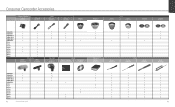
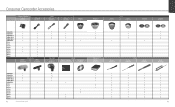
... HF11 VIXIA HF10 VIXIA HF100 VIXIA HG21 VIXIA HG20 VIXIA HV30 FS11 FS10 FS100 DC330 DC320 DC310 ZR950 ZR930 ZR900
• • •
DM-100 2591B002
MicropLehnosnes
DM-50
3176A002
•
•
•
•
•
•
•
•
•
•
•
•
Video Light
VL-5 3186B001
Media
DVM-E60/DVM-E80 3133A002/4254A002
DVD-RDL54 1766B001
DVD...
Full Line Product Guide Summer/Fall 2008 - Page 23
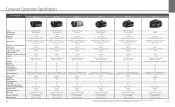
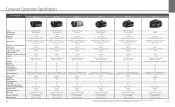
...Included Digital Video Solution Disk
Yes
Yes
Yes
Yes
Included Video Editing Software USB Terminal (supports PictBridge) Built-in Lens Cover Advanced Accessory Shoe MIC Terminal
Yes... (1920 x 1440)
- Consumer Camcorder Specifications
HD CAMCORDERS
VIXIA HF11
VIXIA HF10
VIXIA HF100
VIXIA HG21
VIXIA HG20
VIXIA HV30
Format Recording Media Internal Storage Image Sensor Total Pixels
AVCHD...
VIXIA HV30 Instruction Manual - Page 2
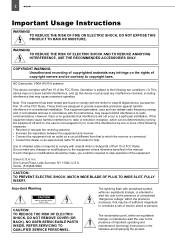
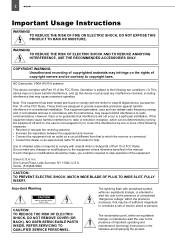
...ELECTRIC SHOCK AND TO REDUCE ANNOYING INTERFERENCE, USE THE RECOMMENDED ACCESSORIES ONLY. HD Camcorder, VIXIA HV30 A systems
This device complies with class B limits in a particular installation. Do not...15 of important operating and maintenance (servicing) instructions in the literature accompanying the product. Canon U.S.A. Tel No. (516)328-5600
CAUTION: TO PREVENT ELECTRIC SHOCK, MATCH WIDE ...
VIXIA HV30 Instruction Manual - Page 3
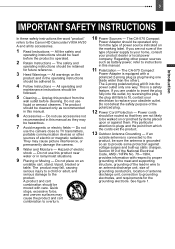
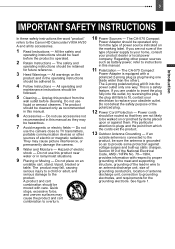
... wider than the other). The product may cause picture interference, or permanently damage the camera.
8 Water and Moisture - If you are unable to proper grounding of the mast... surfaces may be routed so that they may cause the product and cart combination to the Canon HD Camcorder VIXIA HV30
A and all its accessories.
1 Read Instructions - The safety and
operating instructions should be...
VIXIA HV30 Instruction Manual - Page 9
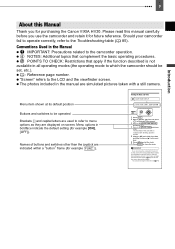
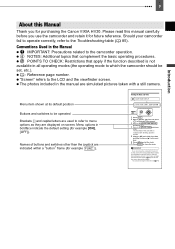
...at its default position
Buttons and switches to be
indicated with a still camera. The first field of buttons and switches other than the joystick are ... 85). In such case, recharge the built-in boldface indicate the default setting (for purchasing the Canon VIXIA HV30. 9
Introduction
About this manual carefully before you use the camcorder for future reference. Should your camcorder ...
VIXIA HV30 Instruction Manual - Page 11
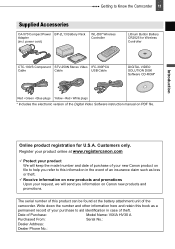
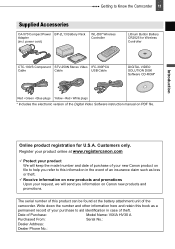
...product online at the battery attachment unit of the
camcorder. Date of your new Canon product on file to help you refer to this book as loss or theft... VIXIA HV30 A
Purchased From:
Serial No.:
Dealer Address:
Dealer Phone No.: Introduction
Online product registration for Wireless Controller
CTC-100/S Component STV-250N Stereo Video IFC-300PCU
Cable
Cable
USB Cable
DIGITAL VIDEO ...
VIXIA HV30 Instruction Manual - Page 102
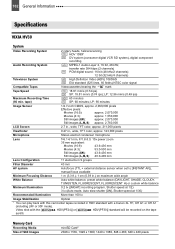
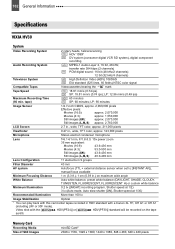
...
Specifications
VIXIA HV30
System
Video Recording ...
Lens Configuration
11 elements in 9 groups
Filter Diameter
43 mm
AF system
Autofocus (TTL + external distance sensor when set to [INSTANT AF]), manual focus available
Minimum Focusing Distance
1 m (3.3...: 12.56 mm/s (0.49 ips)
Maximum Recording Time (60 min.
Video shot with a Canon XL H1, XH G1 or XH A1
(including 24F or 30F mode)....
HV30 Instruction Manual - Page 2
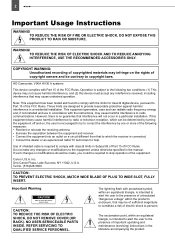
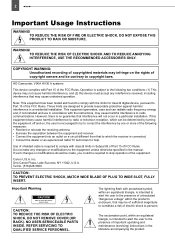
...device may cause undesired operation. REFER SERVICING TO QUALIFIED SERVICE PERSONNEL. HD Camcorder, VIXIA HV30 A systems
This device complies with the instructions, may be of sufficient magnitude to... protection against harmful interference in the manual. These limits are designed to radio communications. Canon U.S.A. Tel No. (516)328-5600
CAUTION: TO PREVENT ELECTRIC SHOCK, MATCH WIDE...
HV30 Instruction Manual - Page 3
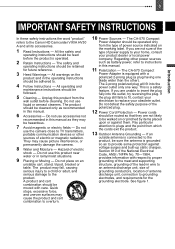
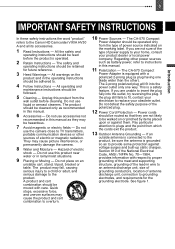
... Compact
Power Adapter is operated.
2 Retain Instructions - Pay particular attention to the Canon HD Camcorder VIXIA HV30
A and all its accessories.
1 Read Instructions - See figure 1. Do not place...to .
4 Follow Instructions - The product may cause picture interference, or permanently damage the camera.
8 Water and Moisture - Power cords
should be adhered to proper grounding of the ...
HV30 Instruction Manual - Page 9
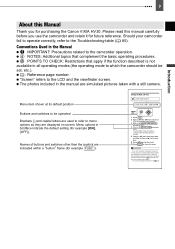
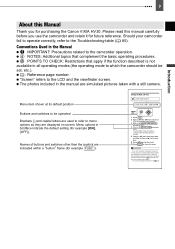
Please read this Manual
Thank you for purchasing the Canon VIXIA HV30. Conventions Used in all operating modes (the operating mode to which the ...apply if the function described is not available in the Manual
IMPORTANT: Precautions related to be
indicated with a still camera. Names of buttons and switches other than the joystick are displayed on screen. You can also change the date format...
HV30 Instruction Manual - Page 11
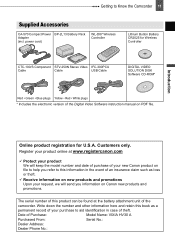
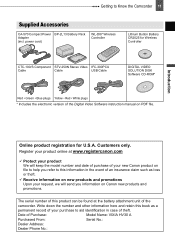
...of purchase of your product online at the battery attachment unit of Purchase:
Model Name: VIXIA HV30 A
Purchased From:
Serial No.:
Dealer Address:
Dealer Phone No.:
Customers only. The ...information on PDF file. Register your new Canon product on file to aid identification in case of the Digital Video Software instruction manual on Canon new products and promotions.
Write down ...
HV30 Instruction Manual - Page 102
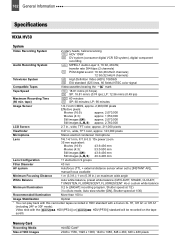
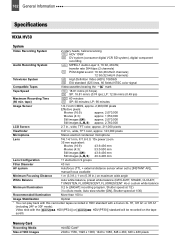
...DV SP: 60 minutes; 102 General Information
Specifications
VIXIA HV30
System
Video Recording System
2 rotary heads, helical scanning HDV ... lx
Image Stabilization
Optical
1 You can play back with a Canon XL H1, XH G1 or XH A1
(including 24F or ...in 9 groups
Filter Diameter
43 mm
AF system
Autofocus (TTL + external distance sensor when set to [INSTANT AF]), manual focus available
Minimum ...
Similar Questions
Camcorder Wont Work
I banged my Camcorder and now it wont work it wont take pictures or moving pictures but I can see th...
I banged my Camcorder and now it wont work it wont take pictures or moving pictures but I can see th...
(Posted by nuttyhevuk 9 years ago)
Which External Mic Is Compatible With The Vixia Hf100 Camcorder?
(Posted by Anonymous-103312 11 years ago)

