Canon VIXIA HV30 Support Question
Find answers below for this question about Canon VIXIA HV30.Need a Canon VIXIA HV30 manual? We have 5 online manuals for this item!
Question posted by jordha on September 23rd, 2014
How To Record With External Mic On Canon Vixia Hv30
The person who posted this question about this Canon product did not include a detailed explanation. Please use the "Request More Information" button to the right if more details would help you to answer this question.
Current Answers
There are currently no answers that have been posted for this question.
Be the first to post an answer! Remember that you can earn up to 1,100 points for every answer you submit. The better the quality of your answer, the better chance it has to be accepted.
Be the first to post an answer! Remember that you can earn up to 1,100 points for every answer you submit. The better the quality of your answer, the better chance it has to be accepted.
Related Canon VIXIA HV30 Manual Pages
Full Line Product Guide Summer/Fall 2008 - Page 4


...Display Grab Bridge Software
Video Editing Software
KIT CONTENTS
VIXIA HF10 kit contents shown
• VIXIA HF11/HF10/HF100 Body...Canon 12x HD Video Lens for up close clarity • Canon 3.3 Megapixel Full HD CMOS Image Sensor (1920 x 1080) and RGB
Primary Color Filter for incredible resolution and accurate color • DIGIC DV II Image Processor for superior imaging • 24Mbps recording...
Full Line Product Guide Summer/Fall 2008 - Page 5


... memory card
• Brilliant clarity with a Genuine Canon 12x HD Video Lens
• Canon 3.3 Megapixel Full HD CMOS Image Sensor (1920 x 1080) and RGB Primary Color Filter
• DIGIC DV II Image Processor for stunning color and clarity
• 24Mbps recording for exceptional lifelike tone and detail
VIXIA HG21 features a 120GB internal Hard Disk Drive...
Full Line Product Guide Summer/Fall 2008 - Page 6
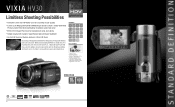
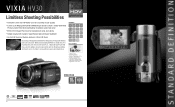
...-D87 • Component Cable CTC-100/S • Stereo Video Cable STV-250N • USB Interface Cable IFC-400PCU • Digital Video Solution Disk
VIXIA HV30
10X
Optical Zoom
HDV
1080i
10 Limitless Shooting Possibilities HIGHDEFINITION
• Genuine Canon 10x HD Video Lens for stunning image quality • Canon 2.96 Megapixel Full HD CMOS Image Sensor (1920 x 1080...
Full Line Product Guide Summer/Fall 2008 - Page 11


... 1/4" CCD Image Sensors
• Optical Image Stabilizer corrects camera shake
GL2
instantly while maintaining the integrity of the image
• 1.7 Megapixel Still Images
20
Canon Pro Camcorder Technology
GENUINE CANON 20X HD L-SERIES VIDEO ZOOM LENS
The XL H1S and
XL H1A feature the interchangeable
Canon 20x HD Video Zoom XL
5.4-108mm L IS Lens III (35mm...
Full Line Product Guide Summer/Fall 2008 - Page 12
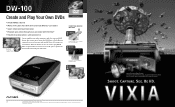
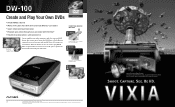
... 5" DVDs
Canon simplifies your video experience with this one -half hours of footage onto a standard 5" DVD. Capture. Be HD. CREATE YOUR OWN DVD WITH EASE
1 CONNECT
Connect the DW-100 to a compatible Canon Camcorder.
2 RECORD
Press to record your footage to a standard 5" DVD.
3 PLAY
Play back your DVD at your convenience!
†
22
* Canon VIXIA HF11, HF10...
Full Line Product Guide Summer/Fall 2008 - Page 13


...a Canon VIXIA High Definition camcorder. Every detail of your favorite memories is a trademark of your most spectacular life experiences stay that way. Available in the United States. Capture. See. in a range of Canon. Thanks to its full 1920 x 1080 potential. IMAGEANYWARE is a trademark of recording formats, including Flash Memory.
All rights reserved. Let your videos...
Full Line Product Guide Summer/Fall 2008 - Page 14
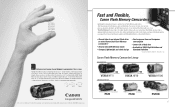
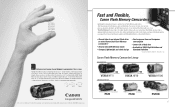
... Canon video lens and proprietary Canon video technologies, giving you the image quality you expect from Canon. It also lets us build camcorders that are registered trademarks and VIXIA is big. usa.canon.com/camcorder
Fast and Flexible,
Canon Flash Memory Camcorders
Lightweight, compact and easy to an internal Flash drive on select Canon Dual Flash Memory camcorders*
• Record...
Full Line Product Guide Summer/Fall 2008 - Page 19
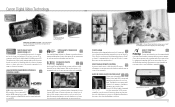
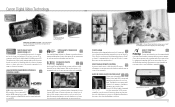
...a printer without using a computer.
featured Canon digital camera. PHOTO GRAB
Photo
Now when you're ...recording time you capture well- Photo Grab is clear and bright even at wide viewing angles. BUILT-IN VIDEO LIGHT/LCD VIDEO LIGHT LED LCD Video
Video Light Light
Canon camcorders with Canon camcorders
to activate camcorder functions with Canon's Multi-Angle Vivid Widescreen LCD. And Canon...
VIXIA HV30 Instruction Manual - Page 7
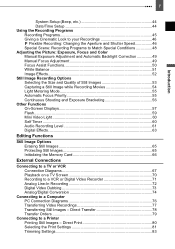
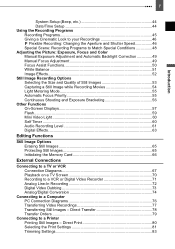
... Erasing Still Images 65 Protecting Still Images 65 Initializing the Memory Card 66
External Connections
Connecting to a TV or VCR Connection Diagrams 67 Playback on a TV Screen 70 Recording to a VCR or Digital Video Recorder 71 Analog Line-In Recording 72 Digital Video Dubbing 73 Analog/Digital Conversion 74
Connecting to a Printer Printing Still Images - Direct...
VIXIA HV30 Instruction Manual - Page 9
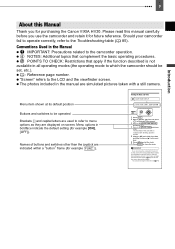
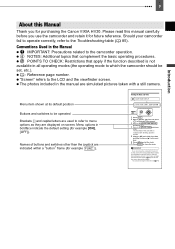
...lost.
In such case, recharge the built-in all operating modes (the operating mode to be
indicated with a still camera. 9
Introduction
About this manual carefully before you do not use the camcorder and retain it for future reference. Should your... LCD and the viewfinder screen. The photos included in boldface indicate the default setting (for purchasing the Canon VIXIA HV30.
VIXIA HV30 Instruction Manual - Page 60
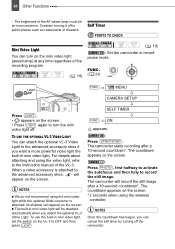
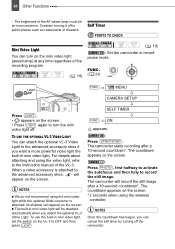
... to activate the autofocus and then fully to the instruction manual of the AF-assist lamp could be disabled automatically when you want a more powerful video light the
built-in record pause mode. MENU
CAMERA SETUP
Press LIGHT . • appears on the screen.
The brightness of the VL-3. TO USE THE OPTIONAL VL...
VIXIA HV30 Instruction Manual - Page 77
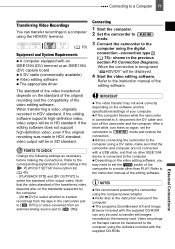
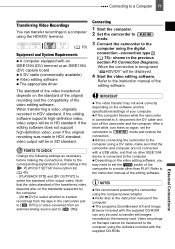
... the tape cannot be transferred to the computer using the software included with the supplied CD-ROM. External Connections When transferring a video originally recorded in HDV standard, if the editing software supports high-definition video, video output will be in HD standard.
Refer to the instruction manual of your computer.
If the computer freezes while...
VIXIA HV30 Instruction Manual - Page 86
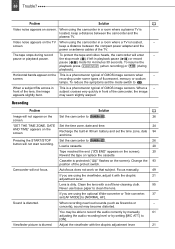
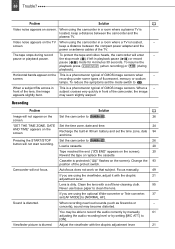
...front of the TV. To resume the
playback press START/STOP (when recording) or / (during record To protect the tape and video heads, the camcorder will not focus.
Horizontal bands appear on the ...may seem slightly warped. You may be able to record the audio correctly by manually
61
adjusting the audio recording level or by setting [MIC ATT.] to clean the lens.
Viewfinder picture is ...
VIXIA HV30 Instruction Manual - Page 102
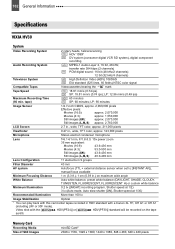
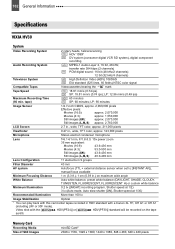
...9 groups
Filter Diameter
43 mm
AF system
Autofocus (TTL + external distance sensor when set to [INSTANT AF]), manual focus available
...recorded on the tape
as 60i. LP: 12.56 mm/s (0.49 ips)
Maximum Recording Time (60 min. tape)
HDV 60 minutes DV SP: 60 minutes; Video shot with a Canon...Specifications
VIXIA HV30
System
Video Recording System
2 rotary heads, helical scanning HDV ...
VIXIA HV30 Instruction Manual - Page 107
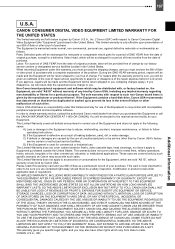
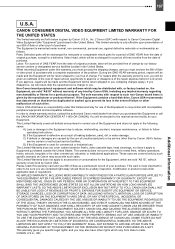
...outside the United States. This limited warranty is given by Canon USA. The sole warranty with respect to Canon Consumer Digital Video Equipment (the "Equipment") purchased in the United States. ... exchanged for commercial or industrial use , against defective materials or workmanship as a permanent record of your Bill of Sale as follows: Parts: Defective parts will return-ship the ...
Digital Video Software (Macintosh) Ver.28 Instruction Manual - Page 21
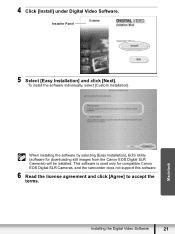
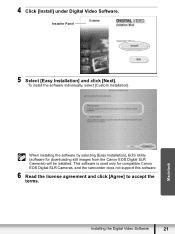
...]. This software is used only for downloading still images from the Canon EOS Digital SLR Cameras) will be installed. 4 Click [Install] under Digital Video Software. Macintosh
When installing the software by selecting [Easy Installation], EOS Utility (software for compatible Canon EOS Digital SLR Cameras, and the camcorder does not support this software.
6 Read the license...
HV30 Instruction Manual - Page 7
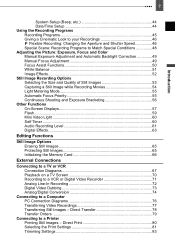
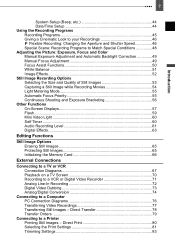
... Erasing Still Images 65 Protecting Still Images 65 Initializing the Memory Card 66
External Connections
Connecting to a TV or VCR Connection Diagrams 67 Playback on a TV Screen 70 Recording to a VCR or Digital Video Recorder 71 Analog Line-In Recording 72 Digital Video Dubbing 73 Analog/Digital Conversion 74
Connecting to a Printer Printing Still Images - Direct...
HV30 Instruction Manual - Page 9
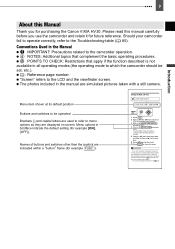
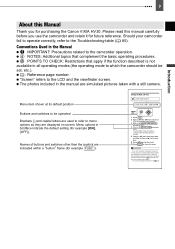
... [ ] and capital letters are
indicated within a "button" frame (for purchasing the Canon VIXIA HV30. IMPORTANT
If you do not use the camcorder and retain it for future reference. Menu options in the Manual
IMPORTANT: Precautions related to be
indicated with a still camera.
9
Introduction
About this manual carefully before you use the camcorder for about...
HV30 Instruction Manual - Page 60
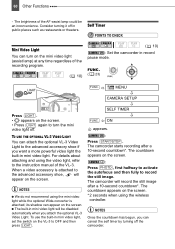
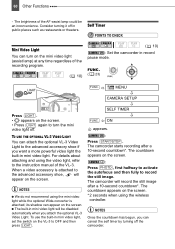
... theaters.
NOTES
We do not recommend using the wireless
controller. its shadow can turn the mini video light off in record pause mode.
The camcorder will be an inconvenience. 60 Other Functions
-
FUNC. ( 23)
FUNC. MENU
CAMERA SETUP
Press LIGHT . • appears on the screen.
ON
appears.
:
Press START/STOP . NOTES
Once the...
HV30 Instruction Manual - Page 102
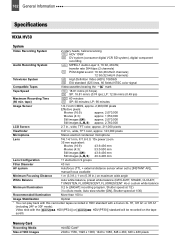
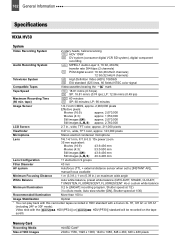
... Configuration
11 elements in 9 groups
Filter Diameter
43 mm
AF system
Autofocus (TTL + external distance sensor when set to [INSTANT AF]), manual focus available
Minimum Focusing Distance
1 ... 640 x 480 pixels
Video shot with a Canon XL H1, XH G1 or XH A1
(including 24F or 30F mode). 102 General Information
Specifications
VIXIA HV30
System
Video Recording System
2 rotary heads,...
Similar Questions
How To Get My Canon Vixia Hf M50 To Record With My External Mic
(Posted by hollbl 10 years ago)
Which External Mic Is Compatible With The Vixia Hf100 Camcorder?
(Posted by Anonymous-103312 11 years ago)

