Canon VIXIA HF R300 Support Question
Find answers below for this question about Canon VIXIA HF R300.Need a Canon VIXIA HF R300 manual? We have 1 online manual for this item!
Question posted by sbsurLeste on June 21st, 2014
How My Mac Using Wifii Can Find My Cannon Vixia Hf-r300 Video Recording Using
wifi
Current Answers
There are currently no answers that have been posted for this question.
Be the first to post an answer! Remember that you can earn up to 1,100 points for every answer you submit. The better the quality of your answer, the better chance it has to be accepted.
Be the first to post an answer! Remember that you can earn up to 1,100 points for every answer you submit. The better the quality of your answer, the better chance it has to be accepted.
Related Canon VIXIA HF R300 Manual Pages
VIXIA HF R30 / HF R32 / HF R300 Instruction Manual - Page 3


... that may cause undesired operation of the equipment. Some studies have suggested that these low power wireless devices are associated with using low-power wireless devices.
FCC/IC NOTICE HD Camcorder, VIXIA HF R32 / VIXIA HF R30 / VIXIA HF R300 systems
This device complies with Part 15 of radio frequency energy (RF) in the microwave range while being...
VIXIA HF R30 / HF R32 / HF R300 Instruction Manual - Page 4


... they can be used, make inquiries with the contacts listed on the bottom. REGIONS Canada, Hong Kong S.A.R., USA, South Korea
Model ID0002: VIXIA HF R30 / VIXIA HF R32
4 CA-110...INSTRUCTIONS
In these safety instructions the word "apparatus" refers to the Canon HD Camcorder VIXIA HF R32 / VIXIA HF R30 / VIXIA HF R300 and all its accessories. 1 Read these instructions. 2 Keep these instructions. 3 ...
VIXIA HF R30 / HF R32 / HF R300 Instruction Manual - Page 5


... Inc. • Wi-Fi is granted or implied for any other use for a personal and noncommercial purpose or (2) by a video provider licensed under license from Microsoft. • "Full HD 1080" ...Store, iPhone, iTunes, Mac OS and Macintosh are trademarks of Panasonic Corporation
and Sony Corporation. • Manufactured under the AT&T patents to provide MPEG-4 compliant video.
No license is ...
VIXIA HF R30 / HF R32 / HF R300 Instruction Manual - Page 12
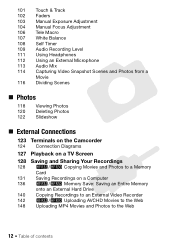
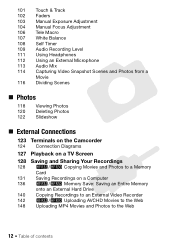
... 103 Manual Exposure Adjustment 104 Manual Focus Adjustment 106 Tele Macro 107 White Balance 108 Self Timer 109 Audio Recording Level 111 Using Headphones 112 Using an External Microphone 113 Audio Mix 114 Capturing Video Snapshot Scenes and Photos from a
Movie 116 Dividing Scenes
„ Photos
118 Viewing Photos 120 Deleting Photos 122 Slideshow...
VIXIA HF R30 / HF R32 / HF R300 Instruction Manual - Page 14


... are simulated pictures taken with a still camera. "Scene" refers to one movie unit from the point you press the Y button to start recording until you press again to both. About this manual carefully before you use the camcorder and retain it for purchasing the Canon VIXIA HF R32 / VIXIA HF R30 / VIXIA HF R300. Please read this Manual
Thank you...
VIXIA HF R30 / HF R32 / HF R300 Instruction Manual - Page 17


...use with the camcorder: • PIXELA CD-ROM
- &/% You can use VideoBrowser for managing, editing, and playing back AVCHD movies, and Network Utility when transferring recordings... for details about the supplied software.
• Canon VIXIA CD-ROM. Image mix data -
The full-version instruction...video podcasts, make photo albums, and more. A printed Startup Guide for installation. ...
VIXIA HF R30 / HF R32 / HF R300 Instruction Manual - Page 41


... cover. - Operating modes:
1 Insert a memory card that contains no video recordings into the memory card slot.
2 Press
.
3 Activate the relay recording.
[ Other Settings] > r > [Rec Media for Movies] > [&] > [Relay Recording] > [%]* > [X]
* The approximate available recording time will now reflect the combined space in the memories used for relay recording. Turning off the camcorder. -
VIXIA HF R30 / HF R32 / HF R300 Instruction Manual - Page 43


... memory will be recovered.
Preparations Š 43 For details, refer to the memory card. Mac OS users: Use Finder to transfer music files from the supplied VIXIA CD-ROM to using an external device (A 128). • Initializing a memory card will permanently erase all recordings. nal recordings cannot be restored after it with this camcorder.
Windows users...
VIXIA HF R30 / HF R32 / HF R300 Instruction Manual - Page 72
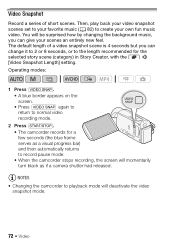
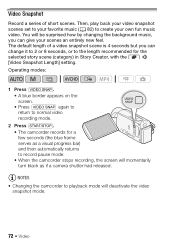
... modes:
1 Press V. • A blue border appears on the screen. • Press V again to return to normal video recording mode.
2 Press Y. • The camcorder records for a few seconds (the blue frame serves as if a camera shutter had released. Video Snapshot
Record a series of a video snapshot scene is 4 seconds but you can change it to 2 or 8 seconds, or to...
VIXIA HF R30 / HF R32 / HF R300 Instruction Manual - Page 83


...the playback. Video Š 83 You can use as background ...music. &/%: The music files come pre-installed in the built-in advance. Select the desired music track. Touch again (Ñ) to the music track selected.
POINTS TO CHECK
• To play back scenes or a slideshow of photos recorded... The supplied VIXIA CD-ROM contains 3 music tracks you will need to transfer the ...
VIXIA HF R30 / HF R32 / HF R300 Instruction Manual - Page 85


...the same story scene (category), between story scenes in the same story, and between stories recorded in memory will permanently erase any music files you
may have transferred to the card. ... memory. Video Š 85 Refer to About the music files (A 219) for the folder structure of the supplied PIXELA's software. - Mac OS users: Use Finder to transfer music files from the supplied VIXIA CD-ROM...
VIXIA HF R30 / HF R32 / HF R300 Instruction Manual - Page 114
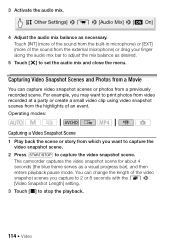
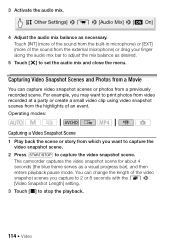
... about 4 seconds (the blue frame serves as desired.
5 Touch [X] to print photos from video recorded at a party or create a small video clip using video snapshot scenes from a previously recorded scene. You can capture video snapshot scenes or photos from the highlights of the video snapshot scenes you want to set the audio mix and close the menu. 3 Activate...
VIXIA HF R30 / HF R32 / HF R300 Instruction Manual - Page 125
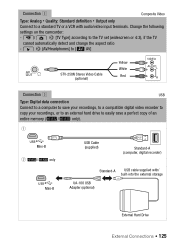
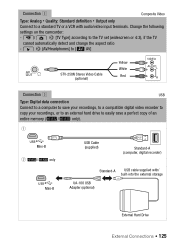
... following
settings on the camcorder:
- q > [AV/Headphones] to [Ò AV]
STV-250N Stereo Video Cable (optional)
Yellow White Red
Connection #
USB
Type: Digital data connection Connect to a computer to save your recordings, to a compatible digital video recorder to copy your recordings, or to an external hard drive to easily save a perfect copy of an entire...
VIXIA HF R30 / HF R32 / HF R300 Instruction Manual - Page 140


...). Make sure to copy in advance important data to a computer or other AVCHDcompatible digital video recorders using the
supplied USB cable.
IMPORTANT • Initializing the external hard drive will vary depending on the device used . Copying Recordings to an External Video Recorder
Operating modes:
In High Definition
Connect the camcorder to make perfect copies of the digital...
VIXIA HF R30 / HF R32 / HF R300 Instruction Manual - Page 141


... camcorder and set it ends.
6 Camcorder: Stop playback. You can copy your movies by connecting the camcorder to a VCR or a digital video recorder with analog audio/video inputs. Refer to the VCR using Connection ".
External Connections Š 141 Connecting
Connect the camcorder to Connection Diagrams (A 125). By default, onscreen displays will be embedded in...
VIXIA HF R30 / HF R32 / HF R300 Instruction Manual - Page 205


... camcorder at strong light sources. Canon shall not be able to interference from devices such as a computer or digital video recorder (A 128) and save them near plasma TVs or mobile phones. • &/% Do not use the camcorder's Wi-Fi functions inside of day may not be liable for any data loss. • Do...
VIXIA HF R30 / HF R32 / HF R300 Instruction Manual - Page 211
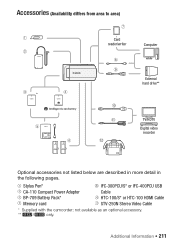
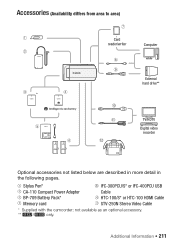
... available as an optional accessory. ** &/% only.
General Information
Accessories (Availability differs from area to area)
Card reader/writer
Computer
External hard drive** *
TV/HDTV Digital video
recorder
Optional accessories not listed below are described in more detail in the following pages.
1 Stylus Pen*
8 IFC-300PCU/S* or IFC-400PCU USB
2 CA-110 Compact...
VIXIA HF R30 / HF R32 / HF R300 Instruction Manual - Page 216


... for Camera File system...used and optimized, yielding extremely high quality prints.
• Video Signal Configuration AVCHD: 1080/60i* MP4: 720P * Recordings...recorded on the memory as 60i.
• Recording Media
- &/% Built-in memory
AVCHD movies:
MXP mode: 2 hr. 55 min. Specifications
VIXIA HF R32 / VIXIA HF R30 / VIXIA HF R300
- Audio compression: Dolby Digital 2ch MP4 Video...
VIXIA HF R30 / HF R32 / HF R300 Instruction Manual - Page 217


... pixels
Terminals • AV OUT/× Terminal
∅ 3.5 mm minijack; XP+, SP, LP mode: 1440 x 1080 pixels MP4 movies: 1280 x 720 pixels • Size of Video Recordings AVCHD movies: MXP, FXP mode: 1920 x 1080 pixels; output only; • Image Sensor 1/4.85-inch CMOS, 3,280,000 pixels Effective pixels: 2,070,000 pixels...
VIXIA HF R30 / HF R32 / HF R300 Instruction Manual - Page 221
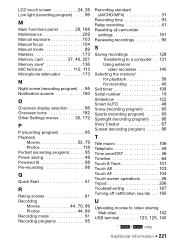
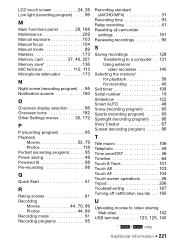
... 98
Q
Quick Start 51
R
Rating scenes 81
Recording Movies 44, 70, 89 Photos 44, 89
Recording mode 91 Recording programs 95
Recording standard (AVCHD/MP4 31
Recording time 93 Relay recording 41
Resetting all camcorder settings 191
Reviewing recordings 90
S
Saving recordings 128 Transferring to a computer . . 131
Using external video recorders 140
Selecting the memory* for playback 58...
Similar Questions
In Cote D'ivoire,i Cannot Use Hf R300 Video Camera To Recharge Its Battery ( Bp-
i bought a camera model HF R300 with a battery type BP-709. Without an extended charger, I should be...
i bought a camera model HF R300 with a battery type BP-709. Without an extended charger, I should be...
(Posted by Adouft 9 years ago)
My Built In Memory Is Full On My Canon Vixia Hf R20 Video Camera How Do I Use
my sd card
my sd card
(Posted by dudanarka 10 years ago)

