Canon VIXIA HF R300 Support Question
Find answers below for this question about Canon VIXIA HF R300.Need a Canon VIXIA HF R300 manual? We have 1 online manual for this item!
Question posted by Adouft on June 25th, 2014
In Cote D'ivoire,i Cannot Use Hf R300 Video Camera To Recharge Its Battery ( Bp-
i bought a camera model HF R300 with a battery type BP-709. Without an extended charger, I should be able to use a built-in one with an adapter ( plug to Camera to recharge the battery. But hellas I cannot. Could you please advise?
Current Answers
There are currently no answers that have been posted for this question.
Be the first to post an answer! Remember that you can earn up to 1,100 points for every answer you submit. The better the quality of your answer, the better chance it has to be accepted.
Be the first to post an answer! Remember that you can earn up to 1,100 points for every answer you submit. The better the quality of your answer, the better chance it has to be accepted.
Related Canon VIXIA HF R300 Manual Pages
VIXIA HF R30 / HF R32 / HF R300 Instruction Manual - Page 2
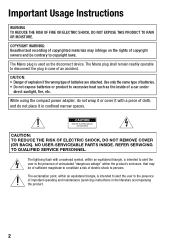
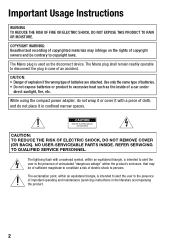
... accompanying the product.
2 Use only the same type of batteries. • Do not expose batteries or product to excessive heat...plug in confined narrow spaces. The exclamation point, within the product's enclosure, that may infringe on the rights of a car under
direct sunlight, fire, etc. REFER SERVICING TO QUALIFIED SERVICE PERSONNEL. While using the compact power adapter...
VIXIA HF R30 / HF R32 / HF R300 Instruction Manual - Page 3


..., including interference that may cause undesired operation. Model ID0002 (including WLAN Module Model WM217)
This device complies with class B limits in a particular installation. Canon U.S.A., Inc. Use of the device.
FCC/IC NOTICE HD Camcorder, VIXIA HF R32 / VIXIA HF R30 / VIXIA HF R300 systems
This device complies with using low-power wireless devices. Operation is required to...
VIXIA HF R30 / HF R32 / HF R300 Instruction Manual - Page 4


...supply cord or plug is required when the apparatus
has been damaged in compliance (as of the regions listed below. REGIONS OF USE VIXIA HF R32 and VIXIA HF R30 are in... South Korea
Model ID0002: VIXIA HF R30 / VIXIA HF R32
4
IMPORTANT SAFETY INSTRUCTIONS
In these safety instructions the word "apparatus" refers to the Canon HD Camcorder VIXIA HF R32 / VIXIA HF R30 / VIXIA HF R300 and all its...
VIXIA HF R30 / HF R32 / HF R300 Instruction Manual - Page 14


...built-in memory", the term "memory" by itself refers to both. About this manual carefully before you use the camcorder and retain it for purchasing the Canon VIXIA HF R32 / VIXIA HF R30 / VIXIA HF R300. "Scene" refers to one movie unit from the point you press the Y button to the models... are used in the icon. • The following terms are simulated pictures taken with a still camera.
VIXIA HF R30 / HF R32 / HF R300 Instruction Manual - Page 16
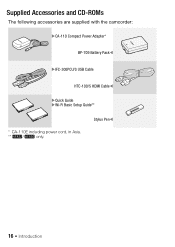
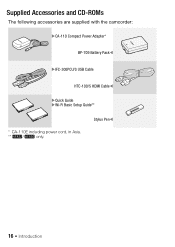
Getting to Know the Camcorder
Supplied Accessories and CD-ROMs
The following accessories are supplied with the camcorder:
XCA-110 Compact Power Adapter*
BP-709 Battery PackW
XIFC-300PCU/S USB Cable
HTC-100/S HDMI CableW
XQuick Guide XWi-Fi Basic Setup Guide**
* CA-110E including power cord, in Asia. ** &/% only. Stylus PenW
16 Š Introduction
VIXIA HF R30 / HF R32 / HF R300 Instruction Manual - Page 20
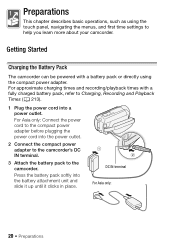
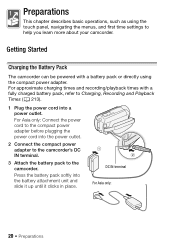
... operations, such as using the compact power adapter. Press the battery pack softly into the power outlet.
2 Connect the compact power adapter to the camcorder's DC IN terminal.
3 Attach the battery pack to the camcorder. For Asia only: Connect the power cord to the compact power adapter before plugging the power cord into the battery attachment unit and...
VIXIA HF R30 / HF R32 / HF R300 Instruction Manual - Page 45


... photos
(A 40).
• Please read the
IMPORTANT section
(A 48) before using an
Eye-Fi card.
2 Open the lens cover switch.
3 Press
.
ᕅ
To change the recording
standard, refer to Recording (A 31).
4 Set the camcorder to
mode.
[ Camera Mode] > [N] > [OK]
To record video
Press Y to begin recording.
• Press Y again to pause the recording...
VIXIA HF R30 / HF R32 / HF R300 Instruction Manual - Page 89


... on the camcorder.
• &/% By default, movies and photos are recorded in the built-in
mode (A 44).
ᕃ
Video Š 89 For
example, by using an Eye-Fi card.
2 Open the lens cover switch.
3 Press
. Advanced Functions
...the camcorder's settings to
mode.
ᕄ ᕅ
[ Camera Mode] > [n] > [OK]
5 Record movies and photos.
The procedure is set to
mode, you with the settings....
VIXIA HF R30 / HF R32 / HF R300 Instruction Manual - Page 113
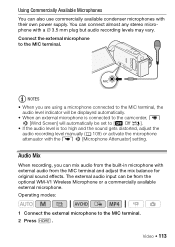
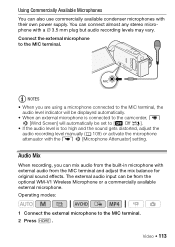
... terminal.
2 Press
.
Audio Mix
When recording, you are using a microphone connected to the MIC terminal, the audio level indicator...sound effects.
The external audio input can mix audio from the built-in microphone with external audio from the optional WM-V1 Wireless ...setting. Video Š 113
Using Commercially Available Microphones
You can connect almost any stereo microphone with a ∅ ...
VIXIA HF R30 / HF R32 / HF R300 Instruction Manual - Page 132


... by the battery pack, previously saved video files cannot be transferred back to the camcorder and music files cannot be transferred from the supplied VIXIA CD-ROM to a memory card in the menu panel to Connection Diagrams (A 125).
4 Camcorder: Select [All (for the first time. For details about using the compact power adapter. Connection #-1. If...
VIXIA HF R30 / HF R32 / HF R300 Instruction Manual - Page 147
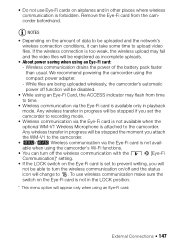
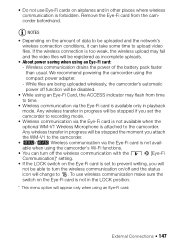
...switch on the amount of the battery pack faster than usual. To use Eye-Fi cards on airplanes and...camcorder beforehand. • Do not use wireless communication make sure the switch on the...able to turn off and the status icon will change to upload video files.
We recommend powering the camcorder using... when using an Eye-Fi Card, the ACCESS indicator may fail and the video files ...
VIXIA HF R30 / HF R32 / HF R300 Instruction Manual - Page 197
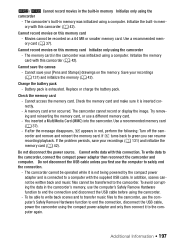
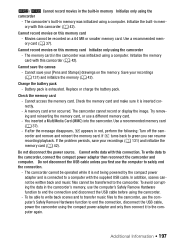
... cannot be recorded on the memory. Initialize the built-in the camcorder's memory, use the computer to a computer with this camcorder (A 42). Battery pack is connected to safely end the connection.
...camcorder.
Change the battery pack - The camcorder cannot be able to write back scenes and to transfer music files to the camcorder, connect the compact power adapter then reconnect the ...
VIXIA HF R30 / HF R32 / HF R300 Instruction Manual - Page 200
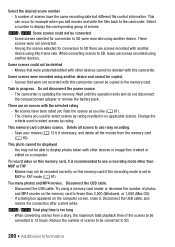
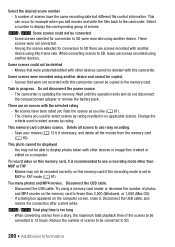
...or edited on this memory card, it .
The criteria you used to the memory card.
You may not be copied. - To record video on a computer. Disconnect the USB cable. - A number ...the compact power adapter or remove the battery pack. No scenes have the same recording date but different file control information. Change the criteria used to SD were recorded using another device. This...
VIXIA HF R30 / HF R32 / HF R300 Instruction Manual - Page 208


.... Fill it is not physically erased. LOCK switch
Built-in Rechargeable Lithium Battery
The camcorder has a built-in memory (&/% only) or memory card using the same option. To recharge the built-in lithium battery: Connect the compact power adapter to another person, initialize the camcorder's built-in rechargeable lithium battery to the LOCK position.
When you do not expose...
VIXIA HF R30 / HF R32 / HF R300 Instruction Manual - Page 211
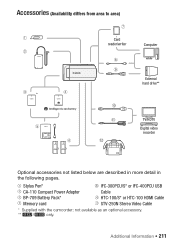
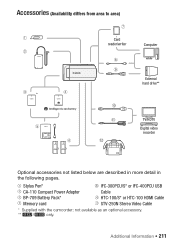
... below are described in more detail in the following pages.
1 Stylus Pen*
8 IFC-300PCU/S* or IFC-400PCU USB
2 CA-110 Compact Power Adapter
Cable
3 BP-709 Battery Pack*
Aq HTC-100/S* or HTC-100 HDMI Cable
7 Memory card
Aa STV-250N Stereo Video Cable
* Supplied with the camcorder; not available as an optional accessory. ** &/% only.
VIXIA HF R30 / HF R32 / HF R300 Instruction Manual - Page 213
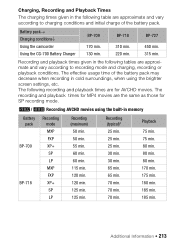
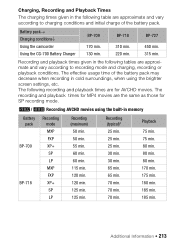
... times given in memory
Battery pack BP-709
BP-718
Recording mode MXP FXP XP+ SP LP MXP FXP XP+ SP LP
Recording (maximum)
50 min. 50 min. 55 min. 60 min. 60 min. 115 min. 120 min. 120 min. 125 min. 125 min.
Additional Information Š 213
Using the CG-700 Battery Charger 130 min.
220...
VIXIA HF R30 / HF R32 / HF R300 Instruction Manual - Page 214
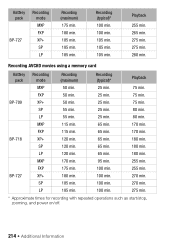
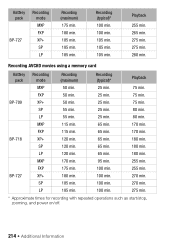
...100 min. 100 min. 105 min. 105 min. 105 min. FXP
50 min.
25 min.
75 min. BP-709
XP+
50 min.
25 min.
75 min.
SP
120 min.
65 min.
180 min. MXP
170 min....min.
BP-727
XP+
180 min.
100 min.
270 min. LP
55 min.
25 min.
80 min.
SP
55 min.
25 min.
80 min.
Playback
255 min. 265 min. 275 min. 275 min. 280 min.
Recording AVCHD movies using a memory card
Battery Recording...
VIXIA HF R30 / HF R32 / HF R300 Instruction Manual - Page 216


... AVCHD Video compression: MPEG-4 AVC/H.264; SD, SDHC (SD High Capacity) or SDXC (SD eXtended Capacity) memory card (not included)
• Maximum Recording Time
& 32 GB built-in ...min. SP mode: 4 hr. 45 min. Specifications
VIXIA HF R32 / VIXIA HF R30 / VIXIA HF R300
-
Audio compression: Dolby Digital 2ch MP4 Video compression: MPEG-4 AVC/H.264 Audio compression: MPEG-2 AAC...
VIXIA HF R30 / HF R32 / HF R300 Instruction Manual - Page 218


... Power Adapter
• Power supply: 100 - 240 V AC, 50/60 Hz • Rated output / consumption: 5.3 V DC, 1.5 A / 17 VA (100 V) - 23 VA (240 V) • Operating temperature: 0 - 40 °C (32 - 104 °F) • Dimensions: 49 x 27 x 79 mm (1.9 x 1.1 x 3.1 in.) • Weight: 110 g (3.9 oz.)
BP-709 Battery Pack
• Battery type Rechargeable lithium ion battery
•...
VIXIA HF R30 / HF R32 / HF R300 Instruction Manual - Page 220


... type 174
Audio mix 113 Audio recording level 109 AUTO mode 44 Auto slow shutter 173 Automatic backlight correction . . . 104 AV OUT/× terminal . . . 111, 123, 125
B
Background music 82
Battery pack Battery information . . . .180, 186 Charging 20 Remaining charge indicator . . 186
Beach (recording program 96 Built-in backup battery 208
C
Camera mode 31
Capturing photos/video...
Similar Questions
How To Upload Video Canon Vixia Hf R20 To Computer
(Posted by mikehol 10 years ago)

