Canon VIXIA HF R300 Support Question
Find answers below for this question about Canon VIXIA HF R300.Need a Canon VIXIA HF R300 manual? We have 1 online manual for this item!
Question posted by iamBfalco on September 25th, 2014
Is The Cannon Vixia Hf R300 Compatible With Mac
The person who posted this question about this Canon product did not include a detailed explanation. Please use the "Request More Information" button to the right if more details would help you to answer this question.
Current Answers
There are currently no answers that have been posted for this question.
Be the first to post an answer! Remember that you can earn up to 1,100 points for every answer you submit. The better the quality of your answer, the better chance it has to be accepted.
Be the first to post an answer! Remember that you can earn up to 1,100 points for every answer you submit. The better the quality of your answer, the better chance it has to be accepted.
Related Canon VIXIA HF R300 Manual Pages
VIXIA HF R30 / HF R32 / HF R300 Instruction Manual - Page 3


... FCC Rules. Many studies of the IC radio frequency (RF) Exposure rules. One Canon Plaza, Lake Success, NY 11042, U.S.A. FCC/IC NOTICE HD Camcorder, VIXIA HF R32 / VIXIA HF R30 / VIXIA HF R300 systems
This device complies with Part 15 of radio frequency energy (RF) in the microwave range while being used. Whereas high levels of RF...
VIXIA HF R30 / HF R32 / HF R300 Instruction Manual - Page 4


... been exposed to qualified service personnel. REGIONS Canada, Hong Kong S.A.R., USA, South Korea
Model ID0002: VIXIA HF R30 / VIXIA HF R32
4 IMPORTANT SAFETY INSTRUCTIONS
In these safety instructions the word "apparatus" refers to the Canon HD Camcorder VIXIA HF R32 / VIXIA HF R30 / VIXIA HF R300 and all its accessories. 1 Read these instructions. 2 Keep these instructions. 3 Heed all warnings...
VIXIA HF R30 / HF R32 / HF R300 Instruction Manual - Page 5


...video.
and
other use for MPEG-4 standard.
5 Trademark Acknowledgements
• SD, SDHC and SDXC Logos are trademarks of SD-3C, LLC. • Microsoft and Windows are trademarks or registered trademarks of Microsoft Corporation in the United States
and/or other countries. • App Store, iPhone, iTunes, Mac...THE MPEG-2 STANDARD FOR ENCODING VIDEO INFORMATION FOR PACKAGED MEDIA IS EXPRESSLY...
VIXIA HF R30 / HF R32 / HF R300 Instruction Manual - Page 6


... just by conveniently accessing Wi-Fi hotspots to upload your videos wherever you may be.
• You can save your recordings wirelessly to YouTube and Facebook (A 160).
• You can upload your recordings wirelessly, directly from DLNA-compatible TV sets and other DLNA media players connected to your home network (A 164). Alternatively...
VIXIA HF R30 / HF R32 / HF R300 Instruction Manual - Page 9


...). Transfer your home network, you do not need to the network (A 164). and DLNA-compatible HDTVs and other
devices connected to be near your recordings wirelessly from the memory on AVCHD-
Because you can
even upload videos while traveling!
Wirelessly connect to a Wi-Fi-enabled iOS device like an iPhone to share...
VIXIA HF R30 / HF R32 / HF R300 Instruction Manual - Page 13


... to a Wi-Fi Network 156 Transferring Files to a Computer or FTP Server 160 Uploading Recordings to YouTube and Facebook 161 Uploading Videos Using an iOS Device 164 Wireless Playback on a DLNA-Compatible Device
„ Additional Information
168 Appendix: Menu Options Lists
168 [Main Functions] Panel 172 [Other Settings] Menus
182 Appendix: Onscreen...
VIXIA HF R30 / HF R32 / HF R300 Instruction Manual - Page 14


... pictures taken with a still camera. "Scene" refers to one movie unit from the point you press the Y button to start recording until you press again to both. Please read this manual carefully before you use the camcorder and retain it for purchasing the Canon VIXIA HF R32 / VIXIA HF R30 / VIXIA HF R300. About this Manual
Thank you...
VIXIA HF R30 / HF R32 / HF R300 Instruction Manual - Page 17


...contains an automatic installer for details about the supplied software.
• Canon VIXIA CD-ROM. Music data - Refer to this PDF file). - and ... wirelessly to a computer.
- ' Use Transfer Utility for PIXELA's software is also supplied. ies and photos, create video podcasts, make photo albums, and more.
The full-version instruction manual of the software (on CD players. - Image...
VIXIA HF R30 / HF R32 / HF R300 Instruction Manual - Page 18


Names of Parts
Left side view 123
6 78 9 Aq
Right side view Aa
1 U (camera/play) button (A 33) 2 HOME button (A 27) 4 5 3 VIDEO SNAP (video snapshot) button
(A 72) 4 ACCESS indicator (A 44)
5 Memory card slot cover 6 MIC terminal (A 112) 7 AV OUT terminal (A 123, 125)/
× (headphones) terminal (A 111) 8 HDMI OUT terminal (A ...
VIXIA HF R30 / HF R32 / HF R300 Instruction Manual - Page 38
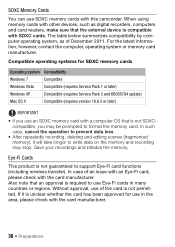
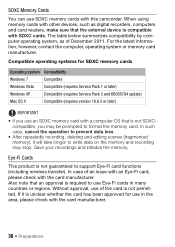
... memory), it is unclear whether the card has been approved for SDXC memory cards
Operating system Compatibility
Windows 7
Compatible
Windows Vista Compatible (requires Service Pack 1 or later)
Windows XP
Compatible (requires Service Pack 3 and KB955704 update)
Mac OS X
Compatible (requires version 10.6.5 or later)
IMPORTANT
• If you use SDXC memory cards with SDXC cards...
VIXIA HF R30 / HF R32 / HF R300 Instruction Manual - Page 43


...-in advance using it is initialized.) To transfer music files from the [MUSIC] folder on the supplied VIXIA CD-ROM to the memory card: - Mac OS users: Use Finder to transfer music files from the supplied VIXIA CD-ROM to the memory card. Preparations Š 43 Lost origi- Be sure to install the...
VIXIA HF R30 / HF R32 / HF R300 Instruction Manual - Page 45


...-Fi card.
2 Open the lens cover switch.
3 Press
.
ᕅ
To change the recording
standard, refer to Recording (A 31).
4 Set the camcorder to
mode.
[ Camera Mode] > [N] > [OK]
To record video
Press Y to begin recording.
• Press Y again to pause the recording. • The ACCESS indicator will flash from time to turn on the...
VIXIA HF R30 / HF R32 / HF R300 Instruction Manual - Page 70


... recordings a cine-
Cinema Mode and Cinema-Look Filters
In
(cinema) mode, the camcorder will adjust the frame rate and
several other picture-related settings to
.
[ Camera Mode] > [ ] > [OK]
3 Select the desired cinema-look filter. [FILTER 1] > Desired cinema-look filter > [OK]
• The selected cinema-look filter will be applied and its...
VIXIA HF R30 / HF R32 / HF R300 Instruction Manual - Page 72
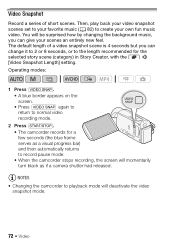
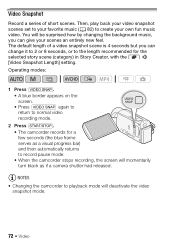
... by changing the background music, you can give your own fun music video. Then, play back your video snapshot scenes set to your favorite music (A 82) to the length ...will deactivate the video
snapshot mode.
72 Š Video You will momentarily turn black as if a camera shutter had released. The default length of short scenes. Video Snapshot
Record a series of a video snapshot scene is...
VIXIA HF R30 / HF R32 / HF R300 Instruction Manual - Page 83


... > [i On] > [Í] or [Î] to
stop the playback.
Touch again (Ñ) to select the desired music track
! Video Š 83 You can use as background music. &/%: The music files come pre-installed in the built-in advance. " Adjust the ...music mix balance to the music track selected. The supplied VIXIA CD-ROM contains 3 music tracks you will need to transfer the music tracks to the...
VIXIA HF R30 / HF R32 / HF R300 Instruction Manual - Page 85


...Mac OS users: Use Finder to transfer music files from the supplied VIXIA CD-ROM to the memory card. Copying and Moving Scenes Within/Between Stories
You can copy and move .
3 Touch the orange [ ] icon on the supplied VIXIA... CD-ROM to the memory card: -
Refer to About the music files (A 219) for the folder structure of the supplied PIXELA's software. - Video Š ...
VIXIA HF R30 / HF R32 / HF R300 Instruction Manual - Page 125
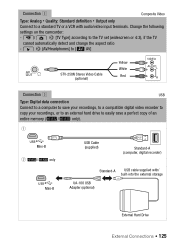
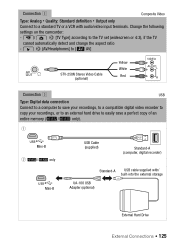
...USB Cable (supplied)
Standard-A (computer, digital recorder)
Standard-A USB cable supplied with audio/video input terminals. Connection "
Composite Video
Type: Analog Quality: Standard definition Output only
Connect to a standard TV or a VCR ... connection Connect to a computer to save your recordings, to a compatible digital video recorder to copy your recordings, or to an external hard drive ...
VIXIA HF R30 / HF R32 / HF R300 Instruction Manual - Page 133


... of ImageBrowser EX on your computer. External Connections Š 133 Mac OS: Click the CD-ROM icon on the computer. 2 Insert the VIXIA CD-ROM into the computer's disc drive. 3 Windows: Open the...]. Make sure to the computer for the first time.
Saving MP4 Movies and Photos (Windows/Mac OS)
With the supplied software ImageBrowser EX you can save MP4 movies and photos to you features...
VIXIA HF R30 / HF R32 / HF R300 Instruction Manual - Page 148
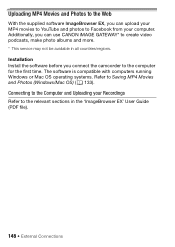
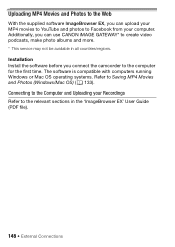
... is compatible with computers running Windows or Mac OS operating systems. Refer to the relevant sections in all countries/regions.
Connecting to the Computer and Uploading your Recordings
Refer to Saving MP4 Movies and Photos (Windows/Mac OS) (A 133). Additionally, you can upload your MP4 movies to YouTube and photos to create video podcasts...
VIXIA HF R30 / HF R32 / HF R300 Instruction Manual - Page 216


...6 hr. 5 min. Audio compression: Dolby Digital 2ch MP4 Video compression: MPEG-4 AVC/H.264 Audio compression: MPEG-2 AAC-LC ... of shooting is a standard for Camera File system), compatible with the [PF24], [PF30] ... 50 min. 4 Mbps: 8 hr. 25 min.
216 Š Additional Information Specifications
VIXIA HF R32 / VIXIA HF R30 / VIXIA HF R300
-
MP4 movies:
9 Mbps: 7 hr. 40 min. 4 Mbps: 16...
Similar Questions
How My Mac Using Wifii Can Find My Cannon Vixia Hf-r300 Video Recording Using
wifi
wifi
(Posted by sbsurLeste 9 years ago)
How To Transfer Video From Canon Vixia Hf R300 To Mac Computer
Do I need to download Utility Transfer DVD to my Mac in order to transfer video from my Canon Vixia ...
Do I need to download Utility Transfer DVD to my Mac in order to transfer video from my Canon Vixia ...
(Posted by msrenate 10 years ago)

