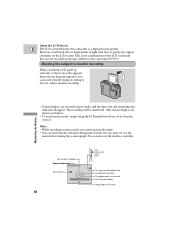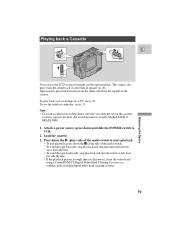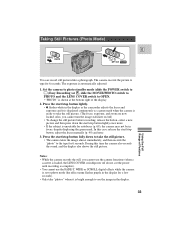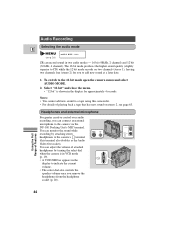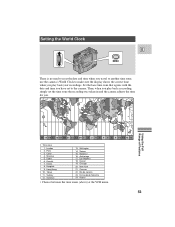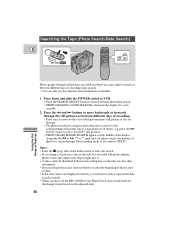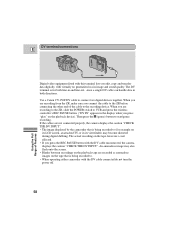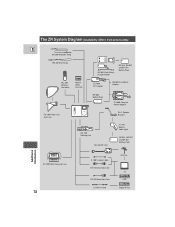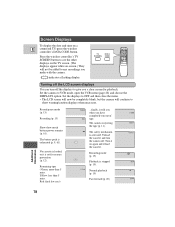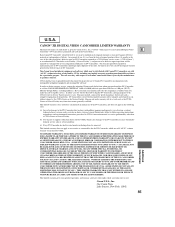Canon ZR900 Support Question
Find answers below for this question about Canon ZR900 - ZR 900 Camcorder.Need a Canon ZR900 manual? We have 1 online manual for this item!
Question posted by caroldaigneau on September 19th, 2012
Date And Tape Icons Showing Up On The Promethian Board.
How do we get rid of date and tape icons that show up on Promethian Board in classrooms during our life broadcast.
Current Answers
Related Canon ZR900 Manual Pages
Similar Questions
Tape Won't Eject
the tape won't eject and i get a message saying to eject the tape
the tape won't eject and i get a message saying to eject the tape
(Posted by bmbjones116 2 years ago)
Screen Is Blue While Tape Is Playing
my screen went blue, my husband said he just viewed the recordings and he thinks he hit some button ...
my screen went blue, my husband said he just viewed the recordings and he thinks he hit some button ...
(Posted by greenlybecky 8 years ago)
Can You Delete Footage From Canon Zr900 Camcorder
I want to delete some footage from my camcorder Please help
I want to delete some footage from my camcorder Please help
(Posted by zill82 9 years ago)
How Do I Turn On The Time/date Display For Playback?
I need to display the time/date data for play back, I have set the data codes which remain accurate ...
I need to display the time/date data for play back, I have set the data codes which remain accurate ...
(Posted by johnburroughs23 11 years ago)
Type Of Xlr To Mini Adaptor For Mic Use.
What type of Mini to XLR connector do I need for use with a ZR 900 series camcorder for use with a...
What type of Mini to XLR connector do I need for use with a ZR 900 series camcorder for use with a...
(Posted by mcdonoughe 12 years ago)