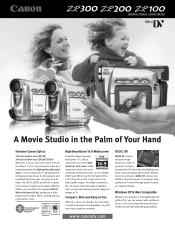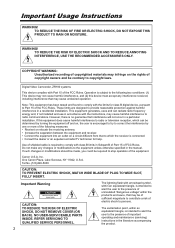Canon ZR100 Support Question
Find answers below for this question about Canon ZR100.Need a Canon ZR100 manual? We have 2 online manuals for this item!
Question posted by bmbjones116 on September 27th, 2021
Tape Won't Eject
Current Answers
Answer #1: Posted by techyagent on September 27th, 2021 4:03 PM
step 1: take the extremely small screw out from the top. VERY SMAL!!! hehe
step 2: with some strength behind it, try to slide the cover that the screw held on off the top and thatlets the cassette tray come out...
now when i put a new cassette in, it will close, but will eject it after it thinks if it will accept the tape or not... i think its just being retarded... tried the tapping thing - didnt work... im thinking of dropping it out the second floor and trying afterwards...
https://www.fixya.com/support/t747829-canon_zr100_cassette_compartment_open
https://www.justanswer.com/electronics/cv0n7-canon-zr100-camcorder-gives-error-eject-tape.html
Thanks
Techygirl
Answer #2: Posted by SonuKumar on September 28th, 2021 12:55 AM
step 1: take the extremely small screw out from the top. VERY SMAL!!! hehe
step 2: with some strength behind it, try to slide the cover that the screw held on off the top and thatlets the cassette tray come out...
now when i put a new cassette in, it will close, but will eject it after it thinks if it will accept the tape or not... i think its just being retarded... tried the tapping thing - didnt work... im thinking of dropping it out the second floor and trying afterwards...
https://www.fixya.com/support/t747829-canon_zr100_cassette_compartment_open
or
https://www.manualslib.com/manual/24531/Canon-Zr100.html?page=83#manual
Please respond to my effort to provide you with the best possible solution by using the "Acceptable Solution" and/or the "Helpful" buttons when the answer has proven to be helpful.
Regards,
Sonu
Your search handyman for all e-support needs!!
Related Canon ZR100 Manual Pages
Similar Questions
i need software driver disc for ZR300 video camera using on windows 10 computer
To whom it may concern:Looking to download a parts/service/repair manual for my canon/ZR100 camcorde...
hi,ny zr100 do not the door if cassete is onmbut with cassete yesmi nees the service naual or aniwar...
I have a Canon FS30 video camera (approx. 3 years old). I had never had problems before, but today, ...
When I try to record or playback on my Canon ZR100 I am getting a flashing red symbol that I cannot ...