Canon FS21Kit1-BFLYK1 - FS21 Dual Flash Memory Camcorder 3420B001AA Support and Manuals
Get Help and Manuals for this Canon item
This item is in your list!

View All Support Options Below
Free Canon FS21Kit1-BFLYK1 manuals!
Problems with Canon FS21Kit1-BFLYK1?
Ask a Question
Free Canon FS21Kit1-BFLYK1 manuals!
Problems with Canon FS21Kit1-BFLYK1?
Ask a Question
Popular Canon FS21Kit1-BFLYK1 Manual Pages
ZoomBrowser EX 6.5 for Windows Instruction Manual - Page 5


... to a Camera 48
CANON iMAGE GATEWAY...49 About CANON iMAGE GATEWAY (for U.S.A. customers only 49 Registering...49 Available Services...50
Preference Settings...51 Customizing ZoomBrowser EX...51 Customizing the Task Buttons...51
Appendices...52
List of Available Functions...52 Supported Image Types...54 Uninstalling the Software...55 Memory Card Folder Structure 56 Troubleshooting...57
5
ZoomBrowser EX 6.5 for Windows Instruction Manual - Page 22


... be changed. The camera model will display if a My Category is displayed.
Shooting Information Displays detailed information, such as the shutter speed and exposure compensation setting. Image Selector Buttons When ...type a comment here. An icon will determine what information is set.
Table of the highlights and shadows distribution in an image.
The Properties Window does not...
ZoomBrowser EX 6.5 for Windows Instruction Manual - Page 32


...sets the layout for compatibility.
• For a more detailed explanation of Contents
32
Check the "Data Type" item of the "Specifications" section of the Camera User Guide for printing a single image on certain camera models that differs from the usual JPEG images by Computer
Standard Image Capture
Image sensor data from the Canon... Digital Photo Professional manual (PDF format) from...
ZoomBrowser EX 6.5 for Windows Instruction Manual - Page 38


... multiple images or all images in your e-mail software to change the image size and quality settings.
4 Click [3.
Finish]
• The mail software will start your e-mail software. IMPORTANT
• The e-mail's MAPI client must pre-install an e-mail program.
Click here when you must be . Change Image Size]
• You can...
ZoomBrowser EX 6.5 for Windows Instruction Manual - Page 50


... Order an original collection of photos
My Camera Settings Files on CANON iMAGE GATEWAY
Download files for My Camera Settings (certain models only) Table of Contents
Also, you get the latest customer support information, just for registering
your own photo album on the left of convenient and useful services. Things to Remember
Mastering the Basics
More...
Digital Video Software (Macintosh) Version32 Instruction Manual - Page 23
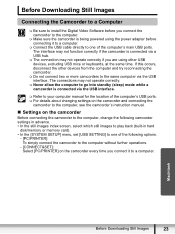
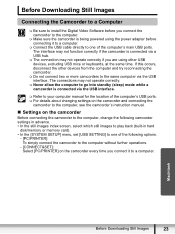
...instruction manual.
„ Settings on the camcorder
Before connecting the camcorder to the computer, change the following camcorder settings in advance. • In the still images index screen, select which still images to play back (built-in hard
disk/memory or memory card). • In the [SYSTEM SETUP] menu, set [USB SETTING...
Be sure to install the Digital Video Software before ...
Digital Video Software (Macintosh) Version32 Instruction Manual - Page 33
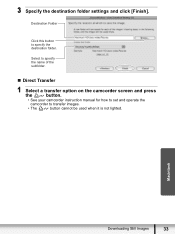
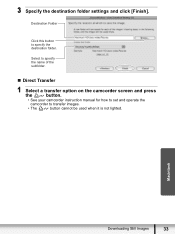
3 Specify the destination folder settings and click [Finish]. Macintosh
Downloading Still Images
33
Destination Folder
Click this button to transfer images.
•...„ Direct Transfer
1 Select a transfer option on the camcorder screen and press
the
button.
• See your camcorder instruction manual for how to set and operate the
camcorder to specify the destination folder.
Digital Video Software (Windows) Version32 Instruction Manual - Page 20
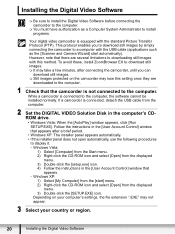
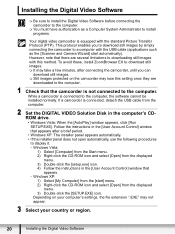
... the software cannot be installed normally. Follow the instructions in the [User Account...instructions in the computer's CDROM drive. • Windows Vista: When the [AutoPlay] window appears, click [Run SETUP.EXE]. Windows XP: 1) Select [My Computer] from the [start automatically). This protocol enables you can
download still images. Still images protected on your computer's settings...
Digital Video Software (Windows) Version32 Instruction Manual - Page 36
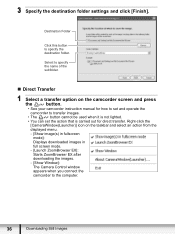
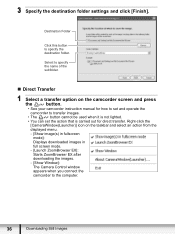
...press
the
button.
• See your camcorder instruction manual for how to set and operate the
camcorder to transfer images.
• The
button cannot be used when it is not lighted.
• You can set the action that is carried out for direct ...
appears when you connect the
camcorder to specify the destination folder.
3 Specify the destination folder settings and click [Finish].
Digital Video Software (Windows) Version32 Instruction Manual - Page 68


...message window. Set the desired software ...supporting MAPI does not start automatically. Input address, subject and your Web browser.)
68
Using Various Functions 4 Select image size and quality, and click [Finish]. • If you select [Using custom settings.], change the settings in [Custom Settings] and click [OK].
To use this case, select [Save to the instruction manual...
Digital Video Software (Windows) Version32 Instruction Manual - Page 74


...Restart the computer and then reconnect the camcorder. Set the camcorder to still image playback mode. Î Camcorder is not set to the computer.
ZoomBrowser EX Operation
Cannot ... support the USB interface.
Refer to a Computer ( 24) and check the connection.
Troubleshooting
Connection
Camcorder is no memory card in good shape. Î If you are experiencing operational problems,...
FS20/FS21/FS22/FS200 Instruction Manual - Page 4


... nearest Canon Service Center for service.
31 Replacement Parts -
For added protection of antenna discharge unit, connection to lightning and power-line surges.
27 Overloading - If any service
or repairs to this
product yourself as the original part. When the product exhibits a distinct change in fire, electric shock or other controls may expose you follow the operating instructions...
FS20/FS21/FS22/FS200 Instruction Manual - Page 93


... a problem with the battery pack attached. CHECK THIS FIRST
Power supply Is the battery charged? Is the compact power adapter correctly connected to the camcorder? ( 19)
Recording Did you think is not a malfunction.
93 Replace or charge the battery pack ( 19). - The camcorder cannot communicate with your dealer or a Canon Service Center if the problem...
FS20/FS21/FS22/FS200 Instruction Manual - Page 104
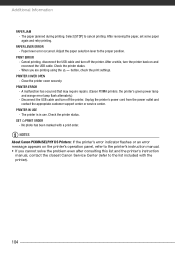
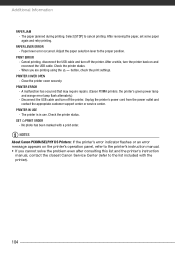
... contact the appropriate customer support center or service center.
Check the printer status.
-
When you cannot solve the problem even after consulting this list and the printer's instruction
manual, contact the closest Canon Service Center (refer to the printer's instruction manual. • If you are printing using the
button, check the print settings. Close the printer...
FS20/FS21/FS22/FS200 Instruction Manual - Page 122
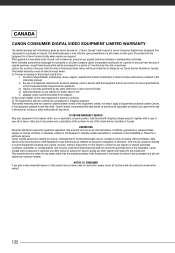
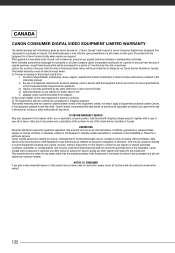
... other malfunction of all other person to assume for whom it apply to a Canon Service Facility when repairs are required.
CANADA
CANON CONSUMER DIGITAL VIDEO EQUIPMENT LIMITED WARRANTY
The limited warranty set forth below is given by Canon Canada Inc. ("Canon Canada") with the instruction book before using it.
122
Any recovery under normal, non-commercial, personal use...
Canon FS21Kit1-BFLYK1 Reviews
Do you have an experience with the Canon FS21Kit1-BFLYK1 that you would like to share?
Earn 750 points for your review!
We have not received any reviews for Canon yet.
Earn 750 points for your review!
