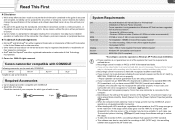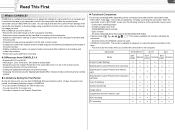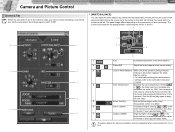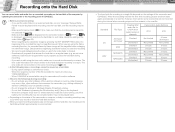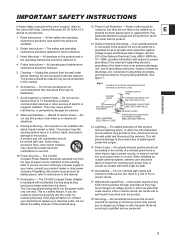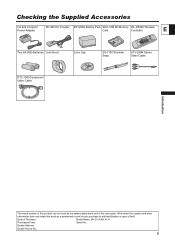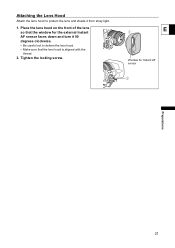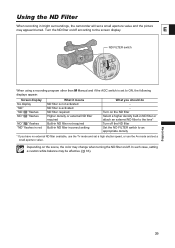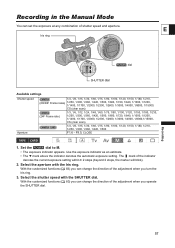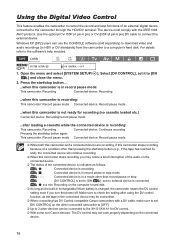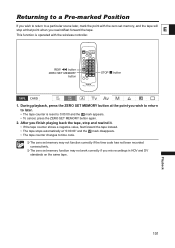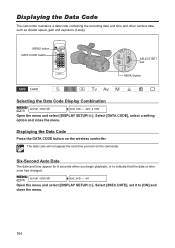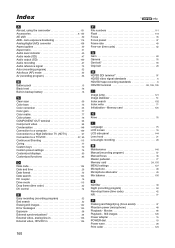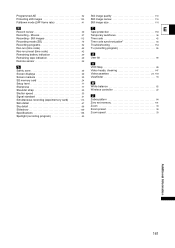Canon XH A1 - Camcorder - 1080i Support and Manuals
Get Help and Manuals for this Canon item

Most Recent Canon XH A1 Questions
I Am Trying To Record Motion Videos On An Sd Card With My Canon Xha1 And Every T
(Posted by armandrrustemi 1 year ago)
When I Try Record They Say In Card Position
(Posted by 2pee98 2 years ago)
How Do I Scan Using A Canon Mg 2520
(Posted by Anonymous-153355 8 years ago)
I Bbought A Zoom Controle For My Canon Xha1 Where Do I Made The Connection
(Posted by leonscarltt 9 years ago)
What Is The Front Detachable Piece Called That Fits Around The Lens? I Need One.
I've lost a piece of my camera last summer, and I don't know what it's called. Please help me to fin...
I've lost a piece of my camera last summer, and I don't know what it's called. Please help me to fin...
(Posted by pallulaaq 11 years ago)
Canon XH A1 Videos
Popular Canon XH A1 Manual Pages
Canon XH A1 Reviews
We have not received any reviews for Canon yet.