Canon 3238B001 - XH A1S Camcorder Support and Manuals
Get Help and Manuals for this Canon item
This item is in your list!

View All Support Options Below
Free Canon 3238B001 manuals!
Problems with Canon 3238B001?
Ask a Question
Free Canon 3238B001 manuals!
Problems with Canon 3238B001?
Ask a Question
Popular Canon 3238B001 Manual Pages
XH G1S / XH A1S Instruction Manual - Page 4


... the National Electrical Code, ANSI / NFPA No. 70-1984, provides information with the same type number CA-920.
For added protection of overhead power lines or other controls may expose you follow the operating instructions. An outside antenna system should not be taken to the responsible nearest Canon Service Center and please replace it can...
XH G1S / XH A1S Instruction Manual - Page 5


... to HDV specifications ( 42). DIGIC DV II image processor The next generation of Canon's video processing engine ensures optimal video quality and color reproduction for uncompressed HD signal output, embedded audio and SMPTE time code (LTC) are just a few of the features of the camcorder's operation. And More
Audio options The camcorder is equipped with two sets of...
XH G1S / XH A1S Instruction Manual - Page 6
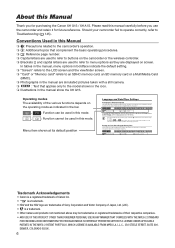
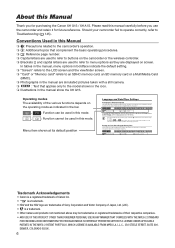
... model shown in the icon.
Illustrations in the manual show the XH G1S.
Menu item shown at the bottom of the screen refer to Troubleshooting ( 145).
MENU ( 27)
DISPLAY SETUP/
LANGUAGE •••ENGLISH
To change regardless of the language selected. Setting the Time Zone/Daylight Saving Time
Set the time zone, date and time when you use the camcorder...
XH G1S / XH A1S Instruction Manual - Page 28


... be lost. Setting the Time Zone/Daylight Saving Time
Set the time zone, date and time when you do not use the camcorder for displays and menu items is New York.
4. The year display starts flashing.
6. Select [D/TIME SET ] and then select [T.ZONE/DST] and press the dial. Select [DATE/TIME] and press the dial. MENU
( 27)
SYSTEM SETUP/
D/TIME SET
T.ZONE/DST...
XH G1S / XH A1S Instruction Manual - Page 33
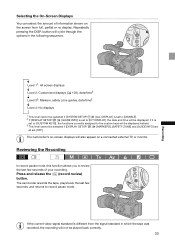
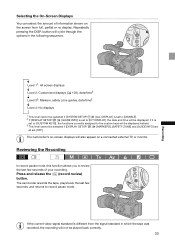
... selected if [SYSTEM SETUP/ ] [ALL DISPLAY] is set to [DISABLE]. 2 If [DISPLAY SETUP/ ] [GUIDE INFO] is set to [CUSTOM KEYS], the functions currently assigned to review the last few seconds, and returns to [D/T DISPLAY], the date and time will also appear on the screen from the signal standard in the following sequence.
The camcorder rewinds the tape...
XH G1S / XH A1S Instruction Manual - Page 45


... power sources.
45
Recording In SD mode with the frame rate set to 24F, the frames value of the time code can be set only in rechargeable lithium battery is charged, the free-run time code continues to 24F, the frames value of the time code will automatically become a multiple of 5.
When you mix drop frame...
XH G1S / XH A1S Instruction Manual - Page 58


... turn the iris ring.
3. Using aperture values displayed in Manual Mode
You can change the direction of the lens.
With the...the indicator indicates the standard exposure (calculated by the camcorder). however, the aperture value displayed on the screen will... 73) or the [SYSTEM SETUP/ ] [SHTR D.LOCK] setting ( 130) to [OFF].
1. If the iris limit is set the exposure at any combination of...
XH G1S / XH A1S Instruction Manual - Page 73


Select [GUIDE INFO], set it to [CUSTOM KEYS] and close the menu. button lock SHUTTER dial lock EXP. LOCK button...LCD BW
To check the current custom key settings: In a recording mode: Open the menu and select [DISPLAY SETUP/ menu. Select [CUSTOM KEY], set it to [ON] and close the ].
Time code Index write 2 Zebra pattern VCR stop 2 TV screen Time code hold 2 Viewfinder and LCD B&W mode ...
XH G1S / XH A1S Instruction Manual - Page 86


... are copyright protected.
Open the menu, select [SIGNAL SETUP] and then select the [TIME CODE] submenu. 2. Connect the camcorder to a Monitor/TV ( 81).
4. Select [HDV/DV IN], select a setting option and close the menu.
2. Select [DV AUDIO], select a setting option and close the menu. 3.
In this camcorder's internal time code.
1. If you press only the button, recording will...
XH G1S / XH A1S Instruction Manual - Page 89


...camcorder can be used with a Canon XL H1S, XL H1A, XH G1 or XH A1 can be copied between the camcorder and memory card. Customization
Custom Preset Settings
You can select preset level for specific... curve**
KNE
Knee point
BLK
Black stretch/Black press
PED
Master pedestal**
SET
Setup level**
SHP
Sharpness
HDF
Horizontal detail frequency
DHV
Horizontal/vertical detail frequency
COR...
XH G1S / XH A1S Instruction Manual - Page 94


... can select from [AUTO], [HIGH], [MIDDLE] or [LOW]. Set [-] values to get a darker image, or set [+] values to get a brighter image. • Depending on the value set [+] values to get more detail in the shadows.
[SET] Setup Level
Adjust the setup level in the shadow area of the setting
Input
Output
[HIGH]
[MIDDLE]
[LOW]
[BLK] Black Stretch...
XH G1S / XH A1S Instruction Manual - Page 109


... function correctly if the time code has not been recorded consecutively.
The zero set memory, and the tape will stop searching.
Playback may start slightly before or after the index signal. The index search function may not work correctly if you mix recordings in HDV and DV standards
on the same...
XH G1S / XH A1S Instruction Manual - Page 110
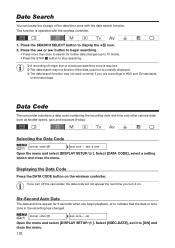
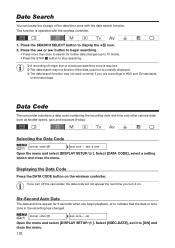
Selecting the Data Code
MENU
( 27)
DISPLAY SETUP/
DATA CODE••••DATE & TIME
Open the menu and select [DISPLAY SETUP/ ]. Select [DATA CODE], select a setting option and close the menu.
].
Select [6SEC.DATE], set it on. Data Code
The camcorder maintains a data code containing the recording date and time and other camera data such as shutter speed, gain and ...
XH G1S / XH A1S Instruction Manual - Page 132
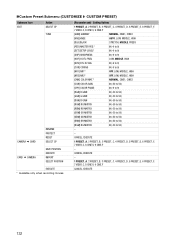
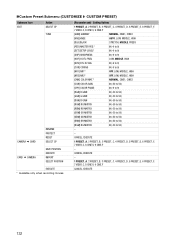
..., 5 PRESET_E, 6 PRESET_F, 7 VIDEO.C, 8 CINE.V, 9 CINE.F
[GAM] GAMMA*
NORMAL, CINE1, CINE2
[KNE] KNEE
AUTO, LOW, MIDDLE, HIGH
[BLK] BLACK
STRETCH, MIDDLE, PRESS
[PED] MASTER PED.*
0 (-9 to 9)
[SET] SETUP LEVEL*
0 (-9 to 9)
[SHP] SHARPNESS
0 (-9 to 9)
[HDF] H DTL FREQ
LOW, MIDDLE, HIGH
[DHV] DTL HV BAL
0 (-9 to 9)
[COR] CORING
0 (-9 to 9)
[NR1] NR1*
OFF, LOW, MIDDLE, HIGH...
XH G1S / XH A1S Instruction Manual - Page 154
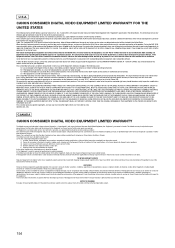
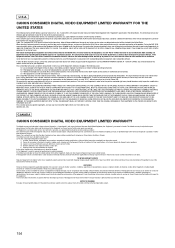
...the purchase price of charge by such specific warranty as a gift and states your bill of leaking batteries, sand, dirt or water damage; iii) repairs or services performed by Canon U.S.A., Inc. ("Canon USA") with a complete explanation of your Bill of the Equipment or loss that cause abnormally frequent service problems; Canon Canada assumes no responsibility under this warranty...
Canon 3238B001 Reviews
Do you have an experience with the Canon 3238B001 that you would like to share?
Earn 750 points for your review!
We have not received any reviews for Canon yet.
Earn 750 points for your review!
