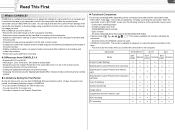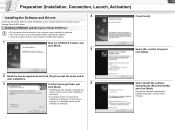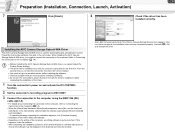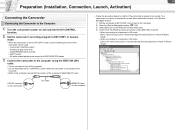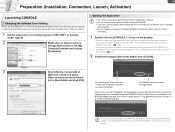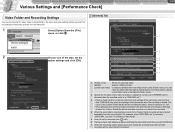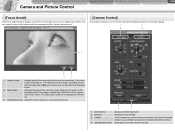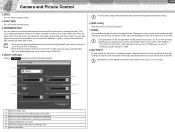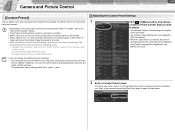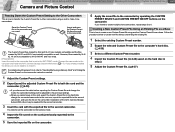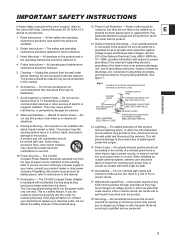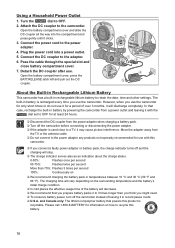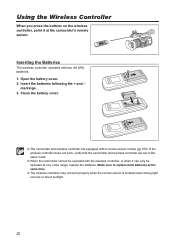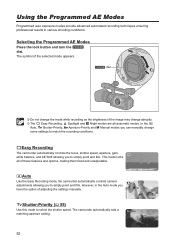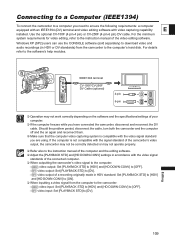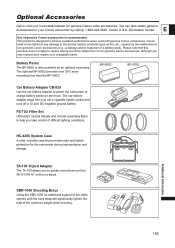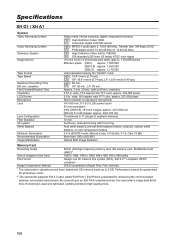Canon XH A1 Support Question
Find answers below for this question about Canon XH A1 - Camcorder - 1080i.Need a Canon XH A1 manual? We have 2 online manuals for this item!
Question posted by pallulaaq on March 25th, 2013
What Is The Front Detachable Piece Called That Fits Around The Lens? I Need One.
I've lost a piece of my camera last summer, and I don't know what it's called. Please help me to find a replacement.
Current Answers
Related Canon XH A1 Manual Pages
Similar Questions
Software Drivers For Zr300 Video Camera For Windows 10 Computer
i need software driver disc for ZR300 video camera using on windows 10 computer
i need software driver disc for ZR300 video camera using on windows 10 computer
(Posted by bravi57 1 year ago)
After Switch On The Camcorder Shutter Opened.camera Not Working.
(Posted by khram3007 1 year ago)
What Software Is Needed To Play Video Downloaded To Computer By Canon Vixia Hf
r20?
r20?
(Posted by Pinkecu 9 years ago)
How To Use Canon Hf G10 Camcorder Instructional Video
(Posted by Mrxwe 10 years ago)
Deleting Portions Of Camcorder Recorded Video Before Finalizing Disc.
ON LP MODE, I HAVE RECORDED VIDEO OF TWO OF MY FISHING TRIPS. IN PLAYING THE VIDEO THAT HAS BEEN REC...
ON LP MODE, I HAVE RECORDED VIDEO OF TWO OF MY FISHING TRIPS. IN PLAYING THE VIDEO THAT HAS BEEN REC...
(Posted by numbersman2k6 11 years ago)