Canon VIXIA HF G10 Support Question
Find answers below for this question about Canon VIXIA HF G10.Need a Canon VIXIA HF G10 manual? We have 1 online manual for this item!
Question posted by Mrxwe on November 10th, 2013
How To Use Canon Hf G10 Camcorder Instructional Video
The person who posted this question about this Canon product did not include a detailed explanation. Please use the "Request More Information" button to the right if more details would help you to answer this question.
Current Answers
There are currently no answers that have been posted for this question.
Be the first to post an answer! Remember that you can earn up to 1,100 points for every answer you submit. The better the quality of your answer, the better chance it has to be accepted.
Be the first to post an answer! Remember that you can earn up to 1,100 points for every answer you submit. The better the quality of your answer, the better chance it has to be accepted.
Related Canon VIXIA HF G10 Manual Pages
VIXIA HF G10 Instruction Manual - Page 2


...Camcorder, VIXIA HF G10 A systems
This device complies with arrowhead symbol, within an equilateral triangle, is intended to alert the user to the presence of FCC Rules. This equipment generates, uses...constitute a risk of the FCC Rules. Canon U.S.A., Inc. CAUTION: • Danger ...cause undesired operation. Important Introduction Usage Instructions
WARNING!
If this equipment does cause...
VIXIA HF G10 Instruction Manual - Page 3


...has been dropped.
13 Read Instructions - PART H) All operating and maintenance instructions should be followed.
17 Cleaning - Do not use the camera close to TV transmitters, ... IMPORTANT SAFETY INSTRUCTIONS
In these safety instructions the word "product" refers to the Canon HD Camcorder VIXIA HF G10 A and all its accessories.
1 Read these instructions.
2 Keep these instructions.
3 Heed...
VIXIA HF G10 Instruction Manual - Page 4


... service technician has used for encoding MPEG-4 compliant video and/or decoding MPEG-4 compliant video that was encoded only (1) for a personal and non-commercial purpose or (2) by Canon or that could ...f. No license is in
damage and will often require extensive work by the operation instructions.
CA-570 identification plate is damaged.
Trademark Acknowledgements
• SD, SDHC and ...
VIXIA HF G10 Instruction Manual - Page 5


... are looking for the scene you want to create engrossing video stories.
LCD screen and viewfinder
The LCD screen and viewfinder both have the camcorder in focus. This operation is a high-performance camcorder whose compact size makes it (0 48). Highlights of the VIXIA HF G10
The Canon VIXIA HF G10 HD Camcorder is simple yet allows you to shoot with the...
VIXIA HF G10 Instruction Manual - Page 6
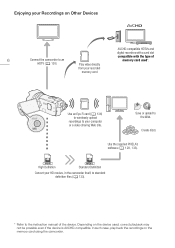
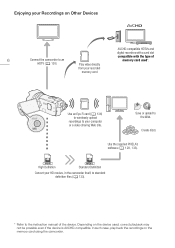
...)
Play video directly
memory card used , correct playback may not be possible even if the device is AVCHD-compatible.
from your recorded
memory card
Eye-Fi
Use an Eye-Fi card (0 136) to wirelessly upload
recordings to your HD movies, in the camcorder itself, to standard definition files (0 133).
* Refer to the instruction manual of...
VIXIA HF G10 Instruction Manual - Page 10


...• r References to sections of the 'Photo Application' Instruction Manual, included as "memory card" or "built-in this manual have been simplified to Troubleshooting (0 153).
1About this ManIunaltroduction
Introduction
About this manual carefully before you use the camcorder and retain it for purchasing the Canon VIXIA HF G10. Please read this Manual
Thank you for future reference...
VIXIA HF G10 Instruction Manual - Page 33
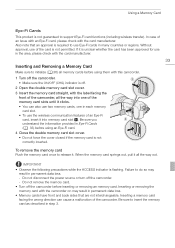
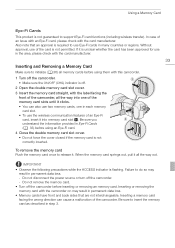
... memory card. Inserting or removing the memory card with the card manufacturer. Do not disconnect the power source or turn off the camcorder before using them with this camcorder. 1 Turn off the camcorder.
• Make sure the ON/OFF (CHG) indicator is off. 2 Open the double memory card slot cover. 3 Insert the memory card...
VIXIA HF G10 Instruction Manual - Page 36


... the initialization while it is necessary only when performing the procedure in memory comes pre-initialized and contains music files for use as background music and images for use them with this camcorder. Card A] or [7 Mem. Card B] [Initialize] • Touching [FUNC.] is in Mem.], [4 Mem. IMPORTANT • Initializing the memory will permanently erase...
VIXIA HF G10 Instruction Manual - Page 43


...
record the subject right away.
* The actual time required varies depending on the shooting conditions.
43
Operating modes:
1 With the camcorder on or flashing, while a menu is being displayed or while using a battery pack.
Press x to turn off the Quick Start function altogether with the 6 [Power Saving Mode] [Quick Start (Standby)] setting...
VIXIA HF G10 Instruction Manual - Page 50


....
• In certain cases, Touch & Track may start tracking the incorrect subject. Subjects lacking sufficient contrast. -
Focus Adjustment
Touch & Track
When recording a group of people using face detection, the camcorder will automatically detect one person as it moves.
• Touch [Cancel z] to remove the frame and cancel the tracking. You can also...
VIXIA HF G10 Instruction Manual - Page 72
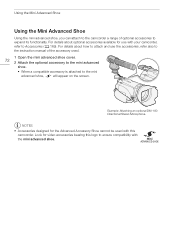
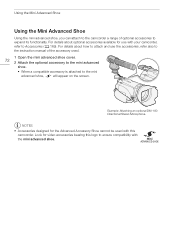
For details about optional accessories available for use the accessories, refer also to the instruction manual of optional accessories to expand its functionality.
NOTES • Accessories designed for video accessories bearing this logo to ensure compatibility with this
camcorder. Look for the Advanced Accessory Shoe cannot be used .
1 Open the mini advanced shoe cover.
72 2 Attach...
VIXIA HF G10 Instruction Manual - Page 85


... filters and other Canon XA10 and VIXIA HF G10 camcorders. Operating modes:
Saving Menu Settings to a Memory Card
85
Menu settings must be reset to both types of camcorders. If the memory...camcorder will replace all the menu settings currently in the FUNC.
Loading Camera Settings from other settings in the camcorder that are saved to memory card Y. NOTES • This camcorder...
VIXIA HF G10 Instruction Manual - Page 118
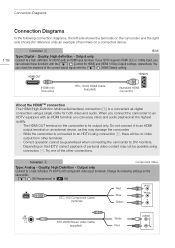
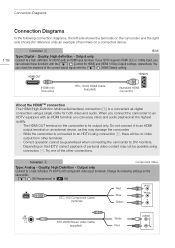
...: Analog Quality: High Definition Output only Connect to an HDTV using connection A, there will be no video output from other connections. The HDMI OUT terminal on the camcorder is a convenient all-digital connection using
connection A. When you connect the camcorder to an HDTV equipped with an HDMI terminal, you can activate these functions with the...
VIXIA HF G10 Instruction Manual - Page 143
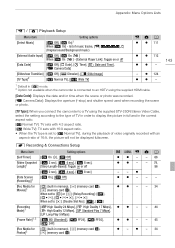
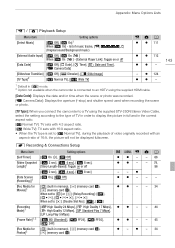
... date and/or time when the scene or photo was recorded. [L Camera Data]: Displays the aperture (f-stop) and shutter speed used when recording the scene or photo.
[TV Type]: When you connect the camcorder to a TV using the supplied STV-250N Stereo Video Cable, select the setting according to the type of 16:9, the picture...
VIXIA HF G10 Instruction Manual - Page 148


... TV while it is set to the TV's instruction manual.
• Correct operation of the camcorder's firmware. Refer to [A On], when the camcorder is usually unavailable. It starts automatically when the camcorder is powered with HDMI-CEC using the supplied
HDMI cable, the video input on the
TV used to play back your recordings.
• Depending on...
VIXIA HF G10 Instruction Manual - Page 157
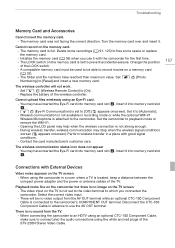
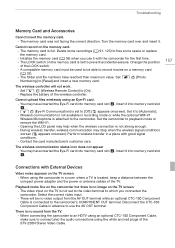
... will not work. - Initialize the memory card (0 36) when you connected the camcorder. Opening the LCD panel may have reached their maximum value. Insert it into memory card slot X. Select the correct video input. -
When connecting the camcorder to an HDTV using an optional CTC-100 Component Cable, make sure to [Automatic]. - Turn the...
VIXIA HF G10 Instruction Manual - Page 164


...
such as a computer or digital video recorder (0 125) and save them on a regular basis. Make sure to correctly operate the touch screen with care. This will protect your important recordings in dusty or sandy places. Canon shall not be able to transfer your recordings periodically. The camcorder is based on detecting applied pressure...
VIXIA HF G10 Instruction Manual - Page 167


... work properly. • Remove any dust or dirt particles using the camcorder if condensation is detected
The camcorder automatically shuts off. Never use tissue paper. Stop using a non-aerosol type blower brush. • Use a clean, soft lens-cleaning cloth to form on the surface of the camcorder. Continued use may cause condensation (water droplets) to gently wipe the...
VIXIA HF G10 Instruction Manual - Page 173
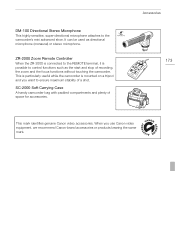
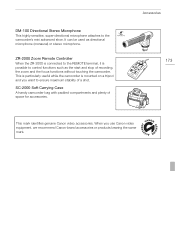
... mark identifies genuine Canon video accessories. This is particularly useful while the camcorder is possible to control functions such as directional microphone (monaural) or stereo microphone.
ZR-2000 Zoom Remote Controller
When the ZR-2000 is connected to the REMOTE terminal, it is mounted on a tripod and you use Canon video equipment, we recommend Canon-brand accessories or...
VIXIA HF G10 Instruction Manual - Page 175


...* * Only when using the optional SM-V1 Surround Microphone.
FXP mode: 1 hr.
LP mode: 12 hr. 15 min. Built-in memory:
MXP mode: 2 hr. 55 min.
Specifications
Specifications
VIXIA HF G10
- Values given are converted and recorded on the memory as 60i.
• Recording Media - System
• Recording System Movies: AVCHD Video compression: MPEG...
Similar Questions
How To Erase Stamp From Canon Vixia Hf G10 Writing On Video
(Posted by tnttrtaima 9 years ago)
Canon Video Camera Vixia Hf R20 How To Memory Card Instead Of Built In
(Posted by mvluket 10 years ago)

