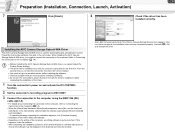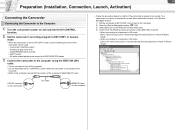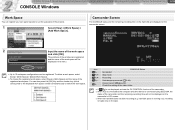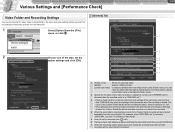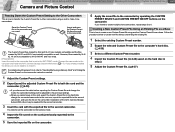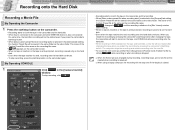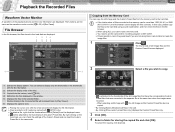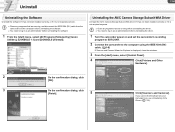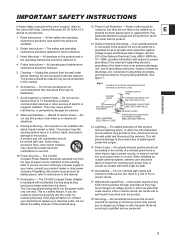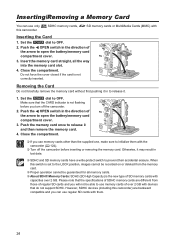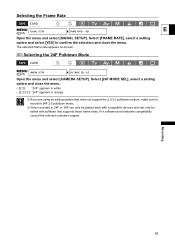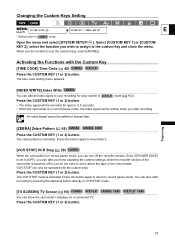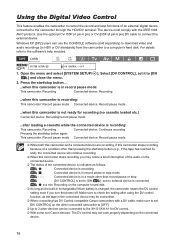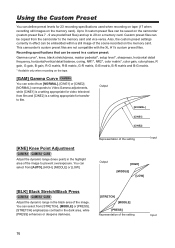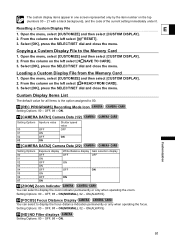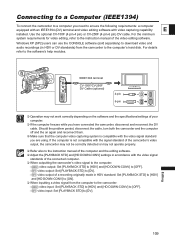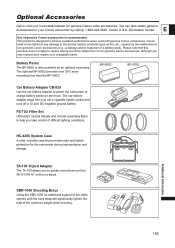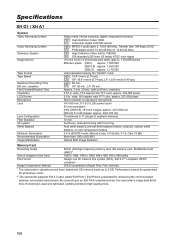Canon XH A1 Support Question
Find answers below for this question about Canon XH A1 - Camcorder - 1080i.Need a Canon XH A1 manual? We have 2 online manuals for this item!
Question posted by armandrrustemi on August 2nd, 2022
I Am Trying To Record Motion Videos On An Sd Card With My Canon Xha1 And Every T
The person who posted this question about this Canon product did not include a detailed explanation. Please use the "Request More Information" button to the right if more details would help you to answer this question.
Current Answers
Answer #1: Posted by SonuKumar on August 2nd, 2022 9:40 PM
https://www.youtube.com/watch?v=pSMdzJx0EHI
https://support.usa.canon.com/kb/index?page=content&id=ART119978
Please respond to my effort to provide you with the best possible solution by using the "Acceptable Solution" and/or the "Helpful" buttons when the answer has proven to be helpful.
Regards,
Sonu
Your search handyman for all e-support needs!!
Related Canon XH A1 Manual Pages
Similar Questions
When I Try Record They Say In Card Position
(Posted by 2pee98 2 years ago)
I Bbought A Zoom Controle For My Canon Xha1 Where Do I Made The Connection
(Posted by leonscarltt 9 years ago)
How Do I Record Onto My Sd Card Videos R Going To Internal Memory
(Posted by kjinumuddob 10 years ago)
How Do You Record To The Sd Card?
How do you record to an sd card instead of the internal memory? Thanks
How do you record to an sd card instead of the internal memory? Thanks
(Posted by mseaholts 12 years ago)