Canon VIXIA HF R20 Support Question
Find answers below for this question about Canon VIXIA HF R20.Need a Canon VIXIA HF R20 manual? We have 1 online manual for this item!
Question posted by mseaholts on April 7th, 2012
How Do You Record To The Sd Card?
How do you record to an sd card instead of the internal memory?
Thanks
Current Answers
There are currently no answers that have been posted for this question.
Be the first to post an answer! Remember that you can earn up to 1,100 points for every answer you submit. The better the quality of your answer, the better chance it has to be accepted.
Be the first to post an answer! Remember that you can earn up to 1,100 points for every answer you submit. The better the quality of your answer, the better chance it has to be accepted.
Related Canon VIXIA HF R20 Manual Pages
VIXIA HF R20 / HF R21 / HF R200 Instruction Manual - Page 6


... is set to MXP or FXP mode. In other recording modes, the picture is easy and fun!
/
Dual
Flash Memory
You can add flare to Canon camcorders compliant with amazing image quality and in
memory or on commercially available memory cards (0 36). Videos are then recorded in the memory in Dolby Digital.
6
With your new HD camcorder, capturing...
VIXIA HF R20 / HF R21 / HF R200 Instruction Manual - Page 36


... can use commercially available Secure Digital (SD) cards with this camcorder. Recording movies - Using a Memory Card
Memory Cards Compatible for the Speed Class logo on the package. Memory card
SD memory cards
Capacity 64 MB or less
128 MB or more
SD Speed Class - - As of SD/SDHC/SDXC memory cards.
We recommend using SD/SDHC/SDXC memory cards made by Panasonic, Toshiba and SanDisk...
VIXIA HF R20 / HF R21 / HF R200 Instruction Manual - Page 37


... information, however, contact the computer, operating system or memory card manufacturer.
Preparations Š 37 SDXC Memory Cards
Use SDXC memory cards only with the card manufacturer. Eye-Fi Cards
This product is required to write data on the memory and recording may cause a malfunction with the card manufacturer.
The table below summarizes compatibility by computer operating...
VIXIA HF R20 / HF R21 / HF R200 Instruction Manual - Page 39


... to standard definition in
order to upload them to record your movies and photos in the built-in memory
( / ) or on currently used settings.
NOTES
•
/
Select to record movies in the built-in memory ( / ) or memory card X (
). The default memory for recording
both is the built-in memory or memory
card X if you can select to the Web.
Selecting the...
VIXIA HF R20 / HF R21 / HF R200 Instruction Manual - Page 40


... built- Operating modes:
1 Insert a memory card that contains no video recordings into memory card slot X.
• There will be a momentary stop in the scene at the point where the
recording switched to a different memory.
• Any of the memory card you want to use both memory card slots.
• When relay recording from memory card X: memory card slot
Y only.
2 Activate the relay...
VIXIA HF R20 / HF R21 / HF R200 Instruction Manual - Page 43


... the
IMPORTANT section (0 46) before using an Eye-Fi card.
2 Press
. Smart AUTO Mode Š 43
You can take great-looking videos and photos by letting the camcorder automatically adjust settings based on
memory card X (
). Smart AUTO Mode
This chapter covers how to easily record video and photos in Smart AUTO mode, and how to the...
VIXIA HF R20 / HF R21 / HF R200 Instruction Manual - Page 55


... "stories" (0 90).
NOTES
• Fast/slow playback modes are organized by recording date.
[ Gallery] Scenes in memory
(/
only), memory card X or memory card Y.
Options
[1 Date] Scenes in the date index screen are not available for scenes converted to the Web (0 125). Scenes in the [u SD Movies] index screen can be played back only at normal speed. In...
VIXIA HF R20 / HF R21 / HF R200 Instruction Manual - Page 58


... the settings,
for example, when you can select the
memory that will play back the last scene recorded to pause the recording. Do not open the double memory card slot cover. - Do not change the camcorder's operating mode.
58 Š Video Advanced Functions
Shooting Video in Flexible Recording Mode
When the camcorder is on or flashing. Operating modes...
VIXIA HF R20 / HF R21 / HF R200 Instruction Manual - Page 59


...vary depending on the memory. The following table gives approximate recording times. Operating modes:
[FUNC.] 8 [MENU] 8 8 8 [Recording Mode] 8 Desired recording mode 8 [a]
NOTES
• Scenes recorded in
mode. Browser, however, scenes will be converted to FXP mode quality.
• The camcorder uses a variable bit rate (VBR) to encode video so the
actual recording times will change the...
VIXIA HF R20 / HF R21 / HF R200 Instruction Manual - Page 82


...Video Operating modes:
Using One of the Supplied Music Tracks as Background Music
The supplied Camcorder Supplemental Disc contains 3 music tracks
you can adjust the audio during playback using the
following procedure.
Touch the screen to adjust the balance. You can use one of the memory cards... scenes, stories or a slideshow of photos recorded on one of the supplied music tracks or...
VIXIA HF R20 / HF R21 / HF R200 Instruction Manual - Page 107
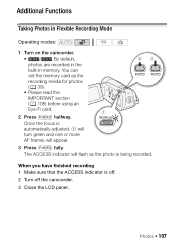
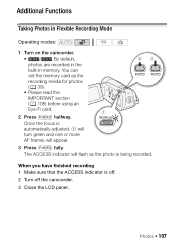
... appear.
3 Press j fully. Photos Š 107 You can
set the memory card as the photo is off. 2 Turn off the camcorder. 3 Close the LCD panel.
When you have finished recording 1 Make sure that the ACCESS indicator is being recorded. Additional Functions
Taking Photos in Flexible Recording Mode
Operating modes:
1 Turn on the camcorder.
•
/
By...
VIXIA HF R20 / HF R21 / HF R200 Instruction Manual - Page 108


... for [G 1920x1080].
108 Š Photos If you cannot take photos when 8 8 [Frame Rate] is 455 for [F 2016x1512] and 670 for video recording, can select [F 2016x1512] or [G 1920x1080]. Do not open the double memory card slot cover. - Do not disconnect the power source or turn off the camcorder. - IMPORTANT • Observe the following precautions while...
VIXIA HF R20 / HF R21 / HF R200 Instruction Manual - Page 119


... supplied software for organizing your recordings on a computer on the memory cards. NOTES
• In the following cases, you will be copied until space on the memory card runs out.
If the double memory card slot cover is set to the memory card: - If the LOCK switch on a computer can save your video library, editing video and more. * See the Software...
VIXIA HF R20 / HF R21 / HF R200 Instruction Manual - Page 129


...memory card in slot Y with sufficient available space.
3 Play back the scene or story that you have selected a scene recorded in the built-in memory or on the software you want the converted SD...or VideoBrowser will be converted to standard definition.
Connecting to the Computer and Uploading your Videos
If you want to partially convert. For details about using the software, click [...
VIXIA HF R20 / HF R21 / HF R200 Instruction Manual - Page 139
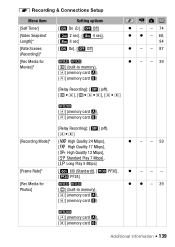
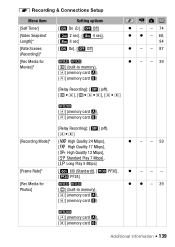
... Timer]
[Video Snapshot Length]*
[Rate Scenes (Recording)]*
[Rec Media for Movies]*
Setting options [A On n], [B Off] [i 2 sec], [j 4 sec], [l 8 sec] [A On], [B Off]
/ [f] (built-in memory), [4] (memory card X), [7] (memory card Y)
120 z - - 74 z z - 68,
94 z - - 87
z - - 39
[Relay Recording]: [B] (off), [f94], [f9497], [497]
[4] (memory card X), [7] (memory card Y)
[Recording Mode]*
[Frame...
VIXIA HF R20 / HF R21 / HF R200 Instruction Manual - Page 140


...]* [Photo Numbering]
[4] (memory card X), [7] (memory card Y)
[A On F], [B Off]
[a Reset], [b Continuous]
z --- Menu item [Photo Aspect Ratio]
[Memory Info]
Setting options
[F 2016x1512], [G 1920x1080]
/ [f] (built-in the Specifications.
[x.v.Color]: Uses a color space with an extended gamut to achieve deeper colors, closer to real life. • Use this function to record video only when you...
VIXIA HF R20 / HF R21 / HF R200 Instruction Manual - Page 154


..., a story can contain a maximum of the memory card used is not played back correctly.
- Delete some recordings (0 56, 105) to external audio, the video playback is full. Cannot delete a scene. - Save your recordings (0 119) and initialize the memory (0 41). The transfer rate of 98 stories (not including [Unsorted] and [Video Snapshot]). The volume of 999 scenes. Cannot...
VIXIA HF R20 / HF R21 / HF R200 Instruction Manual - Page 159


... [u SD Movies] index screen (0 56). rectly.
- Select a scene that is full ([f End] appears on the screen). There was writing to [Reset] and
initialize the memory card or delete all the photos (0 105) and all the scenes in memory. Do not remove the memory card until this battery pack?
- The data transfer rate was stopped. Delete some recordings...
VIXIA HF R20 / HF R21 / HF R200 Instruction Manual - Page 161


... play the movies on this memory card
- You cannot capture video snapshot scenes from a 64 MB or smaller memory card. There is exhausted.
Cannot record Check the memory card
-
Check the memory card
- Use a recommended memory card (0 36). Initialize the memory card with the memory. Save your recordings (0 119) and initialize the memory card using the [Complete Initialization...
VIXIA HF R20 / HF R21 / HF R200 Instruction Manual - Page 169


... not attach any labels or stickers on the memory card.
• Secure Digital (SD) memory cards have a physical switch to prevent writing on the card so as to the camcorder and leave it again using the [Complete
Initialization] option (0 41). This makes recovering the
original recordings very difficult. Forcing a memory card into the slot if it to the LOCK...
Similar Questions
How Do I Transfer Footage To My Memory Card From Internal Memory Canon Vixia Hf
r20 transfer footage to memory card
r20 transfer footage to memory card
(Posted by suntome 10 years ago)
Canon Video Camera Vixia Hf R20 How To Memory Card Instead Of Built In
(Posted by mvluket 10 years ago)
Canon Vixia Hf R20 How To Switch From Internal Memory To Memory Card A?
(Posted by zadler 10 years ago)
How To Record To Sd Card Not Internal Memory For Canon Vixia Hfr20
(Posted by bheitco 10 years ago)

