Canon VIXIA HF R20 Support Question
Find answers below for this question about Canon VIXIA HF R20.Need a Canon VIXIA HF R20 manual? We have 1 online manual for this item!
Question posted by isserv on December 22nd, 2013
How To Video Record To An Sd Card Vixia Hfr20
The person who posted this question about this Canon product did not include a detailed explanation. Please use the "Request More Information" button to the right if more details would help you to answer this question.
Current Answers
There are currently no answers that have been posted for this question.
Be the first to post an answer! Remember that you can earn up to 1,100 points for every answer you submit. The better the quality of your answer, the better chance it has to be accepted.
Be the first to post an answer! Remember that you can earn up to 1,100 points for every answer you submit. The better the quality of your answer, the better chance it has to be accepted.
Related Canon VIXIA HF R20 Manual Pages
VIXIA HF R20 / HF R21 / HF R200 Instruction Manual - Page 8


... or upload to the Web. Enjoying your Recordings on Other Devices
Connect the camcorder to an HDTV (0 114)
SD
Play video directly from your recorded
memory card
AVCHD-compatible HDTVs and
digital recorders with the type of the device compatible with an SD memory card slot4. In such case, play back the recordings on the memory card using the camcorder.
8
VIXIA HF R20 / HF R21 / HF R200 Instruction Manual - Page 12


... Terminals on the Camcorder
112 Connection Diagrams
114 Playback on a TV Screen
116 Saving and Sharing Your Recordings
116 Copying Recordings to a Memory Card 119 Saving Recordings on a Computer 122 Saving Movies onto Standard-Definition Discs (DVD) 123 Copying Recordings to an External Video Recorder 125 Uploading Movies to Video Sharing Web Sites
12 Š Table of contents
VIXIA HF R20 / HF R21 / HF R200 Instruction Manual - Page 36


... Camcorder
You can use commercially available Secure Digital (SD) cards with this camcorder. Refer to record movies. Recording movies - Using a Memory Card
Memory Cards Compatible for the Speed Class logo on the package. As of SD/SDHC/SDXC memory cards. When you may not be able to record movies. Memory card
SD memory cards
Capacity 64 MB or less
128 MB or...
VIXIA HF R20 / HF R21 / HF R200 Instruction Manual - Page 40


... continue auto- Operating modes:
1 Insert a memory card that contains no video recordings into memory card slot X.
• There will be sure to insert it
into the
card slot of the memory card you want to use only memory card X for relay
recording (f94), or use memory card Y for relay recording.
• When relay recording from the built-in the scene at...
VIXIA HF R20 / HF R21 / HF R200 Instruction Manual - Page 54
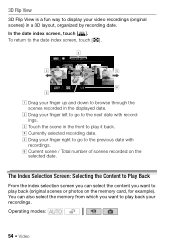
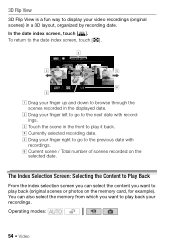
.... You can select the content you want to the previous date with recordings. In the date index screen, touch [ ].
D Currently selected recording date. A Drag your video recordings (original scenes) in the displayed date. F Current scene / Total number of scenes recorded on the memory card, for example). E Drag your finger right to go to display your finger...
VIXIA HF R20 / HF R21 / HF R200 Instruction Manual - Page 55


...Touch the tab of the desired memory: built-in the [u SD Movies] index screen can be played back only at normal speed. Video Š 55 During single photo view, touch the screen ... screen.
[u SD Movies]
/
only. Scenes in memory
(/
only), memory card X or memory card Y. tion to upload them to standard defini- Options
[1 Date] Scenes in the date index screen are organized by recording date.
[...
VIXIA HF R20 / HF R21 / HF R200 Instruction Manual - Page 68


... to return to normal video recording mode.
2 Press g. • By default, the camcorder records for about 4 seconds (the blue frame serves as a visual progress bar) and then automatically returns to 2 or 8 seconds with the 8 8 [Video Snapshot Length] setting. • When the camcorder stops recording, the screen will momentarily turn black as if a camera shutter had released...
VIXIA HF R20 / HF R21 / HF R200 Instruction Manual - Page 94


... Scene
1 Open the index screen that contains the scene from a previously recorded scene. it can capture video snapshot scenes or photos from which you want to move or copy scenes to take photos from video recorded at a party or create a small video clip using video snapshot scenes from a Movie
You can -
4 Move the scenes.
[Set] 8 Thumbnail...
VIXIA HF R20 / HF R21 / HF R200 Instruction Manual - Page 108


...recording photos on a 1 GB memory card is 455 for [F 2016x1512] and 670 for video recording, can contain a very large number of photos by choosing the aspect ratio. Always verify that can be recorded on an Eye-Fi card in memory card...Ratio] 8 Desired photo size (aspect ratio) 8 [a]
Options Large capacity memory cards, like those usually used for [G 1920x1080].
108 Š Photos NOTES &#...
VIXIA HF R20 / HF R21 / HF R200 Instruction Manual - Page 123


If the external digital video recorder has an SD memory card slot*, you want to copy. • Select an option other AVCHDcompatible digital video recorders using the supplied USB cable to the digital video recorder using the compact power adapter. 2 Open the date index screen or gallery screen. 3 Connect the camcorder to make perfect copies of your movies without...
VIXIA HF R20 / HF R21 / HF R200 Instruction Manual - Page 124


...].
3 Camcorder: Locate the scene you wish to copy appears; In Standard Definition
You can change the displays by connecting the camcorder to a VCR or a digital video recorder with analog audio/video inputs. Refer to Connection Diagrams (0 112).
VIXIA HF R20 / HF R21 / HF R200 Instruction Manual - Page 125


... file) of the supplied software.
ing conversion. page for PIXELA's software. You can check converted scenes using the [u SD Movies] index screen (0 54).
1 Power the camcorder using an Eye-Fi card, after converting your
video recordings into standard definition scenes you select, or all scenes. Installation See the Installation Guide for the latest information...
VIXIA HF R20 / HF R21 / HF R200 Instruction Manual - Page 129


...story (or up automatically.
• Transfer Utility: Click [Web Upload] to upload your Videos
If you want to open the
Software Guide (PDF file). For details about using the ... memory card in slot Y with sufficient available space.
3 Play back the scene or story that you have selected a scene recorded in the built-in memory or on the software you want the converted SD movie to...
VIXIA HF R20 / HF R21 / HF R200 Instruction Manual - Page 147
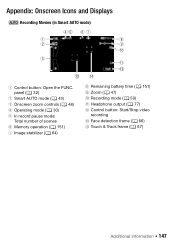
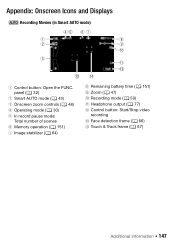
... (0 151) 7 Image stabilizer (0 64)
8 Remaining battery time (0 151) 9 Zoom (0 47) A q Recording mode (0 59) A a Headphone output (0 77)
A s Control button: Start/Stop video recording
A d Face detection frame (0 66) A f Touch & Track frame (0 67)
Additional Information Š 147 Appendix: Onscreen Icons and Displays
Recording Movies (in Smart AUTO mode)
1 Control button: Open the FUNC.
VIXIA HF R20 / HF R21 / HF R200 Instruction Manual - Page 163


... already at maximum -
Change the position of scenes. Insert a compatible memory card into the memory card slot until it clicks. Have fun taking some video (0 43). Have fun shooting some photos (0 43, 58). Delete some space or replace the memory card. Delete some recordings (0 56, 105) to display the corresponding group of the LOCK switch...
VIXIA HF R20 / HF R21 / HF R200 Instruction Manual - Page 166


... not use or store the camcorder in places subject to ensure maximum performance. • Save your record- If any data loss. • Do not carry the camcorder by lighting equipment. •...liable for any of the above TVs, near strong electromagnetic fields such as a computer or digital video recorder (0 116) and save them on a regular basis. The touch screen's operation is not ...
VIXIA HF R20 / HF R21 / HF R200 Instruction Manual - Page 172
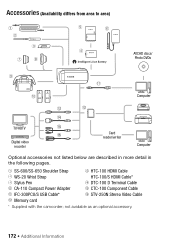
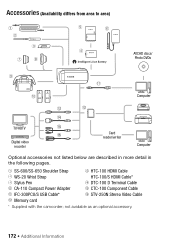
... as an optional accessory.
172 Š Additional Information General Information
Accessories (Availability differs from area to area)
AVCHD discs/ Photo DVDs
Computer
TV/HDTV
Digital video recorder
Card reader/writer
Computer
Optional accessories not listed below are described in more detail in the following pages.
1 SS-600/SS-650 Shoulder Strap
Ad HTC...
VIXIA HF R20 / HF R21 / HF R200 Instruction Manual - Page 177


... the time of shooting is a standard for Camera File system), compatible with the [PF24], [PF30] frame rate are approximate figures. Values given are converted and recorded on the memory as 60i.
• Recording Media
-
/
Built-in memory:
32 GB,
8 GB
- XP+ mode: 1 hr. 25 min.
Specifications
VIXIA HF R21 / VIXIA HF R20 / VIXIA HF R200
- Audio compression: Dolby Digital...
VIXIA HF R20 / HF R21 / HF R200 Instruction Manual - Page 178


XP+, SP, LP mode: 1440 x 1080 pixels • Size of Video Recordings MXP, FXP mode: 1920 x 1080 pixels; • LCD Touch Screen: 3.0 in., wide, TFT color, 230,000 dots, touch operation • Microphone: Stereo electret condenser ...
VIXIA HF R20 / HF R21 / HF R200 Instruction Manual - Page 183


...
Q
Quick Start 49
R
Rating scenes 87, 139 Recording
Movies 43, 58 Photos 43, 107 Recording mode 59 Recording programs 61, 63
Recording time 60 Relay recording 40 Reviewing recordings 58
S
Saving recordings 116 Creating discs 122 Transferring to a computer . . 119
Using external video recorders 123
Selecting the memory for playback 54 for recording 39
Self timer 74 Setup menus 33...
Similar Questions
How To Move Files From Internal Memory To Sd Card Vixia Hfr20
(Posted by majohnan 10 years ago)
How To Switch From Built In Memory To Sd Card Vixia Hfr20
(Posted by needhfranz 10 years ago)

