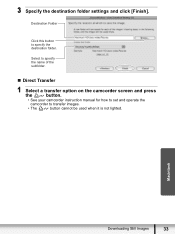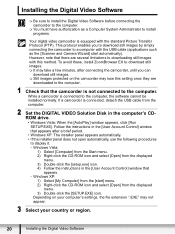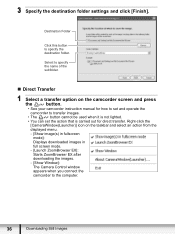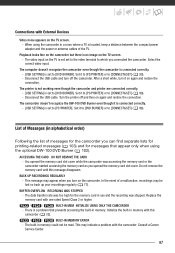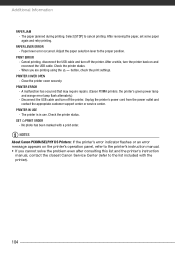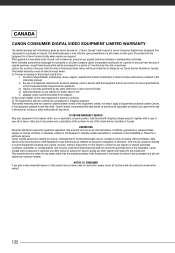Canon FS200 - Camcorder - 680 KP Support and Manuals
Get Help and Manuals for this Canon item

Most Recent Canon FS200 Questions
Where Do You Find Wl Remote On The Camcorder?
(Posted by zakgrd 8 years ago)
Difficulty In Trying To Find The Proper Key For Saving Date And Time.
Where is the o.k. key for saving the date and time?
Where is the o.k. key for saving the date and time?
(Posted by HIGHMILES22 9 years ago)
Fs200 Will Not Charge
(Posted by njepmro 9 years ago)
How Do I Get The Date Off My Canon Fs200
(Posted by uucafrec 9 years ago)
How Do You Know If A Canon Fs200 Is Charging?
(Posted by saWo 10 years ago)
Canon FS200 Videos
Popular Canon FS200 Manual Pages
Canon FS200 Reviews
We have not received any reviews for Canon yet.