Canon FS200 Support Question
Find answers below for this question about Canon FS200 - Camcorder - 680 KP.Need a Canon FS200 manual? We have 4 online manuals for this item!
Question posted by njepmro on August 8th, 2014
Fs200 Will Not Charge
The person who posted this question about this Canon product did not include a detailed explanation. Please use the "Request More Information" button to the right if more details would help you to answer this question.
Current Answers
There are currently no answers that have been posted for this question.
Be the first to post an answer! Remember that you can earn up to 1,100 points for every answer you submit. The better the quality of your answer, the better chance it has to be accepted.
Be the first to post an answer! Remember that you can earn up to 1,100 points for every answer you submit. The better the quality of your answer, the better chance it has to be accepted.
Related Canon FS200 Manual Pages
Digital Video Software (Macintosh) Version32 Instruction Manual - Page 2


...4
System Requirements 5 What is Digital Video Software 6 Windows ...7
CameraWindow ...7 [Acquire Images] Tab 7 [Print] Tab ...8 [Set to Camera] Tab 9 Camera Browser Window 10
Browser Window 11 [Image... the Digital Video Software 20 Before Downloading Still Images 23 Connecting the Camcorder to a Computer 23 Settings on the camcorder 23 Connecting the camcorder 24 Downloading Still...
Digital Video Software (Windows) Version32 Instruction Manual - Page 2


... to Camera] Tab 9 Camera Browser Window 10
Main Window ...11 [Image Viewer] Window 15
[Red Eye Correction] Window 16 [Auto Adjustment] Window 17 [Color/Brightness Adjustment] Window 17 [Sharpness] Window 18 [Trim Image] Window 18 [Insert Text] Window 19 Installing the Digital Video Software 20 Before Downloading Still Images 24 Connecting the Camcorder to...
Digital Video Software (Windows) Version32 Instruction Manual - Page 20
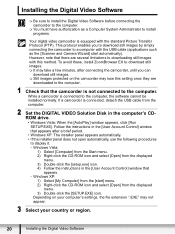
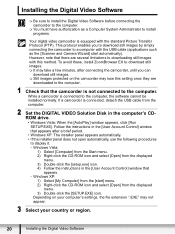
... not appear.
3 Select your country or region.
20
Installing the Digital Video Software If a camcorder is connected to the computer, the software cannot be installed normally. This ... the Digital Video Software
Be sure to install the Digital Video Software before connecting the camcorder to the computer.
You must have authorization as the [Scanner and Camera Wizard] start...
FS20/FS21/FS22/FS200 Instruction Manual - Page 2


... PERSONNEL. If this equipment does cause harmful interference to copyright laws. Digital Video Camcorder, FS22 A/FS21 A/FS20 A/FS200 A systems
This device complies with the instructions, may cause undesired operation.... the product.
2 The cable with the ferrite core provided with the digital video camcorder must accept any changes or modifications to stop operation of the FCC Rules. ...
FS20/FS21/FS22/FS200 Instruction Manual - Page 3


...the polarized plug.
24 Power Cord Protection - Regarding other . Do not use
the camera close to TV transmitters, portable communication devices or other ). Do not use this product ... these safety instructions the word "product" refers
to the Canon Digital Video Camcorder FS22 A/FS21 A/
FS20 A/FS200 A and all its accessories.
1 Read these instructions. 2 Keep these instructions. 3 ...
FS20/FS21/FS22/FS200 Instruction Manual - Page 10


... to the "Digital Video Software" instruction manual, included as "memory card" or "built-in this manual.
To complete some operations you will be indicated with a still camera. Refer to other instruction manuals. Unless indicated otherwise, illustrations and menu icons refer to area.
Refer to both (
/
/
only).
Should your camcorder fail to operate correctly...
FS20/FS21/FS22/FS200 Instruction Manual - Page 11


...on the battery compartment cover of Purchase: Purchased From: Dealer Address: Dealer Phone No.:
Model Name: FS22 A/FS21 A/FS20 A/FS200 A Serial No.:
11 Names of buttons and switches other information here and retain this book as a permanent record of your ...sunset or a fireworks display becomes as easy as selecting a Special Scene recording program.
Date of the camcorder.
FS20/FS21/FS22/FS200 Instruction Manual - Page 25


... is
determined by the
button and
the position of the camera mode dial. You can shoot video using just
Start/Stop ( 34) or take photos using
just PHOTO ( 60). Recording: Dual Shot and Flexible Recording
The camcorder offers two basic modes for recording video or photos: Dual Shot ( mode) for beginners or if you...
FS20/FS21/FS22/FS200 Instruction Manual - Page 34


Shooting Video
( 25)
1 Set the camera mode dial to or
.
2 Turn on the camcorder.
• When recording in permanent data loss or damage to shooting movies, including recording, playback, and memory operations. Press to turn off the camcorder. - press Start/Stop again to others nearby. IMPORTANT
Observe the following precautions while the ACCESS indicator is...
FS20/FS21/FS22/FS200 Instruction Manual - Page 36
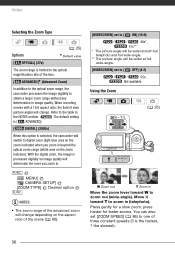
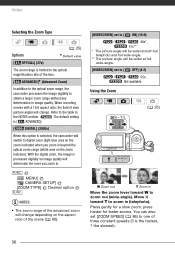
...( 25)
W
T
W
T
W Zoom out
T Zoom in image quality. press harder for a slow zoom;
Video
Selecting the Zoom Type
( 25)
Options
Default value
[ OPTICAL] (37x)
The zoom range is limited to the optical... (3 is selected, the camcorder will be wider at full
wide-angle.
[WIDESCREEN] set [ZOOM SPEED] ( 86) to zoom out (wide-angle). FUNC.
[ MENU] [ CAMERA SETUP] [ZOOM TYPE] ...
FS20/FS21/FS22/FS200 Instruction Manual - Page 38


... continue until the volume bars disappear.
ADJUSTING THE VOLUME
1 Set the camera mode dial to
or .
2 Press
.
• Even if the camcorder is on the
camcorder in permanent data loss. -
Do not change the operating mode.
&#... display the joystick guide.
2 Push the joystick ( ) to the index screen. Video
Basic Playback
Playing Back the Video
( 25)
4 Press / or
playback.
FS20/FS21/FS22/FS200 Instruction Manual - Page 47
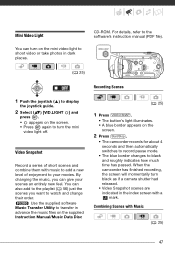
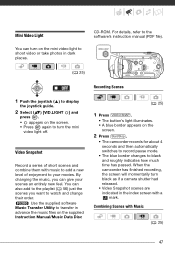
...roughly indicates how much time has passed. When the camcorder has finished recording, the screen will momentarily turn the mini
video light off. Use the supplied software Music Transfer Utility ...)
1 Press VIDEO SNAP .
• The button's light illuminates. • A blue border appears on the mini video light to turn black as if a camera shutter had released.
• Video Snapshot scenes are...
FS20/FS21/FS22/FS200 Instruction Manual - Page 49


... performed before 3 seconds have elapsed.
( 25)
FUNC.
[ MENU] [ CAMERA SETUP] [SELF TIMER] [ON ]
FUNC. Turning on pre-recording - Setting the camcorder to standby
mode
( 25) Self Timer
1 Push the joystick ( ) to...was pressed. appears. mode: Press PHOTO , first halfway to turn pre- Turning on Video Snapshot - mode: In record pause mode, press Start/Stop . Opening the FUNC. recording...
FS20/FS21/FS22/FS200 Instruction Manual - Page 54
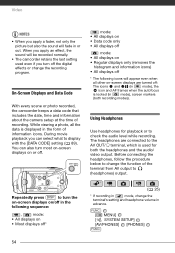
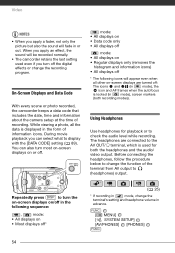
....
Repeatedly press DISP. On-Screen Displays and Data Code
With every scene or photo recorded, the camcorder keeps a data code that includes the date, time and information about the camera setup at the time of information icons. Video
NOTES
• When you apply a fader, not only the picture but also the sound will...
FS20/FS21/FS22/FS200 Instruction Manual - Page 86


... all blur if
the camcorder or the subject is designed to compensate for a normal degree of camcorder
shake. Setup Menus
Camera Setup (Zoom Type, Image Stabilizer, etc.)
CAMERA SETUP
Menu item
Setting options...from the original movies index screen and Video Snapshot index screen. 3 Option available from the playlist index screen and Video Snapshot playlist index screen. 4 Option available from the...
FS20/FS21/FS22/FS200 Instruction Manual - Page 89


...your subject is ideal when using the STV-250N Stereo Video Cable.
[DATA CODE]: Displays the date and/or time when the scene was recorded. [ CAMERA DATA]: Displays the aperture (f-stop) and shutter speed ... a horizontal line at the center of a TV or monitor connected using the camcorder in environments where the LCD's illumination could be an annoyance. • To turn off , the screen's brightness...
FS20/FS21/FS22/FS200 Instruction Manual - Page 95


...(CHG) (power/charge) indicator flashes rapidly while the camcorder is charging.
-
(one flash at 0.5-second intervals)
Charging has stopped because the compact power adapter or the battery pack is charging.
-
(one ... Instruction Manual/Music Data Disc CD-ROM. Play back photos taken with music, the video and audio do not play back a music track. -
Cannot play back correctly (...
FS20/FS21/FS22/FS200 Instruction Manual - Page 96


...96 Set [PHOTO NOS.] to [ON]. - The wireless controller will not work. - Replace or charge the battery pack ( 19). - Remove the battery pack and reattach it ( 31). If the...press the RESET button with another device. Pressing the RESET button resets all settings.
Video noise appears on the screen and the camcorder does not operate properly. - Adjust the volume ( 38). -
Set [WL.REMOTE...
FS20/FS21/FS22/FS200 Instruction Manual - Page 112


... CG-800 Battery Charger
Charging time 140 min.* 105 min.
* When the camcorder charges an exhausted battery pack for the first 20 minutes, it was charged. Battery Packs When you need extra battery packs, make sure you use and charge these battery packs with camcorders and chargers compatible with the camcorder for genuine Canon video accessories. When you...
FS20/FS21/FS22/FS200 Instruction Manual - Page 115


...pixels
4:3 Photos
800,000 pixels
1/6-inch CCD, approx. 680,000 pixels Effective pixels2 (all figures are approximate values)
16...FS200
System
Recording System
Television System Recording Media
Maximum Recording Time (approximate figures)
Image Sensor
LCD Screen Microphone
Movies: Photos:
SD-Video Video compression: MPEG-2 Audio compression: Dolby Digital 2ch (AC-3) DCF (Design rule for camera...
Similar Questions
Software Drivers For Zr300 Video Camera For Windows 10 Computer
i need software driver disc for ZR300 video camera using on windows 10 computer
i need software driver disc for ZR300 video camera using on windows 10 computer
(Posted by bravi57 1 year ago)
How Do I Get The Date Off My Canon Fs200
(Posted by uucafrec 9 years ago)
How Do You Know If A Canon Fs200 Is Charging?
(Posted by saWo 10 years ago)
Canon Fs30 Video Camera Has Blank Screen
I have a Canon FS30 video camera (approx. 3 years old). I had never had problems before, but today, ...
I have a Canon FS30 video camera (approx. 3 years old). I had never had problems before, but today, ...
(Posted by amandaboerner 10 years ago)
Canon Vixia Fs20 Wont Charge.
We bought a brand new battery. It arrived already charged. We plug it in and it won't recharge. What...
We bought a brand new battery. It arrived already charged. We plug it in and it won't recharge. What...
(Posted by hesalive777 11 years ago)

