Canon HV40 Support Question
Find answers below for this question about Canon HV40 - VIXIA Camcorder - 1080p.Need a Canon HV40 manual? We have 2 online manuals for this item!
Question posted by lnlivalc on March 8th, 2014
How To Set The White Balance On A Canon Vixia Hv40
The person who posted this question about this Canon product did not include a detailed explanation. Please use the "Request More Information" button to the right if more details would help you to answer this question.
Current Answers
There are currently no answers that have been posted for this question.
Be the first to post an answer! Remember that you can earn up to 1,100 points for every answer you submit. The better the quality of your answer, the better chance it has to be accepted.
Be the first to post an answer! Remember that you can earn up to 1,100 points for every answer you submit. The better the quality of your answer, the better chance it has to be accepted.
Related Canon HV40 Manual Pages
ZoomBrowser EX 6.5 for Windows Instruction Manual - Page 31


... RAW images to be modified differ depending on the camera model.
5 [File] and [Convert and
save].
• After setting the file type, size, and destination folder, click... contents (the information for your camera. Adjusts the contrast, color tone, color saturation and sharpness.
3 Click
(Edit image window).
4 Adjust the image brightness
and white balance in
Digital Photo Professional's Main ...
ZoomBrowser EX 6.5 for Windows Instruction Manual - Page 47


... Camera Settings
You can also download various files to register it in the camera. Table of Contents
47 HINT
Downloading My Camera Settings Files You can register the start‑up image, start‑up sound, shutter sound, operation sound and self‑timer sound collectively if you select [Theme].
After choosing a My Camera Settings file from CANON...
ZoomBrowser EX 6.5 for Windows Instruction Manual - Page 50


...]
Friends and family can freely browse images
Access even from mobile phones
Order prints Order an original collection of photos
My Camera Settings Files on CANON iMAGE GATEWAY
Download files for My Camera Settings (certain models only) Table of Contents
Also, you get the latest customer support information, just for registering
your own photo album...
ZoomBrowser EX 6.5 for Windows Instruction Manual - Page 53


You can adjust the image brightness, contrast and color balance among other image editing programs.
Merges multiple images and creates a single large panoramic...a screen saver file.
Select the software to use with My Camera Settings.
Table of the images in rows and prints.
You can add text as a new movie. Connects to CANON iMAGE GATEWAY and goes to a CD-R/RW disk for transmission by...
ZoomBrowser EX 6.5 for Windows Instruction Manual - Page 57


...encounter a problem using the correct cable and that you are powering the camera with a battery.
Table of Contents
57 Start by Checking This
Investigate the following points first if...the camera and computer in the Camera User Guide. Is the battery sufficiently charged? Also check to a computer. Some models require the camera to be set to the playback mode to the computer?
Is the camera correctly...
VIXIA HV40 Instruction Manual - Page 2
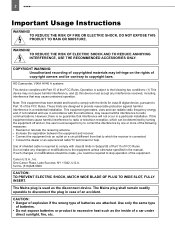
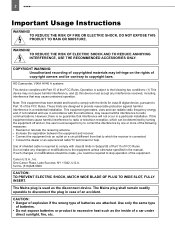
...guarantee that may infringe on the rights of a car under
direct sunlight, fire, etc. Canon U.S.A., Inc. Note: This equipment has been tested and found to radio communications. If ...TO PREVENT ELECTRIC SHOCK, MATCH WIDE BLADE OF PLUG TO WIDE SLOT, FULLY INSERT.
HD Camcorder, VIXIA HV40 A systems
This device complies with the limits for class B digital device, pursuant to radio ...
VIXIA HV40 Instruction Manual - Page 4
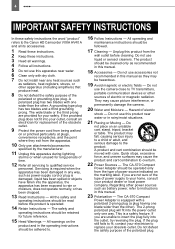
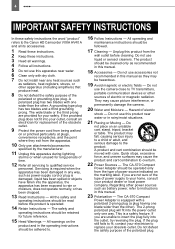
...your obsolete outlet. The product may cause picture interference, or
permanently damage the camera.
20 Water and Moisture - The CA-570 Compact
Power Adapter should be ...feature. 4
IMPORTANT SAFETY INSTRUCTIONS
In these safety instructions the word "product"
refers to the Canon HD Camcorder VIXIA HV40 A
and all its accessories.
1 Read these instructions. 2 Keep these instructions. 3 Heed ...
VIXIA HV40 Instruction Manual - Page 9


... Analog Line-In Recording 76 Digital Video Dubbing 77 Analog/Digital Conversion 78
Connecting to a Printer Printing Still Images - Introduction
9
Adjusting the Picture: Exposure, Focus and Color Manual Exposure Adjustment and Automatic Backlight Correction 52 Manual Focus Adjustment 53 Magnifying the Image on the Screen 53 White Balance 54 Image Effects 55
Still...
VIXIA HV40 Instruction Manual - Page 11


...topics that apply if the function described is not available in lithium battery ( 98) and set , etc.). : Reference page number. POINTS TO CHECK: Restrictions that complement the basic ... ( ) to which the camcorder should be
indicated with a still camera. to the LCD and the viewfinder screen. Please read this Manual
Thank you for purchasing the Canon VIXIA HV40. "Screen" refers to close...
VIXIA HV40 Instruction Manual - Page 13


...information in case of the
camcorder. Date of the Digital Video Software instruction manual on Canon new products and promotions. power...Video IFC-300PCU
Cable
Cable
USB Cable
DIGITAL VIDEO SOLUTION DISK Software CD-ROM* and Installation Guide
Red • Green • Blue plugs Yellow • Red • White plugs * Includes the electronic version of Purchase:
Model Name: VIXIA HV40...
VIXIA HV40 Instruction Manual - Page 17


...
Recording program ( 48) White balance ( 54) Image effect ( 55) Digital effects ( 67) Still image quality/size (simultaneous recording) ( 57)
Getting to Know the Camcorder 17
Magnification ( 46, 53...CUSTOM key
( 61)
Focus assist functions ( 45)
Level marker ( 45)
Condensation warning ( 99)
Mini video light ( 64)
Remote sensor off ( 46)
Audio level indicator (microphone) ( 65)
Zoom ( 30),...
VIXIA HV40 Instruction Manual - Page 19


Playing Movies Viewing Still Images
Getting to Know the Camcorder 19
Tape operation
Time code (hours : minutes : seconds : frames)
Remaining tape
Data code ( 62)
Recording made in
[
HDV(24F)] mode ( 40)... ( 53) Light metering mode ( 58) Manual exposure ( 52) Image effect ( 55) Image size ( 56) File size Aperture value ( 49) Shutter speed ( 49) White balance ( 54) Flash ( 63)
Introduction
VIXIA HV40 Instruction Manual - Page 37


....SHOOT.], [ AEB]
Digital effects
( 67)
Mode switch:
[ D.EFFECT OFF], [ FADE-T], [ WIPE], [ BLK&WHT], [ SEPIA], [ ART]
Mode switch:
[ EVALUATIVE], [ CENT.WEIGHT.AVERAGE], [ SPOT]
White balance
( 54)
Mode switch: [ D.EFFECT OFF], [ BLK&WHT], [ SEPIA]
Still image simultaneous recording ( 57)
Advanced Functions
Mode switch:
[ AUTO], [ DAYLIGHT], [ SHADE], [ CLOUDY], [ TUNGSTEN], [ FLUORESCENT...
VIXIA HV40 Instruction Manual - Page 39


...
with cinema effect
[
HDV(PF24)] or [
HDV(24F)]).
: Set the flash mode to obtain brighter
recordings in places with insufficient
lighting.
Menu Options Lists 39
Setup Menus CAMERA SETUP
A.SL SHUTTER
Mode switch: or P (only in the
[ PROGRAM AE] recording program)
[ ON], [ OFF]
The camcorder automatically uses slow
shutter speeds to
(flash off...
VIXIA HV40 Instruction Manual - Page 43


...OUT
[ STEREO1], [ STEREO2], [ MIX/FIXED], [ MIX/VAR.] You can select the video specifications to use
during the playback of a tape with audio
recorded on two channels.
[
...track only (bilingual). This setting will be reset to [ STEREO1].
[
L/R], [ L/L], [ R/R]
You can be unavailable while
the camcorder is set to [ MIX/ VAR.], adjust ( ) the sound balance with audio dubbed over the...
VIXIA HV40 Instruction Manual - Page 54


... also apply the peaking function (without the magnification) by the camcorder.
Icon of the currently selected White Balance
FUNC.
TO RECORD THE MAGNIFIED IMAGE
( 12)
1 Set [MAGN.REC] to start
recording.
You can also be activated with the procedure below. White Balance
The white balance function helps you select [ SET], do not press FUNC. Desired option*
* When you accurately...
VIXIA HV40 Instruction Manual - Page 55
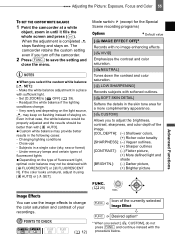
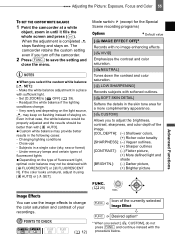
... - and continue instead with [ FLUORESCENT] or [ FLUORESCENT H].
Close-ups -
Adjusting the Picture: Exposure, Focus and Color 55
TO SET THE CUSTOM WHITE BALANCE
1 Point the camcorder at a white
object, zoom in until it using [ AUTO] or [ SET]. Very rarely and depending on . Subjects in the following cases: - Mode switch: (except for the Special Scene recording programs...
VIXIA HV40 Instruction Manual - Page 86


... printing. or [8-UP]2 2-, 4- WHEN YOU HAVE FINISHED PRINTING
Disconnect the cable from the camcorder and printer and turn them on the [ PAPER SIZE] setting.
[ PAPER SIZE] Canon Printer Series PIXMA SELPHY DS
SELPHY CP
SELPHY ES
[CREDITCARD]
[9 x 13 cm]
-
-
2-, 4- Canon's PictBridge compatible printers: Resolve the error. When printing does not resume automatically, select [CONTINUE...
VIXIA HV40 Instruction Manual - Page 106
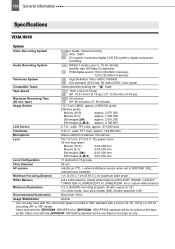
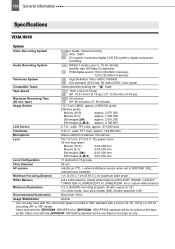
...Information
Specifications
VIXIA HV40
System
Video Recording ...set to [INSTANT AF]), manual focus available
Minimum Focusing Distance
1 m (3.3 ft.); 1 cm (0.39 in.) on the tape as 60i. LP: 12.56 mm/s (0.49 ips)
Maximum Recording Time (60 min. Video shot with the [
HDV(24F)] standard will be recorded on maximum wide angle
White Balance
Auto white balance, preset white balance...
Similar Questions
How Do You Delete Film From A Canon Vixia Hfm 301 Video Camera
(Posted by Simonsdu7 9 years ago)
How To Set My Canon Vixia Hv40 To 1080p
(Posted by jjcanIn 10 years ago)
How To Manually Adjust The Volume On Vixia Hv40
(Posted by pileonpr 10 years ago)
My Built In Memory Is Full On My Canon Vixia Hf R20 Video Camera How Do I Use
my sd card
my sd card
(Posted by dudanarka 10 years ago)


