Canon HV40 Support Question
Find answers below for this question about Canon HV40 - VIXIA Camcorder - 1080p.Need a Canon HV40 manual? We have 2 online manuals for this item!
Question posted by awanit on May 25th, 2014
How To Take Apart Vixia Hv40
The person who posted this question about this Canon product did not include a detailed explanation. Please use the "Request More Information" button to the right if more details would help you to answer this question.
Current Answers
There are currently no answers that have been posted for this question.
Be the first to post an answer! Remember that you can earn up to 1,100 points for every answer you submit. The better the quality of your answer, the better chance it has to be accepted.
Be the first to post an answer! Remember that you can earn up to 1,100 points for every answer you submit. The better the quality of your answer, the better chance it has to be accepted.
Related Canon HV40 Manual Pages
VIXIA HV40 Instruction Manual - Page 2
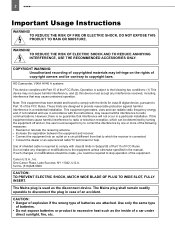
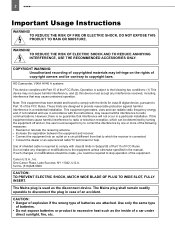
... and can be determined by turning the equipment off and on, the user is encouraged to try to disconnect the plug in a particular installation.
HD Camcorder, VIXIA HV40 A systems
This device complies with the instructions, may cause undesired operation. Tel No. (516)328-5600
CAUTION: TO PREVENT ELECTRIC SHOCK, MATCH WIDE BLADE OF...
VIXIA HV40 Instruction Manual - Page 4
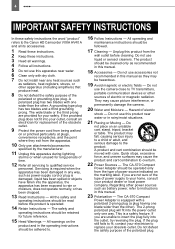
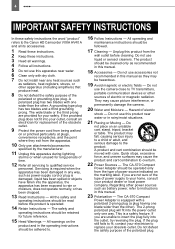
...IMPORTANT SAFETY INSTRUCTIONS
In these safety instructions the word "product"
refers to the Canon HD Camcorder VIXIA HV40 A
and all its accessories.
1 Read these instructions. 2 Keep these instructions. 3...8 Do not defeat the safety purpose of time.
12 Refer all instructions. 5 Do not use the camera close to insert the plug fully into the power outlet only one wider than the other . If you ...
VIXIA HV40 Instruction Manual - Page 8
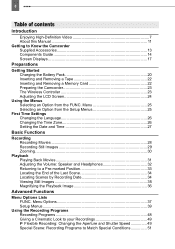
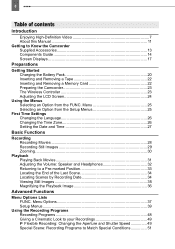
...the FUNC. 8
Table of contents
Introduction
Enjoying High-Definition Video 7 About this Manual 11 Getting to Know the Camcorder Supplied Accessories 13 Components Guide 14 Screen Displays 17
Preparations
...Inserting and Removing a Tape 22 Inserting and Removing a Memory Card 22 Preparing the Camcorder 23 The Wireless Controller 23 Adjusting the LCD Screen 24
Using the Menus Selecting ...
VIXIA HV40 Instruction Manual - Page 10


...'s and Don'ts Handling Precautions 96 Maintenance/Others 99 Cleaning the Video Heads 99 Using the Camcorder Abroad 100
General Information System Diagram 101 Optional Accessories 102 Product Codes...CONSUMER PERSONAL USE IN ANY MANNER
THAT COMPLIES WITH THE MPEG-2 STANDARD FOR ENCODING VIDEO INFORMATION
FOR PACKAGED MEDIA IS EXPRESSLY PROHIBITED WITHOUT A LICENSE UNDER
APPLICABLE PATENTS IN ...
VIXIA HV40 Instruction Manual - Page 11


... Menu item shown at its default position
Buttons and switches to which the camcorder should be
indicated with a still camera. Setting the Date and Time DATE/TIME SETUP
DATE/TIME JAN. 1, ... manual carefully before you for purchasing the Canon VIXIA HV40.
You can also change the date format ( 47).
IMPORTANT
If you do not use the camcorder and retain it for about 3 months, the...
VIXIA HV40 Instruction Manual - Page 12
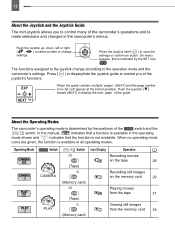
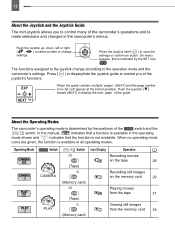
...and the
/ switch. Push the joystick ( )
toward [NEXT] to the operation mode and the camcorder's settings. The functions assigned to the joystick change
settings. Press ( ) to display/hide the ... Operating Mode
Switch
/ Switch Icon Display
Operation
(Tape)
Recording movies
on the tape
28
CAMERA
(Memory card)
Recording still images
on the memory card
29
(Tape)
Playing movies
from...
VIXIA HV40 Instruction Manual - Page 13


...can be found at www.registercanon.com
9 Protect your purchase to Know the Camcorder
Supplied Accessories
CA-570 Compact Power BP-2L13 Battery Pack Adapter (incl.
...White plugs * Includes the electronic version of the Digital Video Software instruction manual on file to this information in case of Purchase:
Model Name: VIXIA HV40 A
Purchased From:
Serial No.:
Dealer Address:
Dealer ...
VIXIA HV40 Instruction Manual - Page 14


14 Getting to Know the Camcorder
Components Guide
Left side view
Right side view
Front view
FOCUS lever ( 53) CUSTOM key ( 61) FOCUS ...(headphones) terminal ( 32) COMPONENT OUT terminal ( 71) Grip belt ( 23) Instant AF sensor ( 39) Flash ( 63) Mini video light ( 64) Remote sensor ( 23)
Names of buttons and switches other than the
joystick are indicated within a "button" frame (for
example FUNC. ).
VIXIA HV40 Instruction Manual - Page 17


...Digital effects ( 67) Still image quality/size (simultaneous recording) ( 57)
Getting to Know the Camcorder 17
Magnification ( 46, 53)
Self timer ( 64)
Recording reminder
Instant AF ( 39)/Manual ...CUSTOM key
( 61)
Focus assist functions ( 45)
Level marker ( 45)
Condensation warning ( 99)
Mini video light ( 64)
Remote sensor off ( 46)
Audio level indicator (microphone) ( 65)
Zoom ( 30),...
VIXIA HV40 Instruction Manual - Page 28


...
Previous recordings overwritten by a new recording cannot be played back correctly. If necessary, clean the video heads ( 99).
( 12)
1 Holding the lock button pressed
down, set the
switch to
CAMERA.
2 Move the / switch to check if the camcorder operates correctly.
Before you can change the
recording standard (HDV or DV)
( 40).
3 Press START...
VIXIA HV40 Instruction Manual - Page 29


..., stable picture.
The CARD access indicator will flash
as it may not be sure to initialize it with this camcorder ( 70).
( 12)
1 Holding the lock button pressed
down, set the
switch to
CAMERA.
2 Move the / switch to
(memory card).
3 Press PHOTO halfway.
• Once the focus is automatically
adjusted, will turn the...
VIXIA HV40 Instruction Manual - Page 31
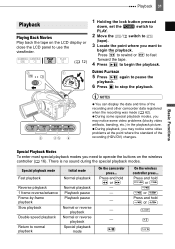
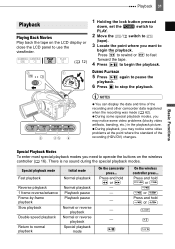
... pause Playback pause
Normal or reverse playback
Normal or reverse playback
Special playback mode
On the camcorder press...
There is no sound during the special playback modes.
Press to rewind or to ... Locate the point where you may notice some video problems at the point where the standard of the recording and other camcorder data registered when the recording was made ( 62).
VIXIA HV40 Instruction Manual - Page 32
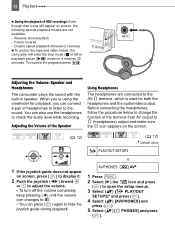
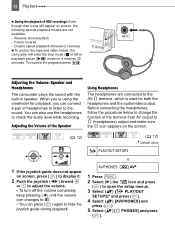
... tape and video heads, the camcorder will appear on screen, press ( ) to display it.
2 Push the joystick ( ) toward +
or - Adjusting the Volume: Speaker and Headphones
The camcorder plays the ...check the audio level while recording.
When you're using the viewfinder for both the headphones and the audio/video output.
AV/PHONES
AV
1 Press FUNC. .
2 Select ( ) the
icon and press
( ...
VIXIA HV40 Instruction Manual - Page 33
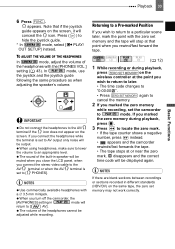
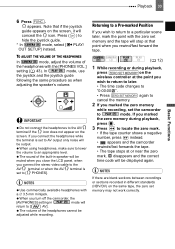
...not connect the headphones to AV output only noise will
return to
mode.
If you turn off the camcorder, the
[AV/PHONES] setting in
mode will be
adjusted while recording.
Note that point when you...".
• Press ZERO SET MEMORY again to
cancel the memory.
2 If you connect the stereo video cable to the AV/ terminal or when the AV/ terminal is set to the AV/ terminal if...
VIXIA HV40 Instruction Manual - Page 39


... the flash mode to
(flash off). With the digital zoom the image is attached to the camcorder, it
on a tripod. The digital zoom cannot be recorded simultaneously on how you zoom in
...
Menu Options Lists 39
Setup Menus CAMERA SETUP
A.SL SHUTTER
Mode switch: or P (only in the
[ PROGRAM AE] recording program)
[ ON], [ OFF]
The camcorder automatically uses slow
shutter speeds to ...
VIXIA HV40 Instruction Manual - Page 40
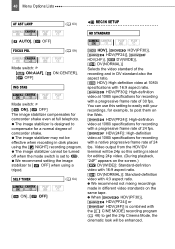
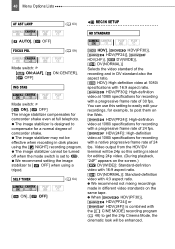
...:CENTER],
IMG STAB
Mode switch:
[ ON], [ OFF]
The image stabilizer compensates for camcorder shake even at 1080i specifications for recording
with a native progressive frame rate of camcorder shake. When [
HDV(PF30)],
[
HDV(PF24)] or
[
HDV(24F)] is ideal
for editing 24p video. (During playback,
"24F" appears on the screen.)
[ DV(WIDE)]: Standard-definition...
VIXIA HV40 Instruction Manual - Page 41


... [ OFF]). Depending on the tape 1.5 times. Mode switch: [ AUTO], [ OFF ]
The camcorder automatically reduces the background sound of a recording
made in LP mode extends the available recording time on ...wind when recording outdoors.
When playing back in this camcorder tapes recorded in LP mode with normal aspect ratio
(4:3) change the video quality and as a result, also the recording ...
VIXIA HV40 Instruction Manual - Page 64


... countdown appears on the screen. The camcorder will
appear on the screen. * 2 seconds when using the mini video light while the optional Wide-converter is attached to the advanced accessory shoe if
you want a more powerful video light the
built-in mini video light will be an inconvenience. MENU
CAMERA SETUP
Press LIGHT . • appears...
VIXIA HV40 Instruction Manual - Page 106
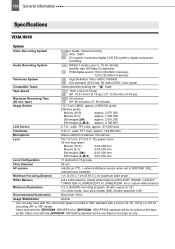
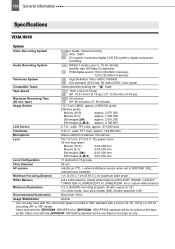
...
Optical
1 You can play back with this camcorder tapes recorded in HDV standard with the [
HDV(24F)] standard will be recorded on the tape
as 24p.
Video shot with the [
HDV(PF24)] or [...XH G1 or XH A1
(including 24F or 30F mode). 106 General Information
Specifications
VIXIA HV40
System
Video Recording System
2 rotary heads, helical scanning HDV HDV 1080i1 DV DV system (...
VIXIA HV40 Instruction Manual - Page 107


...(dual purpose terminal also for Camera File system (DCF), Exif 2.23 compliant, DPOF compliant
Image Compression Method
JPEG (compression: Super Fine, Fine, Normal)
2 This camcorder has been tested with 600 ...the camcorder's image data at the time of Still Images
2048 x 1536, 1920 x 1080, 1440 x 1080, 848 x 480, 640 x 480 pixels
File Format
Design rule for headphones stereo output) Video: 1...
Similar Questions
How Do You Delete Film From A Canon Vixia Hfm 301 Video Camera
(Posted by Simonsdu7 9 years ago)
How To Set My Canon Vixia Hv40 To 1080p
(Posted by jjcanIn 10 years ago)
How To Set The White Balance On A Canon Vixia Hv40
(Posted by lnlivalc 10 years ago)
How To Manually Adjust The Volume On Vixia Hv40
(Posted by pileonpr 10 years ago)
My Built In Memory Is Full On My Canon Vixia Hf R20 Video Camera How Do I Use
my sd card
my sd card
(Posted by dudanarka 10 years ago)

