Canon HV40 Support Question
Find answers below for this question about Canon HV40 - VIXIA Camcorder - 1080p.Need a Canon HV40 manual? We have 2 online manuals for this item!
Question posted by Jackwlain on December 18th, 2013
Canon Hv40 Will Not Load Tape
The person who posted this question about this Canon product did not include a detailed explanation. Please use the "Request More Information" button to the right if more details would help you to answer this question.
Current Answers
There are currently no answers that have been posted for this question.
Be the first to post an answer! Remember that you can earn up to 1,100 points for every answer you submit. The better the quality of your answer, the better chance it has to be accepted.
Be the first to post an answer! Remember that you can earn up to 1,100 points for every answer you submit. The better the quality of your answer, the better chance it has to be accepted.
Related Canon HV40 Manual Pages
VIXIA HV40 Instruction Manual - Page 2
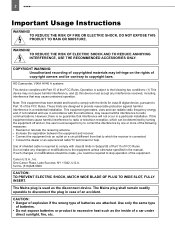
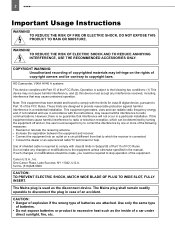
...including interference that interference will not occur in accordance with the limits for help. One Canon Plaza, Lake Success, NY 11042, U.S.A. Tel No. (516)328-5600
CAUTION: TO....
Canon U.S.A., Inc. Use only the same type
of an accident. 2
Important Introduction Usage Instructions
WARNING! Operation is subject to excessive heat such as the disconnect device. HD Camcorder, VIXIA HV40 A...
VIXIA HV40 Instruction Manual - Page 4
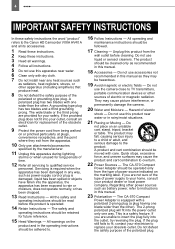
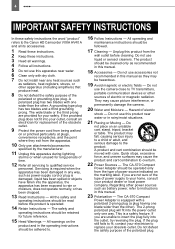
...
IMPORTANT SAFETY INSTRUCTIONS
In these safety instructions the word "product"
refers to the Canon HD Camcorder VIXIA HV40 A
and all its accessories.
1 Read these instructions. 2 Keep these instructions. ...
in rainy/moist situations.
21 Placing or Moving - Do not use the camera close to overturn.
22 Power Sources - Quick stops, excessive force, and uneven surfaces may cause picture interference...
VIXIA HV40 Instruction Manual - Page 8
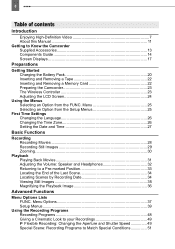
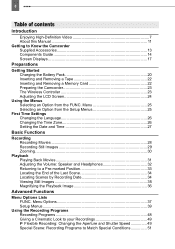
...33 Locating the End of contents
Introduction
Enjoying High-Definition Video 7 About this Manual 11 Getting to Know the Camcorder Supplied Accessories 13 Components Guide 14 Screen Displays 17
Preparations
... Charging the Battery Pack 20 Inserting and Removing a Tape 22 Inserting and Removing a Memory Card 22 Preparing the Camcorder 23 The Wireless Controller 23 Adjusting the LCD Screen ...
VIXIA HV40 Instruction Manual - Page 11


...TIME] and press
( ). Menu options in the Manual
IMPORTANT: Precautions related to which the camcorder should be
indicated with a still camera. In such case, recharge the built-in lithium battery ( 98) and set , etc.).... modes (the operating mode to the camcorder operation. IMPORTANT
If you for purchasing the Canon VIXIA HV40. Should your camcorder fail to operate correctly, refer to ...
VIXIA HV40 Instruction Manual - Page 13


..., we will keep the model number and date of purchase of your new Canon product on Canon new products and promotions.
Write down the number and other information here and ...to Know the Camcorder
Supplied Accessories
CA-570 Compact Power BP-2L13 Battery Pack Adapter (incl.
Register your product online at the battery attachment unit of Purchase:
Model Name: VIXIA HV40 A
Purchased From...
VIXIA HV40 Instruction Manual - Page 14


... Know the Camcorder
Components Guide
...) USB terminal ( 80) CARD access indicator ( 29)/ CHARGE indicator ( 20) Memory card slot ( 22)
/ (tape/card) switch ( 12) Mode switch ( 48) Terminal cover MIC (microphone) terminal ( 66) AV terminal ( 71)/...Grip belt ( 23) Instant AF sensor ( 39) Flash ( 63) Mini video light ( 64) Remote sensor ( 23)
Names of buttons and switches other than the
joystick are indicated ...
VIXIA HV40 Instruction Manual - Page 17


... recording mode ( 41)
Tape operation
Time code (hours : minutes : seconds)
Remaining tape
Remaining battery charge
DV audio...video light ( 64)
Remote sensor off ( 46)
Audio level indicator (microphone) ( 65)
Zoom ( 30), Exposure
( 52)
Light metering mode ( 58)
Drive mode ( 60)
Still image quality/size ( 56)
Number of still images available on the
memory card
AF frame ( 59)
Camcorder...
VIXIA HV40 Instruction Manual - Page 28


... overwritten by a new recording cannot be played back correctly. To protect the tape and video heads, the camcorder will play back a few seconds of the last recording, the picture may....
If necessary, clean the video heads ( 99).
( 12)
1 Holding the lock button pressed
down, set the
switch to
CAMERA.
2 Move the / switch to check if the camcorder operates correctly.
Before you can...
VIXIA HV40 Instruction Manual - Page 31
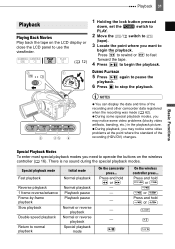
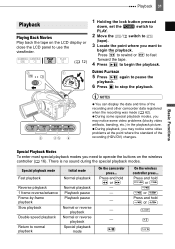
...- - -
-
-
/
On the wireless controller press... Press to rewind or to fast
forward the tape.
4 Press / to begin the playback.
NOTES
You can display the date and time of the recording ...special playback modes.
During playback, you may notice some video problems at the point where the standard of the recording and other camcorder data registered when the recording was made ( 62). ...
VIXIA HV40 Instruction Manual - Page 76


... record pause mode and while recording you can input video from an analog video source (VCR, TV, etc.) and record the input video on -screen display ( 61).
5 Connected device:... in DV standard. shown in the previous section Connection Diagrams.
Recording Load a blank tape in the camcorder and load the recorded (source) tape or disc in the connected device. to change to an external device...
VIXIA HV40 Instruction Manual - Page 77


... signal.
In record pause mode and while recording you wish to the video input source using the compact power adapter. shown in the previous section Connection Diagrams.
Dubbing
1 Load a blank tape in the camcorder
and load the recorded (source) tape in the camcorder. IMPORTANT
Depending on the screen, set [AV DV] to
pause the recording. Connecting to...
VIXIA HV40 Instruction Manual - Page 90


... sodium
lamps. Camcorder will not start recording. Lens is protected (" " flashes on the TV When using the optional Wide-converter or Tele-converter, 39 set the time zone, date 98 and time.
Problem
Solution
Video noise appears on the screen).
22
Rewind the tape or replace the cassette. Load a cassette.
22
Tape reached the end...
VIXIA HV40 Instruction Manual - Page 91


...Load a cassette.
22
does not start playback.
Clean the video heads.
99
recorded in speaker. Set [AV/PHONES] to
74
not appear on and off.
The camcorder is properly connected to the TV. 71
When connecting the camcorder... Video Cable.
This may happen when playing back a tape that the camcorder is connected Video input from the HDTV. When connecting the camcorder ...
VIXIA HV40 Instruction Manual - Page 93


...) or in a different television system (PAL or
- INPUT SIGNAL NOT SUPPORTED
The digital device connected with - the camcorder. Change the [PLAYBACK STD]
RESTRICTED
to play back a tape recorded in a different television - HEADS DIRTY, USE
Video heads are recorded on until you tried to match the recording standard of Messages
Some error messages will...
VIXIA HV40 Instruction Manual - Page 94
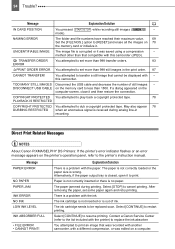
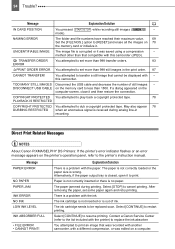
...to the list included with this camcorder.
Select [CONTINUE] to cancel printing. Contact a Canon Service Center (refer to be ... retry printing.
Select [CONTINUE] to dub a copyright protected tape. Message
Explanation/Solution
IN CARD POSITION
You pressed START/STOP...dialog appeared on a computer. The paper is not correctly loaded or the paper size is no paper. The ink cartridge...
VIXIA HV40 Instruction Manual - Page 97


...temperature.
Rewind tapes from time to severe impact as this may cause video problems and/or audio distortions during playback. Do not use memory cards in the camcorder after about ...exposure to strong magnetic fields. Canon makes no warranties for a long time. The memory function is flashing.
Do not use spliced tapes or nonstandard cassettes as video heads may be corrupted or ...
VIXIA HV40 Instruction Manual - Page 99


... camcorder. Wipe it in a place free of the screen when the temperature changes suddenly. The message "HEADS DIRTY, USE CLEANING CASSETTE" appears. - When playing back a tape recorded in the following cases the video heads are dirty and need to be able to play back correctly tapes that were recorded with the Canon DVM-CL Digital Video...
VIXIA HV40 Instruction Manual - Page 100
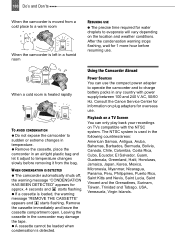
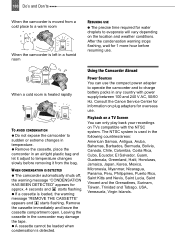
...Canon Service Center for information on plug adapters for 1 more hour before removing it adjust to temperature changes slowly before resuming use the compact power adapter to operate the camcorder... the camcorder to
sudden or extreme changes in the camcorder may damage the tape.
Remove the cassette immediately and leave the cassette compartment open. Using the Camcorder Abroad
Power...
VIXIA HV40 Instruction Manual - Page 106
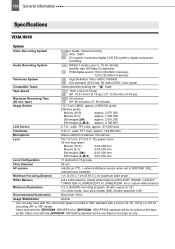
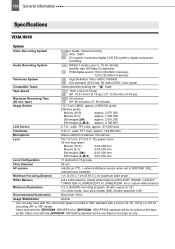
...tape)
HDV 60 minutes DV SP: 60 minutes; LP: 12.56 mm/s (0.49 ips)
Maximum Recording Time (60 min. Video shot with a Canon ...(3.3 ft.); 1 cm (0.39 in.) on the tape as 60i. 106 General Information
Specifications
VIXIA HV40
System
Video Recording System
2 rotary heads, helical scanning HDV HDV...camcorder tapes recorded in HDV standard with the [
HDV(24F)] standard will be recorded on the...
VIXIA HV40 Instruction Manual - Page 112


...the authorized Canon retail dealer from whom you .
D) If the Equipment is given by the manufacturer or producer thereof. This Limited Warranty does not cover cabinet (exterior finish), video cassette tape, head cleanings...The sole warranty with respect to such non-Canon brand items is used for the Equipment, which may be distributed with, or factory loaded on that data stored on , the ...
Similar Questions
How Do You Delete Film From A Canon Vixia Hfm 301 Video Camera
(Posted by Simonsdu7 9 years ago)
How To Set My Canon Vixia Hv40 To 1080p
(Posted by jjcanIn 10 years ago)
How To Set The White Balance On A Canon Vixia Hv40
(Posted by lnlivalc 10 years ago)
How To Manually Adjust The Volume On Vixia Hv40
(Posted by pileonpr 10 years ago)
My Built In Memory Is Full On My Canon Vixia Hf R20 Video Camera How Do I Use
my sd card
my sd card
(Posted by dudanarka 10 years ago)

