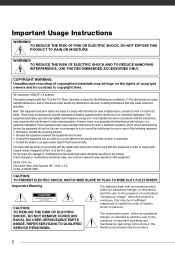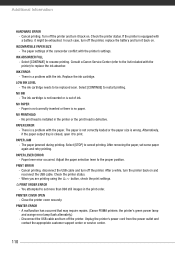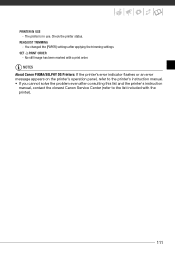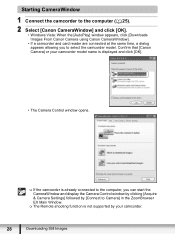Canon HF11 Support Question
Find answers below for this question about Canon HF11 - VIXIA Camcorder - 1080p.Need a Canon HF11 manual? We have 5 online manuals for this item!
Question posted by norvellm on April 24th, 2014
How Do I Change Print Quality
Canon Pixma copier/printer. Print quality is on photo. I want it to be normal print. How do I change it?
Current Answers
Answer #1: Posted by Odin on April 25th, 2014 12:34 PM
The product about which you were asking is posted as HF11, which is not a copier or printer. The error may be yours or (more likely) Help Owl's staff's. In either case, I'm afraid that you will have to repost to get an answer from us--although a better course may be to phone Canon at 800-828-4040.
Hope this is useful. Please don't forget to click the Accept This Answer button if you do accept it. My aim is to provide reliable helpful answers, not just a lot of them. See https://www.helpowl.com/profile/Odin.
Related Canon HF11 Manual Pages
Similar Questions
Software Drivers For Zr300 Video Camera For Windows 10 Computer
i need software driver disc for ZR300 video camera using on windows 10 computer
i need software driver disc for ZR300 video camera using on windows 10 computer
(Posted by bravi57 1 year ago)
How Do You Delete Film From A Canon Vixia Hfm 301 Video Camera
(Posted by Simonsdu7 9 years ago)
My Built In Memory Is Full On My Canon Vixia Hf R20 Video Camera How Do I Use
my sd card
my sd card
(Posted by dudanarka 10 years ago)
Zoom In Problem With Vixia Hf 11
I have a camcorder canon VIXIA HF 11. There is a problem which bothers me for a while. The worst th...
I have a camcorder canon VIXIA HF 11. There is a problem which bothers me for a while. The worst th...
(Posted by goldendeer 11 years ago)
I Am Looking For A User Manual Guide For Canon Videocam Ivis Hf 11
Looking for manual for canon IVIS HF11
Looking for manual for canon IVIS HF11
(Posted by gurpreet 11 years ago)