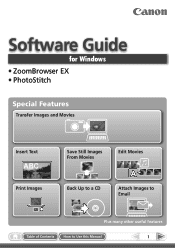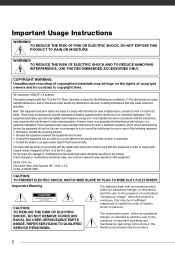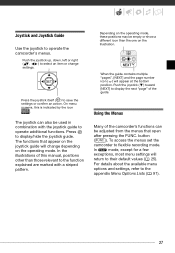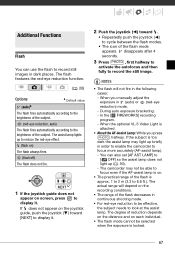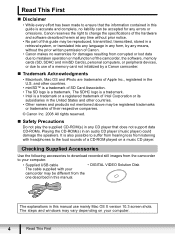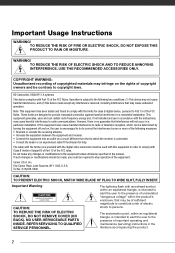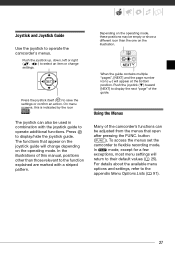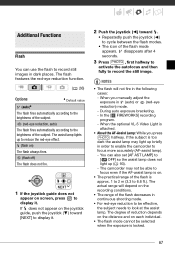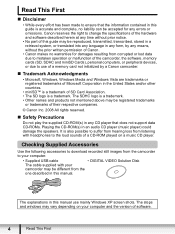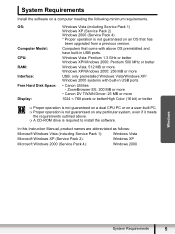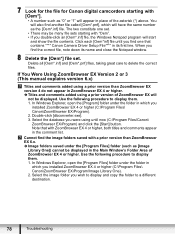Canon HF11 Support Question
Find answers below for this question about Canon HF11 - VIXIA Camcorder - 1080p.Need a Canon HF11 manual? We have 5 online manuals for this item!
Question posted by gurpreet on June 5th, 2012
I Am Looking For A User Manual Guide For Canon Videocam Ivis Hf 11
Looking for manual for canon IVIS HF11
Current Answers
Answer #1: Posted by bargeboard on June 26th, 2012 9:13 AM
You can find the intruction manual here:
http://downloads.canon.com/cpr/software/video/VIXIA_HF11_Manual.pdf
More guides and manuals here:
Related Canon HF11 Manual Pages
Similar Questions
User Manual
I'm looking for a user manual for a Canon es8200v video camera
I'm looking for a user manual for a Canon es8200v video camera
(Posted by schlinger4 2 years ago)
In Cote D'ivoire,i Cannot Use Hf R300 Video Camera To Recharge Its Battery ( Bp-
i bought a camera model HF R300 with a battery type BP-709. Without an extended charger, I should be...
i bought a camera model HF R300 with a battery type BP-709. Without an extended charger, I should be...
(Posted by Adouft 9 years ago)
Canon Vixia Manual Hf M400 How To Transfer Videos To The Computer?
(Posted by jojimmy 10 years ago)
Zoom In Problem With Vixia Hf 11
I have a camcorder canon VIXIA HF 11. There is a problem which bothers me for a while. The worst th...
I have a camcorder canon VIXIA HF 11. There is a problem which bothers me for a while. The worst th...
(Posted by goldendeer 11 years ago)