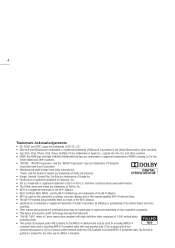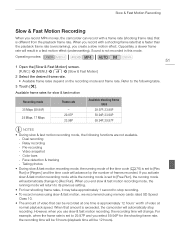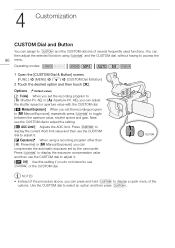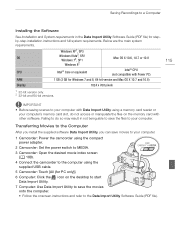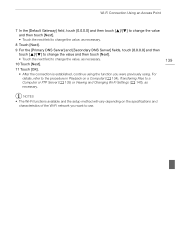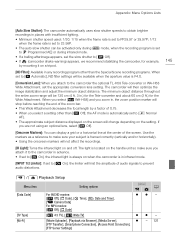Canon XA20 Support and Manuals
Get Help and Manuals for this Canon item

Most Recent Canon XA20 Questions
Change Time/date And Time Zone On Xa20
both options are clouded and won't open.
both options are clouded and won't open.
(Posted by sallybroten 8 years ago)
Date Display On Recordings?
How do I turn off the DATE that display that appears on the final recording?
How do I turn off the DATE that display that appears on the final recording?
(Posted by chankwitz 9 years ago)
Canon XA20 Videos
Popular Canon XA20 Manual Pages
Canon XA20 Reviews
We have not received any reviews for Canon yet.