Canon EOS C500 PL Support and Manuals
Get Help and Manuals for this Canon item
This item is in your list!

View All Support Options Below
Free Canon EOS C500 PL manuals!
Problems with Canon EOS C500 PL?
Ask a Question
Free Canon EOS C500 PL manuals!
Problems with Canon EOS C500 PL?
Ask a Question
Popular Canon EOS C500 PL Manual Pages
Instruction Manual - Page 2


...tested and found to comply with the instructions, may cause harmful interference to provide ...Part 15 of copyright owners and be required to correct the interference by turning
the equipment off and on, the user is no guarantee that may infringe on the bottom.
Use of shielded cable is located on the rights of the FCC Rules. FCC NOTICE Digital Cinema Camera, EOS C500 / EOS C500 PL...
Instruction Manual - Page 4


Important Safety Instructions
In these safety instructions the word "apparatus"
4 refers to the Canon Digital Cinema Camera
EOS C500 / EOS C500 PL and all its subsidiaries in the ... been exposed to qualified service personnel. A polarized plug has two blades with dry cloth. 7. Refer all servicing to rain or moisture, does not operate normally, or has been dropped. Install in any way, such...
Instruction Manual - Page 5


...and frame rate (various settings from a total of 27 different combinations. The following are compatible with an external recorder. It is truly a cinematographer's camera. Multitude of recording options The camera offers you expand and adapt the configuration to CompactFlash (CF) cards. Highlights of the EOS C500/C500 PL
The Canon Digital Cinema Camera EOS C500/C500 PL has been designed...
Instruction Manual - Page 11


... (CF) card. 1
Introduction
11
About this Manual
Thank you use the camera and retain it for purchasing the Canon EOS C500/C500 PL. Some screenshots have been altered to make them easier to the model shown in the icon. • The following terms are simulated pictures taken with a Canon EF 50mm f/1.4 USM lens attached. "CF card" refers to Troubleshooting (A 186).
Instruction Manual - Page 21


...
3G-SDI connection
RAW data ᕡ
External 4K recorder
RAW recording
Full-quality data
ᕣ
Cinema RAW
Development
ᕥ
Color grading
ᕤ
EDL
Proxy data
NLE
MXF data
Supplied plugin
ᕡ Shoot in 4K mode (A 60) and record 4K RAW data using an external recorder connected to the camera's 3G-SDI terminals (A 41).
ᕢ Insert...
Instruction Manual - Page 34


... button can apply this time, the time code will automatically apply the appropriate correction data. Visit your local Canon Web site. - If so, download the necessary update package and
upgrade the camera's firmware following the instructions supplied therein.
3 Select [On] and then press SET.
• As long as [~ Camera Setup] > [Periph. Corr.] is set the Q switch to OFF.
3 Press the...
Instruction Manual - Page 41


...Canon's Web site for details.
3 Open the [3G-SDI Output] submenu. [ 4K/2K/MXF Setup] > [3G-SDI Output]
4 Select [On] and then press SET.
[ 4K/2K/MXF Setup] [3G-SDI Output] [On]
IMPORTANT • After you connect the camera...Operating modes:
1 Unscrew the screw on how to a 4K-
Refer also to the external recorder's instruction manual for details on the MON./3G-SDI terminal cover and ...
Instruction Manual - Page 95
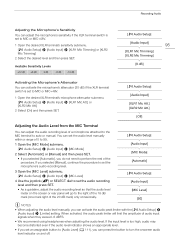
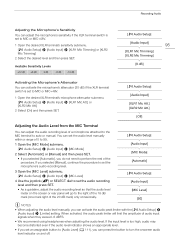
... -6 dBFS.
• We recommend using headphones when adjusting the audio level. You can set the audio level manually within a range of 0 to 99.
1 Open the [MIC Mode] submenu. [¡ Audio Setup] > [Audio Input] > [MIC Mode]
2 Select [Automatic] or [Manual] and then press SET. • If you selected [Automatic], you can activate the audio peak limiter...
Instruction Manual - Page 114


... Files By default, the custom picture files in file slots [C8] and [C9] in post-production. [C9: EOS Std.]: Reproduces the image quality and look (high contrast, vibrant colors) of an EOS digital SLR
camera with its settings to [Off] (A 58).
2 Press the CUSTOM PICTURE button. • The custom picture menu appears. terminals). You can...
Instruction Manual - Page 146


... maintaining the aspect ratio and black letterbox bars are cropped so that the central part of the image fits within the screen. Original 4K or 2K image (1.896:1)
[Letterbox] setting
[Squeeze] setting
[Side Crop] setting
NOTES
• For [Letterbox], because the camera uses a simple conversion process vertically, diagonal lines may be visible.
• If you can...
Instruction Manual - Page 188


...Setup] > [Audio Input] > [MIC Mode] is deactivated while you are trying to free some space or replace...camera for custom picture settings and the hour meter. • Use the [Other Functions] > [Reset] > [All Settings] function. If the problem... microphones to [Manual] and the [MIC Level] setting is a phenomenon.... Replace or charge the battery pack. - This resets all the camera's settings to...
Instruction Manual - Page 189


... the video terminal to which you are using a commercially available HDMI cable, but there is set to this does not solve the problem, consult a Canon Service Center. • Corrupted file control information cannot be displayed only for Canon Camcorders' (A 34). Change the position of Messages
Refer to prevent accidental erasure. The folder and file numbers have...
Instruction Manual - Page 191


... clip already contains 100 shot marks (" and # marks combined). Consult a Canon Service Center.
Invalid operation
- No clips - Clips must delete shot marks (A 137) before adding any of Shot Marks at 24.00 Hz Check the data on the CF card, set [4K/2K/MXF Setup] > [System Frequency] to play back.
No photos - Press the INDEX...
Instruction Manual - Page 192


Consult a Canon Service Center. Troubleshooting
192
Shot Mark Error
- If the message appears in
mode, try to display photos taken with the camera. Then, try adding the mark again.
This photo cannot be a malfunction with other devices or image files created or edited on a computer. Could not add a shot mark. Turn off the camera
and then back...
Instruction Manual - Page 194


... Gently pull out the battery compartment cover. For example, with this can use of non-Canon battery packs • We recommend using these higher capacity battery packs, you will need to... compartment cover cannot be closed when using genuine Canon battery packs bearing the Intelligent System
mark. • If you wish to the camera battery packs that removing the battery compartment cover...
Canon EOS C500 PL Reviews
Do you have an experience with the Canon EOS C500 PL that you would like to share?
Earn 750 points for your review!
We have not received any reviews for Canon yet.
Earn 750 points for your review!
