Canon EOS C700 GS PL Support and Manuals
Get Help and Manuals for this Canon item
This item is in your list!

View All Support Options Below
Free Canon EOS C700 GS PL manuals!
Problems with Canon EOS C700 GS PL?
Ask a Question
Free Canon EOS C700 GS PL manuals!
Problems with Canon EOS C700 GS PL?
Ask a Question
Popular Canon EOS C700 GS PL Manual Pages
EOS C700 EOS C700 PL EOS C700 GS PL EOS C700 FF EOS C700 FF PL Instruction Manual - Page 3
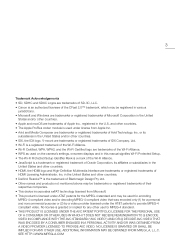
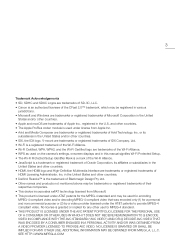
...Acknowledgements • SD, SDHC and SDXC Logos are trademarks of SD-3C, LLC. • Canon is an authorized licensee of the CFast 2.0™ trademark, which may be registered in various
...MPEG-4 standard and may be used on the camera's settings, onscreen displays and in this manual signifies Wi-Fi Protected Setup. • The Wi-Fi Protected Setup Identifier Mark is a mark of the Wi...
EOS C700 EOS C700 PL EOS C700 GS PL EOS C700 FF EOS C700 FF PL Instruction Manual - Page 47
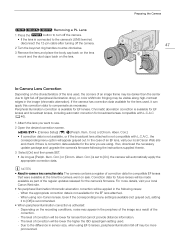
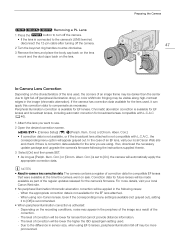
...result of the correction.
- If so, download the necessary update package and upgrade the camera's firmware following cases: - NOTES • About in-camera lens correction data: The camera contains a register of correction data for the camera's firmware. Even if the corresponding menu setting is available (not grayed out), setting
it can apply this correction data to the difference in the...
EOS C700 EOS C700 PL EOS C700 GS PL EOS C700 FF EOS C700 FF PL Instruction Manual - Page 79
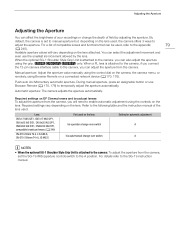
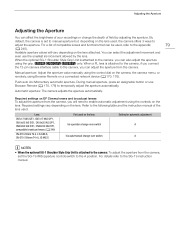
... table and the instruction manual of field by the lens. For details refer to the appendix
79
(A 240). Manual aperture: Adjust the aperture value manually using the control dial on the camera, the camera menu, or remotely, using the controls on EF Cinema lenses and broadcast lenses To adjust the aperture from the camera, set to manual aperture but, depending...
EOS C700 EOS C700 PL EOS C700 GS PL EOS C700 FF EOS C700 FF PL Instruction Manual - Page 80


... use the
[System Setup] > [Control Dial Dir.] > [Camera] setting to change the direction of the zoom, you can adjust the aperture value of a compatible lens using a compatible EF Cinema/broadcast lens, enable ...screen and at the top of the monitoring screen.
Control dial
2 Select [Manual] and then press SET.
• When using
the smallest iris increment allowed by the position of...
EOS C700 EOS C700 PL EOS C700 GS PL EOS C700 FF EOS C700 FF PL Instruction Manual - Page 92
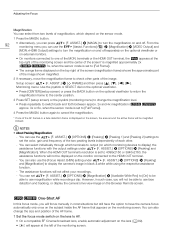
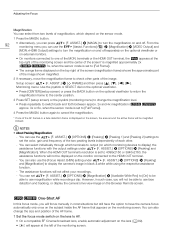
... other parts of the image.
button again to cancel the magnification.
* If one of the MON. You can select individually through which terminals to output (on which depend on the monitor connected to the HDMI OUT terminal.
- B&W] setting under
[F. The assistance functions will focus manually in most situations but still have the camera focus...
EOS C700 EOS C700 PL EOS C700 GS PL EOS C700 FF EOS C700 FF PL Instruction Manual - Page 112
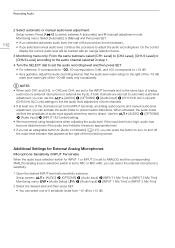
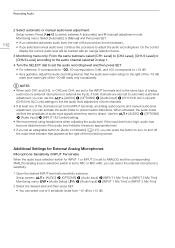
... 100 corresponds to +12 dB. Recording Audio
112
2 Select automatic or manual audio level adjustment. Monitoring menu: Select [Automatic] or [Manual] and then press SET. • If you selected automatic audio level, the rest of the procedure is set to adjust the audio recording level. Setup screen: Press [A M] to distort.
If the input level is...
EOS C700 EOS C700 PL EOS C700 GS PL EOS C700 FF EOS C700 FF PL Instruction Manual - Page 135
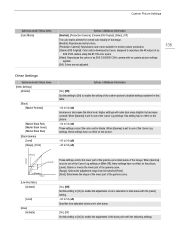
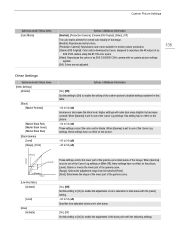
... make dark areas brighter but decrease contrast. When [Gamma] is set to one of the Canon Log settings, this table.
-50 to 50 (±0) Increases or decreases the black level. Custom Picture Settings
Submenu levels / Menu items [Color Matrix]
Options / Additional information
[Neutral], [Production Camera], [Cinema EOS Original], [Video], [Off]
The color matrix affects the overall color...
EOS C700 EOS C700 PL EOS C700 GS PL EOS C700 FF EOS C700 FF PL Instruction Manual - Page 140
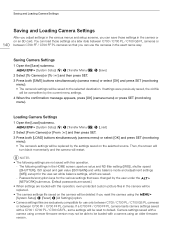
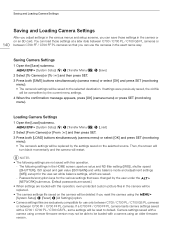
.... You can load those settings at a later date between C700 / C700 PL / C700 GS PL cameras or
140 between C700 FF / C700 FF PL cameras.
If a C700 FF / C700 FF PL camera loads camera settings saved with a camera using the [System Setup] > [Reset] > [All Settings] option.
• Camera settings files are exclusively compatible for the user-set white balance settings, which are loaded with...
EOS C700 EOS C700 PL EOS C700 GS PL EOS C700 FF EOS C700 FF PL Instruction Manual - Page 164
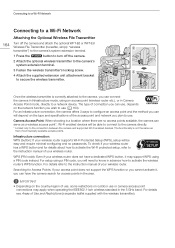
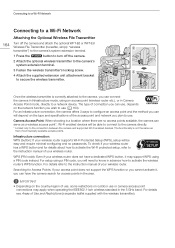
... activate it, you will be able to connect to the camera directly.
* Limited only to the instruction manual of Use and Restrictions (a separate leaflet supplied with the wireless transmitter). For setup using a PIN code, you can serve as that of use or camera access point
connections may support WPS using an access point (wireless router etc.), or...
EOS C700 EOS C700 PL EOS C700 GS PL EOS C700 FF EOS C700 FF PL Instruction Manual - Page 169


...set
[System Setup] > [LED] > [LAN (Ethernet)] to [Off] to disable the indicator.
the camera is connecting to or disconnecting from the network. connecting to the camera... green - Changing settings manually requires more advanced network settings to suit specific needs.
the network function can be used . Browser Remote or FTP transfer active; network error.
:
Browser Remote...
EOS C700 EOS C700 PL EOS C700 GS PL EOS C700 FF EOS C700 FF PL Instruction Manual - Page 183


...integrity of FEC error correction so the receiving side* can control when to the instruction manual of the decoder device or software you will use.
2 Configure the network connection settings. • ...
Standard protocol for the RTSP function. Setup screen: Select [RTSP: Password] and press SET. Lost or delayed IP packets are ignored.
[RTP+FEC]:
This setting uses the RTP protocol and adds a...
EOS C700 EOS C700 PL EOS C700 GS PL EOS C700 FF EOS C700 FF PL Instruction Manual - Page 189
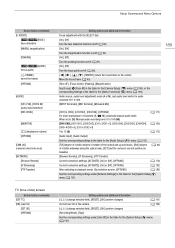
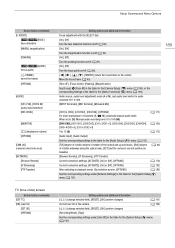
...[CH1/CH2], [CH3/CH4], [OPTIONS] For each channel/pair of channels: [A M] (automatic/manual audio level) When set to [M]: Manual audio recording level: 0 to 100 (50)
(A 111)
[CH1/CH2], [CH1/CH1], [...], [Focus Guide], [Peaking], [Magnification] See [Focus] > [Face AF] in the table for the [Camera Setup] (v) menu (A 190), or the corresponding settings in the table for the [Assist. Setup Screens and...
EOS C700 EOS C700 PL EOS C700 GS PL EOS C700 FF EOS C700 FF PL Instruction Manual - Page 225


... level set .
-
Save your recordings (A 161) and initialize the recording media (A 51).
Select a different the frame rate (A 65).
button to switch the CFast card slot in approximately 1 minute.
Consult a Canon Service Center. Management file error
- The camera cannot record or display the image. Lens Firmware update error. This may not be correctly updated. Troubleshooting...
EOS C700 EOS C700 PL EOS C700 GS PL EOS C700 FF EOS C700 FF PL Instruction Manual - Page 240


... connection to use these functions. For details, consult a Canon Service Center. Depending on the lens.
Appendix: Compatible Lenses and Functions
Appendix: Compatible Lenses and Functions
240
Following is a list of lenses compatible with Dual Pixel Focus Guide
Broadcast lenses
Manual
Ü Ü
Focus control from the camera
One-shot AF3
Continuous AF3
Face AF3
Ü...
EOS C700 EOS C700 PL EOS C700 GS PL EOS C700 FF EOS C700 FF PL Instruction Manual - Page 250
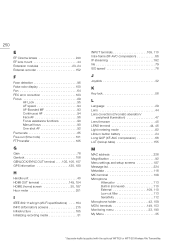
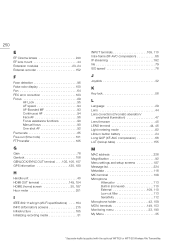
... Lens 44 Lens correction (chromatic aberration/
peripheral illumination 47 Lens firmware 45 LENS terminal 44, 46 Light metering mode 82 Lithium button battery 24 Long GOP (XF-AVC compression 66 LUT (lookup table 155
M
MAC address 228 Magnification 92 Menu settings and setup screens 187 Message list 224 Metadata 118 MIC terminal 108...
Canon EOS C700 GS PL Reviews
Do you have an experience with the Canon EOS C700 GS PL that you would like to share?
Earn 750 points for your review!
We have not received any reviews for Canon yet.
Earn 750 points for your review!
