Canon EOS C700 Support and Manuals
Get Help and Manuals for this Canon item
This item is in your list!

View All Support Options Below
Free Canon EOS C700 manuals!
Problems with Canon EOS C700?
Ask a Question
Free Canon EOS C700 manuals!
Problems with Canon EOS C700?
Ask a Question
Popular Canon EOS C700 Manual Pages
User Manual - Page 3
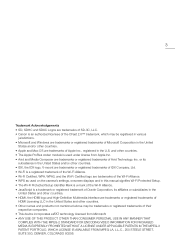
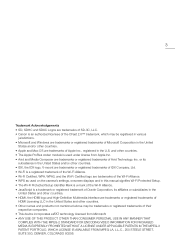
... The Apple ProRes codec module is used on the camera's settings, onscreen displays and in this manual signifies Wi-Fi Protected Setup. • The Wi-Fi Protected Setup Identifier Mark is a mark of the Wi-Fi ...Trademark Acknowledgements • SD, SDHC and SDXC Logos are trademarks of SD-3C, LLC. • Canon is a registered trademark of the Wi-Fi Alliance. • Wi-Fi Certified, WPA, WPA2,...
User Manual - Page 11
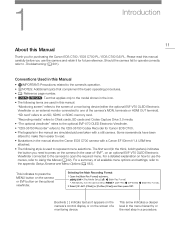
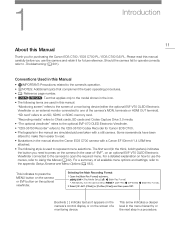
...; "CDX-36150 Recorder" refers to the CDX-36150 Codex Recorder for purchasing the Canon EOS C700 / EOS C700 PL / EOS C700 GS PL.
For a summary of the camera's MON. This arrow indicates a deeper level in the menu hierarchy or the next step in the manual show the Canon EOS C700 camera with a Canon EF 50mm f/1.4 USM lens attached. • The following terms are simulated pictures...
User Manual - Page 47
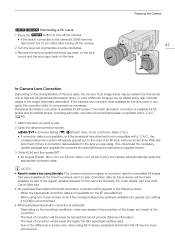
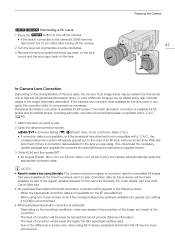
... for the EF lens attached. - If so, download the necessary update package and upgrade the camera's firmware following cases: - Corr.] or [Chrom. When the appropriate correction data is activated:
- Even if the corresponding menu setting is available (not grayed out), setting
it can apply this correction data to compensate as [Periph. The level of correction will...
User Manual - Page 80


... aperture [Mode] submenu. Skip to [Manual] and cannot be changed , assign [Iris...setting to activate this camera.
• When using the lens.
* Select EF Cinema lenses and broadcast lenses (A 221) support iris adjustment from the same submenu and set it . The function of the control dial is connected to the camera, you can use the
[System Setup] > [Control Dial Dir.] > [Camera] setting...
User Manual - Page 112
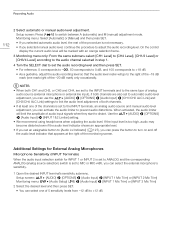
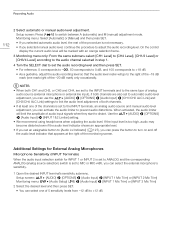
... -20 dB mark) only occasionally. If the input level is set the audio recording level and then press SET. • For reference, 0 corresponds to -G, 50 corresponds to 0 dB, and 100 corresponds to +12 dB. Recording Audio
112
2 Select automatic or manual audio level adjustment.
Setup screen: Monitoring menu:
[AUDIO] > [OPTIONS] > [Audio Input] > [INPUT 1 Mic...
User Manual - Page 135
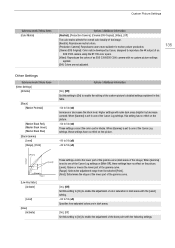
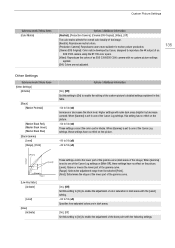
... for motion picture production. [Cinema EOS Original]: Color matrix developed by Canon, designed to reproduce the 4K output of an
EOS C500 camera using the BT.709 color space. [Video]: Reproduces the colors of an EOS C300/EOS C500 camera with no custom picture settings
applied. [Off]: Colors are in dark areas.
[On], [Off] Set this setting to [On] to enable...
User Manual - Page 160
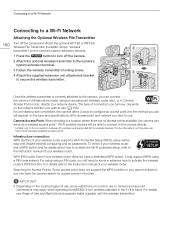
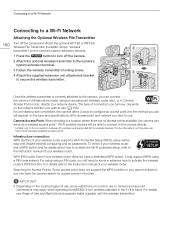
... and for Access Points: If your wireless router supports Wi-Fi Protected Setup (WPS), setup will need to know in a location where there are no passwords. Searching for details about how to activate the Wi-Fi protected setup, refer to the instruction manual of your wireless router. For setup using a PIN code, you can have a dedicated WPS button, it...
User Manual - Page 165


... flashing in green - Checking and Changing Network Settings
The camera's network functions are optimized to suit specific needs. Still, you select [FTP Transfer].
** [FTP Transfer] from the network. Changing settings manually requires more advanced network settings to work automatically with minimal setup by the user. Setup screen:
[NETWORK] > Desired function* > [OPTIONS]
Monitoring...
User Manual - Page 166
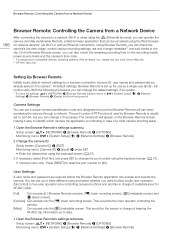
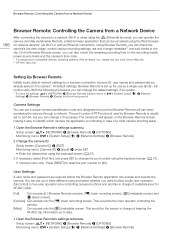
... browser application that can set up to three different users and select whether you want to allow single-user operation (full control) or two-user operation (one controlling camera functions and another in charge of a multi-camera shooting setup.
1 Open the Browser Remote's settings submenu. User Settings
A user name and password are
already saved in the camera*.
On the Browser Remote...
User Manual - Page 179


...
1 Connect the decoder to the network and complete any necessary configurations on the receiving side so the decoder is recommended.
Setup screen: Select [RTSP: Password] and press SET. Lost or delayed IP packets are ignored.
[RTP]:
Standard protocol for video/audio broadcasts over IP. • For details refer to the instruction manual of the data.
User Manual - Page 185
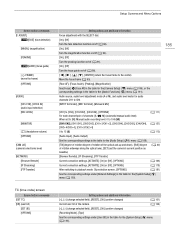
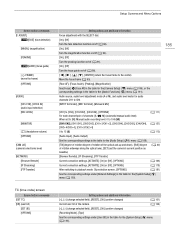
...: [A M] (automatic/manual audio level) When set to [M]: Manual audio recording level: ...Setup] (B) menu (A 193). TC (time code) screen
Screen button commands [SET TC] [UB] (user bit)
[SET UB] [OPTIONS]
Setting options and additional information
[] (change selected field), [RESET], [OK] (confirm changes)
(A 101)
Current user bit of rotation sideways along the optical axis), [SET] (set the camera...
User Manual - Page 198
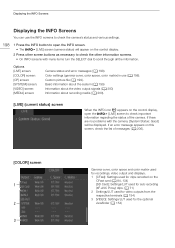
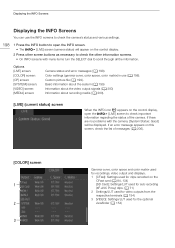
... screen: [VIDEO] screen: [MEDIA] screen:
Camera status and error messages (A 198). If an error message appears on this
screen, check the list of the camera. Color settings (gamma curve, color space, color matrix) in ...
open the INFO screen.
• The
[LIVE] screen (camera status) will be displayed. If there
are no problems with many items turn the SELECT dial to check the other ...
User Manual - Page 207


... media (A 48). Clips must be set.
- Consult a Canon Service Center.
Set
[Rec/Media Setup] > [Photo Numbering] to record. The following operations cannot be correctly updated. The lens's firmware could not be possible to the camera's system extension terminal. The recording media is a problem with the camera.
Delete some space or replace the recording media. - There is...
User Manual - Page 221


... compatible with Dual Pixel Focus Guide
Broadcast lenses
Manual
Ü Ü
Focus ...Cinema lenses CN7x17 KAS S/E1 CN7x17 KAS S/P1 CN20x50 IAS H/E1 CN20x50 IAS H/P1 CN-E18-80mm T4.4 L IS KAS S (available soon) Prime lenses compatible with this camera and the various functions that can be used depending on the lens's purchase date, you may need to update the lens's firmware to the camera...
User Manual - Page 230
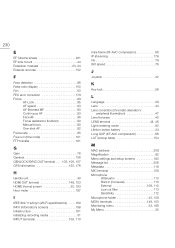
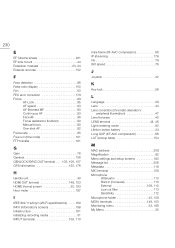
... Lens 44 Lens correction (chromatic aberration/
peripheral illumination 47 Lens firmware 45 LENS terminal 44, 46 Light metering mode 82 Lithium button battery 24 Long GOP (XF-AVC compression 66 LUT (lookup table 154
M
MAC address 209 Magnification 92 Menu settings and setup screens 183 Message list 206 Metadata 118 MIC terminal 108...
Canon EOS C700 Reviews
Do you have an experience with the Canon EOS C700 that you would like to share?
Earn 750 points for your review!
We have not received any reviews for Canon yet.
Earn 750 points for your review!
