Canon EOS C700 PL Support and Manuals
Get Help and Manuals for this Canon item
This item is in your list!

View All Support Options Below
Free Canon EOS C700 PL manuals!
Problems with Canon EOS C700 PL?
Ask a Question
Free Canon EOS C700 PL manuals!
Problems with Canon EOS C700 PL?
Ask a Question
Canon EOS C700 PL Videos
Popular Canon EOS C700 PL Manual Pages
EOS C700 EOS C700 PL EOS C700 GS PL EOS C700 FF EOS C700 FF PL Instruction Manual - Page 3
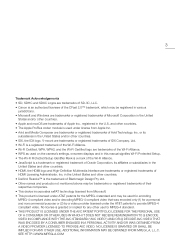
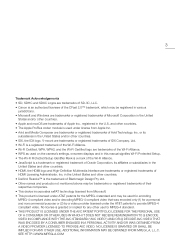
... used on the camera's settings, onscreen displays and in this manual signifies Wi-Fi Protected Setup. • The Wi-Fi Protected Setup Identifier Mark is...or other countries. • IDX, the IDX logo, V-mount are trademarks or registered trademarks of IDX Company, Ltd. •... SDXC Logos are trademarks of SD-3C, LLC. • Canon is an authorized licensee of the CFast 2.0™ trademark, which...
EOS C700 EOS C700 PL EOS C700 GS PL EOS C700 FF EOS C700 FF PL Instruction Manual - Page 4


..., you can customize to your format - Operability and Adaptability
Expandable modular design The sturdy camera body was designed with ease of use a variety of industry professionals.
Highlights of the Camera
The Canon Digital Cinema Camera EOS C700 / EOS C700 PL / EOS C700 GS PL / EOS C700 FF / EOS C700 FF PL has been designed to meet the demanding needs and highest expectations of industry...
EOS C700 EOS C700 PL EOS C700 GS PL EOS C700 FF EOS C700 FF PL Instruction Manual - Page 11


... OUT terminal). For a summary of the camera's MON. This arrow indicates a deeper level in the menu hierarchy or the next step in the thick, bold typeface) indicates the button you use the menus, refer to the commercially available CDX-36150 Codex Recorder for purchasing the Canon EOS C700 / EOS C700 PL / EOS C700 GS PL / EOS C700 FF / EOS C700 FF PL.
"Recording media" refers to CFast...
EOS C700 EOS C700 PL EOS C700 GS PL EOS C700 FF EOS C700 FF PL Instruction Manual - Page 47
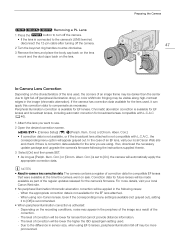
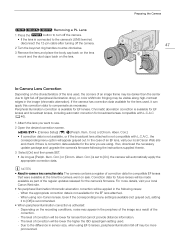
... the corresponding menu option will appear grayed out. Illum. If so, download the necessary update package and upgrade the camera's firmware following cases: - When using . The level of the correction.
- Corr.] is set to use.
2 Open the desired correction screen. [Camera Setup] (v) > [Periph. When the appropriate correction data is not compatible with L.C.A.C (A 46).
1 Attach the...
EOS C700 EOS C700 PL EOS C700 GS PL EOS C700 FF EOS C700 FF PL Instruction Manual - Page 80


... Controller is connected to the camera, you can set in the selected increment scale.
To use the
[System Setup] > [Control Dial Dir.] > [Camera] setting to change the aperture value.... set to step 3. Control dial
2 Select [Manual] and then press SET.
• When using the lens.
* Select EF Cinema lenses and broadcast lenses (A 240) support iris adjustment from the same submenu and set ...
EOS C700 EOS C700 PL EOS C700 GS PL EOS C700 FF EOS C700 FF PL Instruction Manual - Page 92
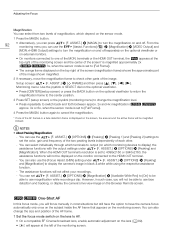
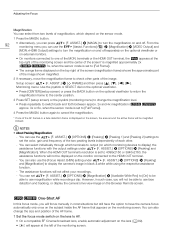
...the approximate part of the...SET (setup screen) or the joystick (monitoring menu) to change the size and position of the AF frame.
1 Set the focus mode switch on the lens to AF. • On a compatible EF Cinema/broadcast lens, enable automatic adjustment on the lens (A 89). • @ will focus manually...camera's image in such case, you can use face
detection and tracking, or display the camera...
EOS C700 EOS C700 PL EOS C700 GS PL EOS C700 FF EOS C700 FF PL Instruction Manual - Page 112
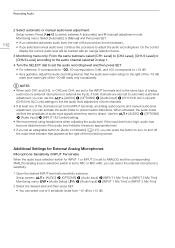
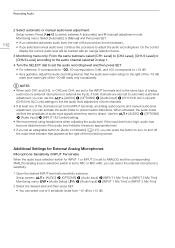
..., the rest of 5 sensitivity levels from -12 dB to distort. Monitoring menu: Select [Automatic] or [Manual] and then press SET. • If you can select one mark right of audio input signals when they start to +12 dB.
Setup screen: Press [A M] to adjust the audio recording level. Recording Audio
112
2 Select automatic or...
EOS C700 EOS C700 PL EOS C700 GS PL EOS C700 FF EOS C700 FF PL Instruction Manual - Page 140
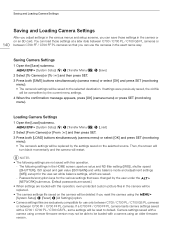
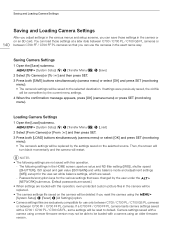
... menus and setup screens, you can save those settings at a later date between C700 / C700 PL / C700 GS PL cameras or
140 between C700 FF / C700 FF PL cameras.
If a C700 FF / C700 FF PL camera loads camera settings saved with a C700 / C700 PL / C700 GS PL, some settings will be loaded with this operation, even protected custom picture files in the camera will be replaced.
• The...
EOS C700 EOS C700 PL EOS C700 GS PL EOS C700 FF EOS C700 FF PL Instruction Manual - Page 164
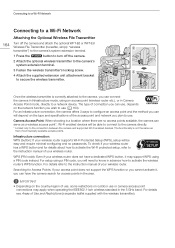
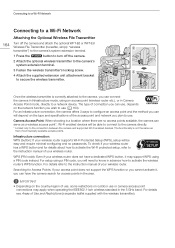
... protected setup, refer to the instruction manual of the access point and network you cannot activate it may apply when operating the IEEE802.11a/n wireless standard in the area.
WPS (PIN code): Even if your wireless router. For details refer to the instruction manual of use, some restrictions on outdoor use , depends on the type and specifications...
EOS C700 EOS C700 PL EOS C700 GS PL EOS C700 FF EOS C700 FF PL Instruction Manual - Page 169


...*: Flashing in advance. In white - the camera is connecting to suit specific needs. flashing in green - network error.
:
Browser Remote (A 170)
:
IP streaming (A 182)
* You can be used . Ethernet: In yellow - starting the camera's access point. the camera is ready. Changing settings manually requires more advanced network settings to or disconnecting from the network...
EOS C700 EOS C700 PL EOS C700 GS PL EOS C700 FF EOS C700 FF PL Instruction Manual - Page 183


... broadcasts over IP. • For details refer to the instruction manual of FEC error correction so the receiving side* can control when to start and stop the broadcast.
* A decoder compatible with FEC error correction is required.
183
FEC Error Correction Settings
From the same IP streaming [Options] submenu (setup screen) or [IP Streaming] submenu (monitoring menu) as...
EOS C700 EOS C700 PL EOS C700 GS PL EOS C700 FF EOS C700 FF PL Instruction Manual - Page 189
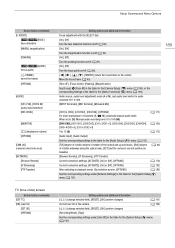
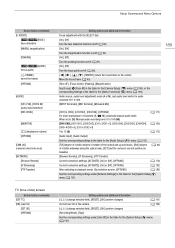
... [Off], [OPTIONS]
(A 170)
Current connection settings, [ACTIVATE]: [On] or [Off], [OPTIONS]
(A 182)
After switching to the center) Move the focus frame (A 95). [Face AF], [Focus Guide], [Peaking], [Magnification] See [Focus] > [Face AF] in the table for the [Camera Setup] (v) menu (A 190), or the corresponding settings in the table for the [System Setup] (B) menu (A 197). Functions] (A) menu...
EOS C700 EOS C700 PL EOS C700 GS PL EOS C700 FF EOS C700 FF PL Instruction Manual - Page 215
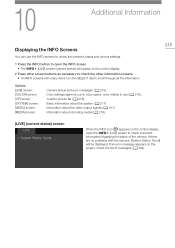
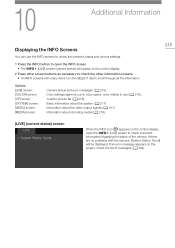
...camera status) will appear on this
screen, check the list of the camera. Color settings (gamma curve, color space, color matrix) in use the INFO screens to check the camera's status and various settings... screen: [SYSTEM] screen: [VIDEO] screen: [MEDIA] screen:
Camera status and error messages (A 215). If there
are no problems with many items turn the SELECT dial to scroll through all the ...
EOS C700 EOS C700 PL EOS C700 GS PL EOS C700 FF EOS C700 FF PL Instruction Manual - Page 225


... a Canon Service Center.
The clip number has reached its maximum value. Set
[Rec/Media Setup] > [Photo Numbering] to a clip that can resume recording/
playback. Firmware version mismatch error. Change the Remote OU-700's firmware using the
[System Setup] > [Firmware] >
[Remote OU-700] setting. Update the OU-700's firmware from the camera, using the camera.
-
The...
EOS C700 EOS C700 PL EOS C700 GS PL EOS C700 FF EOS C700 FF PL Instruction Manual - Page 250
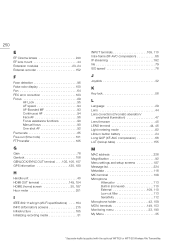
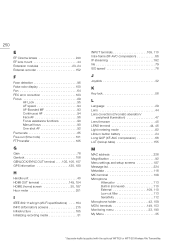
...Transmitter. 250
E
EF Cinema lenses 240 EF lens mount 44 Extension modules 23, 24 External recorder 152
F
Face detection 96 False color display 100 Fan 64 FEC error correction 183 Focus 89... firmware 45 LENS terminal 44, 46 Light metering mode 82 Lithium button battery 24 Long GOP (XF-AVC compression 66 LUT (lookup table 155
M
MAC address 228 Magnification 92 Menu settings and setup...
Canon EOS C700 PL Reviews
Do you have an experience with the Canon EOS C700 PL that you would like to share?
Earn 750 points for your review!
We have not received any reviews for Canon yet.
Earn 750 points for your review!

