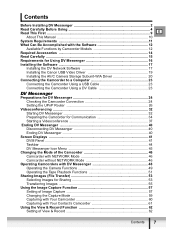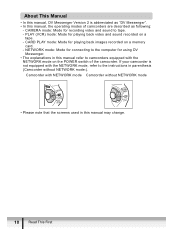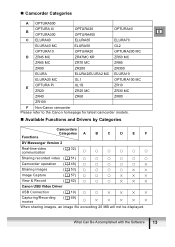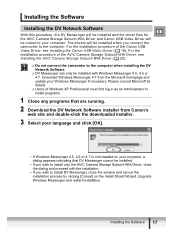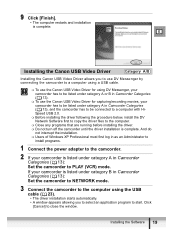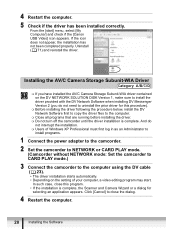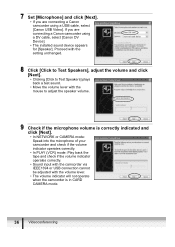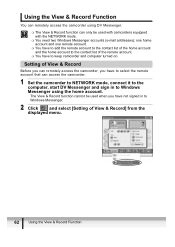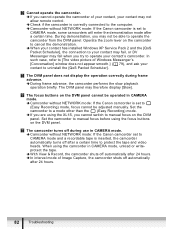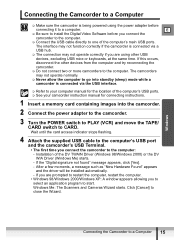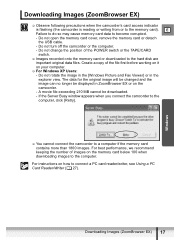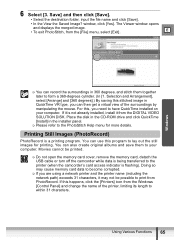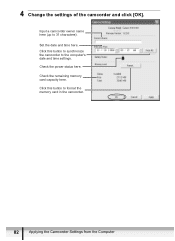Canon ZR300 Support Question
Find answers below for this question about Canon ZR300.Need a Canon ZR300 manual? We have 5 online manuals for this item!
Question posted by determinecappygaming on January 25th, 2021
My Camcorder Won't Turn On Even With Battery
My Camcorder Won't Turn On Even With A Full Battery Charged And Tried Plugging A 12v 2 amp Power Supply But I Heard A Pop And The Red Light Didn't Blink. Anyone Help Me? I Just Bought This On ebay
Current Answers
Answer #1: Posted by waelsaidani1 on February 17th, 2021 10:48 PM
This should have been the right steps to plug it power
Turn the POWER switch to OFF.
- Connect the power cord to the power adapter.
- Plug the power cord into a power outlet.
- Connect the power adapter to the camcorder' s DC IN terminal.
- Turn off the camcorder before connecting or disconnecting the power adapter.
- If the adapter is used close to a TV, it may cause picture interference. Move the adapter away from the TV or the antenna cable.
- Do not connect any products that are not expressly recommended to the camcorder' s DC IN terminal or to the power adapter.
- You may hear some noise from the power adapter during use. This is not a malfunction.
- Do not disconnect and reconnect the power cord while charging a battery pack. The battery pack may not be charged correctly even if the CHARGE indicator glows steady. The battery pack may also not be charged correctly when a power outage occurs during charging. Remove the battery pack and attach it back to the camcorder.
- When the power adapter or battery pack is defective, the CHARGE indicator flashes rapidly (at about 2 flashes/second) and charging stops.
- The CHARGE indicator informs you about the charge status.
- 0-50%: Flashes once every second
- More than 50%: Flashes twice every second
- 100%: Glows steadily
Related Canon ZR300 Manual Pages
Similar Questions
Software Drivers For Zr300 Video Camera For Windows 10 Computer
i need software driver disc for ZR300 video camera using on windows 10 computer
i need software driver disc for ZR300 video camera using on windows 10 computer
(Posted by bravi57 1 year ago)
Card Mode Zr300
Greetings -I haven't used my ZR300 for quite some time. Somehow it got stuck in "Card Mode" and I ca...
Greetings -I haven't used my ZR300 for quite some time. Somehow it got stuck in "Card Mode" and I ca...
(Posted by hdshinn14742 2 years ago)
Canon Fs30 Video Camera Has Blank Screen
I have a Canon FS30 video camera (approx. 3 years old). I had never had problems before, but today, ...
I have a Canon FS30 video camera (approx. 3 years old). I had never had problems before, but today, ...
(Posted by amandaboerner 10 years ago)
Video Camera Problem
My Canon HG20 video camera zooms all the way in once I turn it on. IfI remove/replace the battery ...
My Canon HG20 video camera zooms all the way in once I turn it on. IfI remove/replace the battery ...
(Posted by sschmeer 12 years ago)
Where Can I Buy A Vedio Solution Dis For My Zr300
Where can I buy a Vedio Solution Dis for my ZR300
Where can I buy a Vedio Solution Dis for my ZR300
(Posted by mrwraconortheast 12 years ago)