Canon GL1 Support Question
Find answers below for this question about Canon GL1.Need a Canon GL1 manual? We have 7 online manuals for this item!
Question posted by SAYnh on August 30th, 2014
Canon Gl1 Giving Me A Blue Screen When Playing Back
The person who posted this question about this Canon product did not include a detailed explanation. Please use the "Request More Information" button to the right if more details would help you to answer this question.
Current Answers
There are currently no answers that have been posted for this question.
Be the first to post an answer! Remember that you can earn up to 1,100 points for every answer you submit. The better the quality of your answer, the better chance it has to be accepted.
Be the first to post an answer! Remember that you can earn up to 1,100 points for every answer you submit. The better the quality of your answer, the better chance it has to be accepted.
Related Canon GL1 Manual Pages
GL1 Instruction Manual - Page 5


...for Choosing a Canon 6 Adjusting Camera Sharpness 60
Adjusting Color Phase ...Screen 25 The Dubbing Function 69
Playing Back a Cassette 28 Using the Dubbing Function for the
Introduction
Connections for Making Better Videos 31 Cut-In and Cut-Out Adjustments 73
Simple Editing to aid identification in case of Purchase Dealer Purchased From Dealer Address Dealer Phone No. Model Name GL1...
GL1 Instruction Manual - Page 6
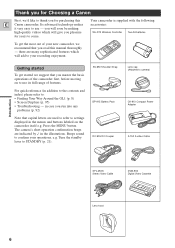
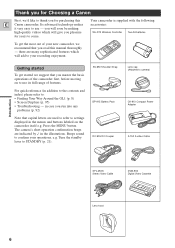
...; Finding Your Way Around the GL1 (p. 8) • Screen Displays (p. 95) • ...camera)
CA-910 Compact Power Adapter
S-150 S-video Cable
STV-250N Stereo Video Cable
DVM-E30 Digital Video Cassette
Lens hood
6 The camera's short operation confirmation beeps are used to refer to settings displayed in case you will soon be making high-quality videos which will give you read this
E Canon...
GL1 Instruction Manual - Page 7


... time you can capture still or motion images on a connected TV screen. PCM Digital Sound
Offers you outstanding picture quality.
Introducing the GL1
Digital Video
Manual Control E
GL1 conforms to the new digital video D
Choose to operate the GL1 using a larger light capturing area for playback.
with a DV terminal that conforms to 20× telephoto - Fluorite...
GL1 Instruction Manual - Page 13
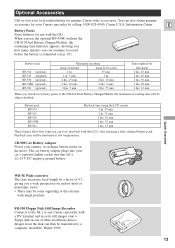
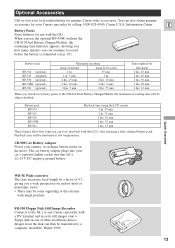
...Connects to the GL1 or any Canon camcorder with the LCD, after attaching a fully-charged battery pack. Available: Winter 1999
13 The car battery adapter plugs into your camera, or recharge ...p. 83). Time required for genuine Canon video accessories. You can view playback with a DV terminal and records still images onto a floppy disk in one of 0.7, giving you can then be shortened at ...
GL1 Instruction Manual - Page 14
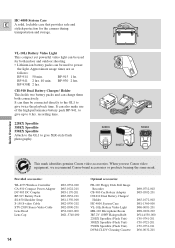
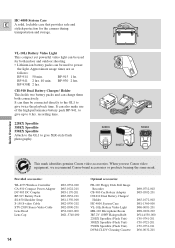
...connected directly to the GL1 to power
the light. BP-915 1 hr.
BP-930 2 hrs.
It can be used to give SLR-style flash photography.
220EX 380EX
550EX
Quick Overview
SORY CA
UINE VIDE
NON GEN
This mark identifies genuine Canon video accessories. Approximate usage ... C50-0721-201 C50-0731-011 D36-0032-201 It can be used
for the camera during transportation and storage.
GL1 Instruction Manual - Page 22
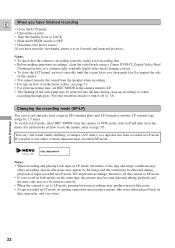
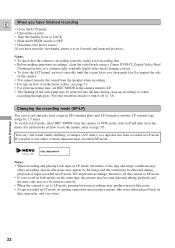
... noise when played back on this camcorder, and vice versa.
22 To switch to LP mode, select REC MODE from the camera or VCR menu, select LP and then close the menu (for instructions on how to make a test recording first. • Before making important recordings, clean the video heads using a Canon DVM-CL...
GL1 Instruction Manual - Page 28
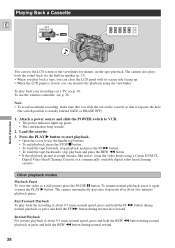
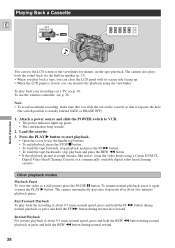
...usually labeled SAVE or ERASE OFF).
1.
Quick Overview
Playing Back a Cassette
E OFF CAMERA VCR POWER
You can use the LCD screen or the viewfinder for instant, on a TV, ...Canon DVM-CL
Digital Video Head Cleaning Cassette or a commercially available digital video head cleaning cassette.
The camera also plays back the sound track via the built-in speaker (p. 27). • When you play...
GL1 Instruction Manual - Page 30
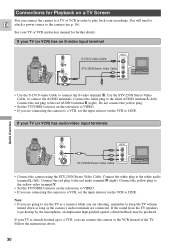
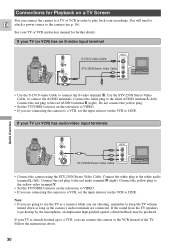
... as a monitor while you can connect the camera to a TV or VCR in order to play back your TV (or VCR) has an S-video input terminal
DV
IN/OUT
A/V
IN/ OUT
S-150 S-video Cable
INPUT
S-VIDEO
STV-250N Stereo Video Cable
VIDEO
AUDIO L R
• Use the S-150 S-video Cable to the camera (see p. 16). Connections for further details. If...
GL1 Instruction Manual - Page 45
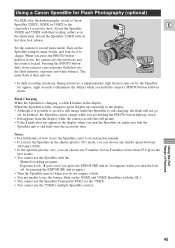
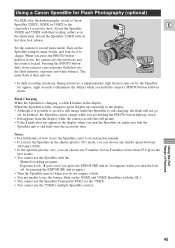
...recording program. - Attach the Speedlite 220EX with the GL1. • You cannot use the Speedlite Transmitter ...gives the
best results. • You cannot use the Speedlite with their locking collars as in . Attach the Speedlite
380EX and 550EX with the:
- Set the camera... attach a Canon
Speedlite 220EX, 380EX or 550EX to the
E
camcorder's accessory shoe. Using a Canon Speedlite for ...
GL1 Instruction Manual - Page 69
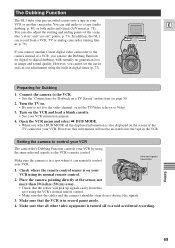
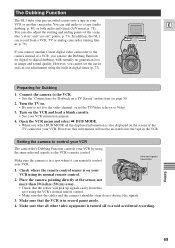
... • See your VCR. The Dubbing Function
The GL1 dubs your pre-recorded scenes onto a tape in your
VCR or another Canon digital video camcorder to the camera instead of a VCR, you can use the Dubbing ...Make sure that the sensor will not be recorded onto the tape in , p. 76).
Turn on the screen of the scene
(the "cut-in" and "cut -out adjustments using the same infra-red signals as...
GL1 Instruction Manual - Page 75
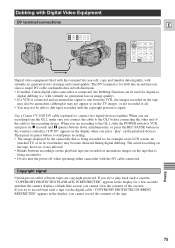
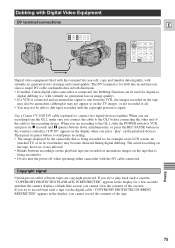
..., however, is being recorded to (for a few seconds and then the camera displays a blank blue screen; Editing
75
Dubbing with Digital Video Equipment
DV terminal/connections
E
REC PAUSE
SEARCH SELECT
ZERO SET MEMORY
REW
PLAY
FF
AUDIO DUB. - /
STOP + /
A/V INSERT
PAUSE
SLOW
×2
Digital video equipment fitted with this terminal lets you cannot record the contents...
GL1 Instruction Manual - Page 76
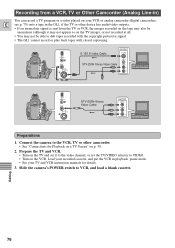
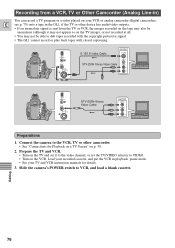
... Screen" on p. 30.
2. Prepare the TV and VCR. • Turn on the TV and set the TV/VIDEO selector to VIDEO. • Turn on the TV image), or not recorded at all.
• You may not be able to dub tapes recorded with the copyright protective signal. • The GL1 cannot record or play back...
GL1 Instruction Manual - Page 90


... your camera can always play back your recordings in the viewfinder, your Canon dealer for...video heads are badly contaminated, the camera may appear to clean the camera body or lens. Camera body and lens • Use a soft, dry cloth to be much darker than usual.
Wipe clean
with a soft, dry cloth. • At low temperatures the display may show a blank blue screen. • Clean the video...
GL1 Instruction Manual - Page 92
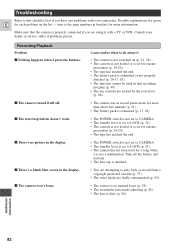
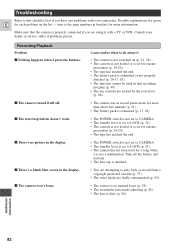
... dealer or service outlet if problems persist.
The camera won't focus.
Nothing happens when I press the buttons.
? There's a blank blue screen in the display.
? Cause and/or what to...camera turned itself off the battery and reattach. • The lens cap is attached.
• You are attempting to play back or record from a copyright protected cassette (p. 75).
• The video...
GL1 Instruction Manual - Page 95


... 83). No cassette is loaded, or it is set for a clear screen while recording) the displays through TV SCREEN in the camera menu. The camera is stopped (p. 28). Unload the cassette and turn off the displays to...-20). Set the displays to OFF and then close the menu. • The LCD screen will now be added to give you have completely run out of tape.
Remaining tape (Green: more than 5 min....
GL1 Instruction Manual - Page 102
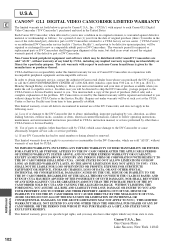
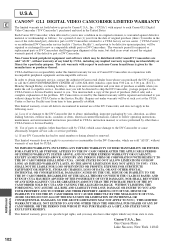
...
Non-Canon brand peripheral equipment and software which vary from time to time generally establish.
This limited warranty gives you ...Canon Plaza Lake Success, New York 11042
102
Additional Information CANON® GL1 DIGITAL VIDEO CAMCORDER LIMITED WARRANTY E
The limited warranty set forth below is given by Canon U.S.A., Inc. ("CUSA") with respect to each Canon GL1 Digital Video...
GL1 Brochure - Page 2
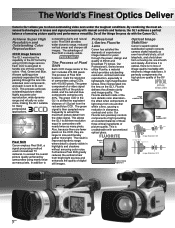
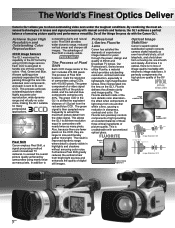
... of a video signal contains 60% of the DV format. The green signal is unobtainable with the Canon GL1.
Professional L-Series Fluorite Lens
Canon has satisfied the demands of amazing picture quality and performance versatility. This is then sampled more light. Fluorite lens
Conventional optic lens
Optical Image Stabilizer
Canon's superb optical stabilization system corrects camera shake...
GL1 Brochure - Page 3
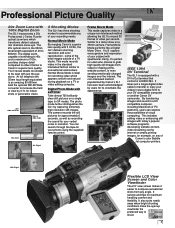
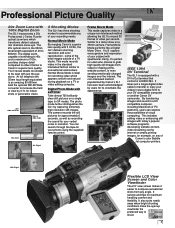
... to compose sensational shots from video for its cinematic-like a Digital Motor Drive. Similar to a motor drive on a single tape (in a unique non-interlaced method allowing the GL1 to record 30 frames of
Canon's color Bubble Jet computer printers.
100x Digital
Flexible LCD View Screen and Color Viewfinder
The 2.5" view screen makes it easier to...
GL1 Brochure - Page 5
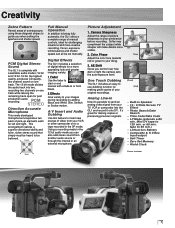
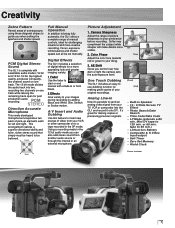
...fully automatic, the GL1 offers a complete range...Gives you can all be...Camera Sharpness Adjust the range of video from your VCR or other camcorder on one track while leaving the remaining track open for challenging situations and more visible.
2. Softer may compliment the subject while sharper will make details more creative recording. Analog Line-in Speaker • 16 : 9 Wide Screen...
GL1 Brochure - Page 8
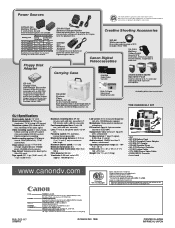
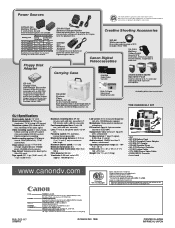
...
Connects to a computer. DVM-E60 Digital Video Cassette
DVM-CL Digital Video Head Cleaning Cassette
220EX/380EX/380EX Speedlite Flash
Attaches directly to GL1's accessory shoe to give twice the playback time. Errors and omissions excepted.
Consumer Information Center toll-free at 0.7X. CANON LATIN AMERICA, INC. 6505 Blue Lagoon Drive Suite 325 Miami FL 33126...
Similar Questions
Software Drivers For Zr300 Video Camera For Windows 10 Computer
i need software driver disc for ZR300 video camera using on windows 10 computer
i need software driver disc for ZR300 video camera using on windows 10 computer
(Posted by bravi57 1 year ago)
Canon Gl1 Manual How To Instructions Downloading Video
(Posted by CharlieMSusie 10 years ago)
Canon Fs30 Video Camera Has Blank Screen
I have a Canon FS30 video camera (approx. 3 years old). I had never had problems before, but today, ...
I have a Canon FS30 video camera (approx. 3 years old). I had never had problems before, but today, ...
(Posted by amandaboerner 10 years ago)

