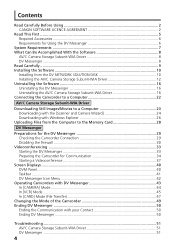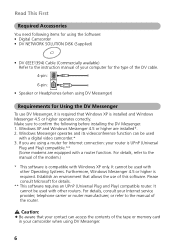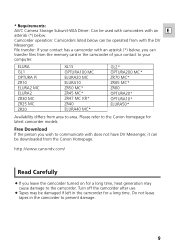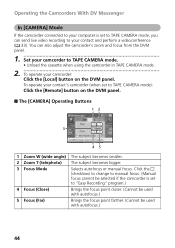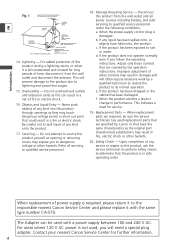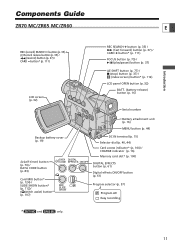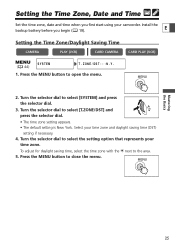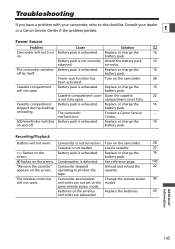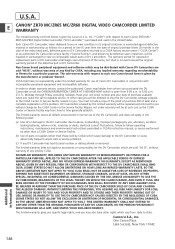Canon ZR60 - MiniDV Digital Camcorder Support and Manuals
Get Help and Manuals for this Canon item

Most Recent Canon ZR60 Questions
'remove The Cassette ' Message.
Hi. Canon zr60 . Flashing red icon with red arrow. Every command I push, it says, remove the cassett...
Hi. Canon zr60 . Flashing red icon with red arrow. Every command I push, it says, remove the cassett...
(Posted by rvalahu 3 years ago)
Cable To Download Videos To Computer
What type of cable do I need to purchase to upload my Canon ZR60 mini tape videos to my laptop compu...
What type of cable do I need to purchase to upload my Canon ZR60 mini tape videos to my laptop compu...
(Posted by mcmillanjasmine 8 years ago)
Cost Of Zr60
how much does it cost to buy a canon ntsc zr60? in Kenya shilling.
how much does it cost to buy a canon ntsc zr60? in Kenya shilling.
(Posted by ktonny72 12 years ago)
Record Speed
How do I adjust the RECORD SPEED on a Canon ZR60 DV Camera?
How do I adjust the RECORD SPEED on a Canon ZR60 DV Camera?
(Posted by knoze 12 years ago)
Popular Canon ZR60 Manual Pages
Canon ZR60 Reviews
We have not received any reviews for Canon yet.