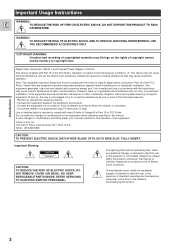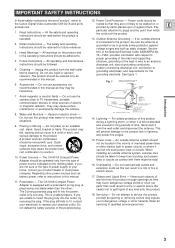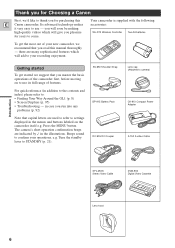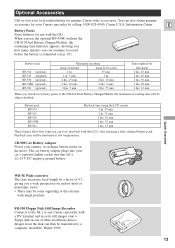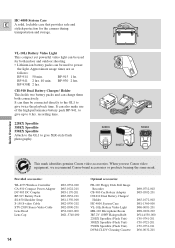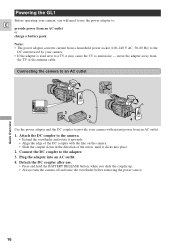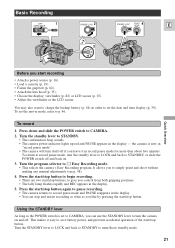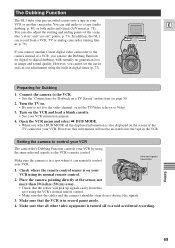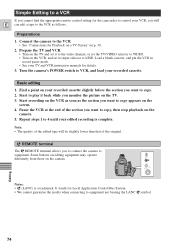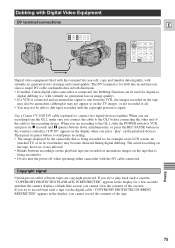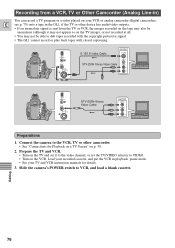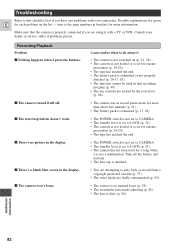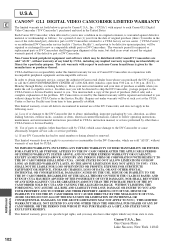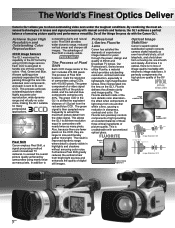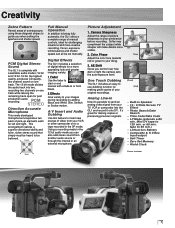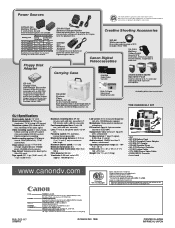Canon GL1 Support Question
Find answers below for this question about Canon GL1.Need a Canon GL1 manual? We have 7 online manuals for this item!
Question posted by cbrichins on May 22nd, 2013
I Am Looking For A Gl1a Operation Or Service Manual
The person who posted this question about this Canon product did not include a detailed explanation. Please use the "Request More Information" button to the right if more details would help you to answer this question.
Current Answers
Related Canon GL1 Manual Pages
Similar Questions
Looking For A Canon Hf10 Service Manual
Has anybody got the HF10 service manual ? I would need it to try and repair my device which zoom is ...
Has anybody got the HF10 service manual ? I would need it to try and repair my device which zoom is ...
(Posted by Zano64 7 years ago)
I Want To Use A New 32gb Sd Video Card In The Camera And It Won't Recognize It.
Where can i get a large capacity memory card that this camera can recognize?
Where can i get a large capacity memory card that this camera can recognize?
(Posted by drsmoskowitz 9 years ago)
Canon Gl1 Manual How To Instructions Downloading Video
(Posted by CharlieMSusie 9 years ago)
Service Manual
how can i get free service manual for camcorder canon zr850a
how can i get free service manual for camcorder canon zr850a
(Posted by madjidbeni 11 years ago)