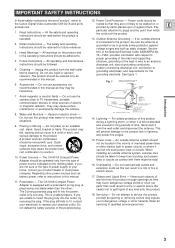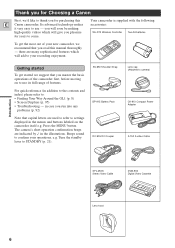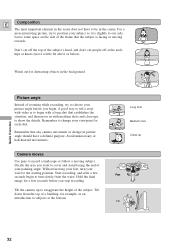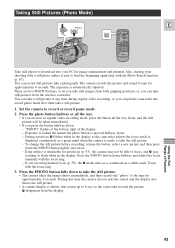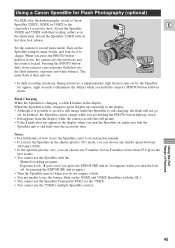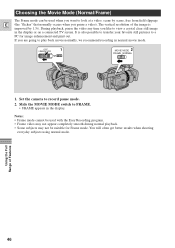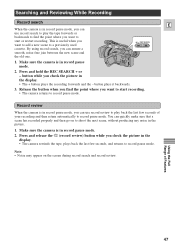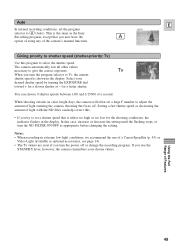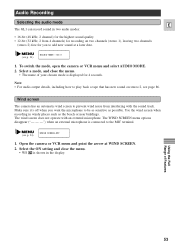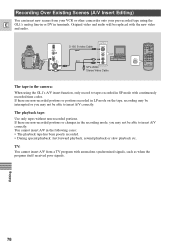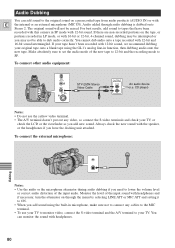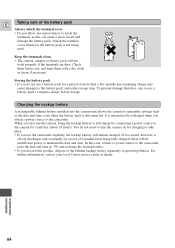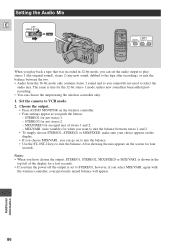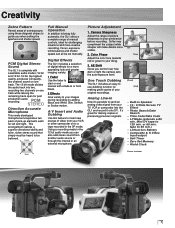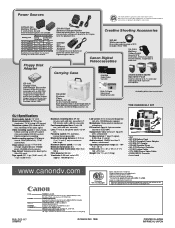Canon GL1 Support Question
Find answers below for this question about Canon GL1.Need a Canon GL1 manual? We have 7 online manuals for this item!
Question posted by drsmoskowitz on July 16th, 2014
I Want To Use A New 32gb Sd Video Card In The Camera And It Won't Recognize It.
Where can i get a large capacity memory card that this camera can recognize?
Current Answers
Related Canon GL1 Manual Pages
Similar Questions
Canon Gl1 Manual How To Instructions Downloading Video
(Posted by CharlieMSusie 9 years ago)
Canon Vixia Hf R30 How To Transfer Files To Video Card
(Posted by susenitros 10 years ago)
Vixia Hd R300 Rejects Brand New 64gb Sdxc Memory Card (class10).
I don't find any info in the manual indicating this card should NOT work, it is compatible according...
I don't find any info in the manual indicating this card should NOT work, it is compatible according...
(Posted by esundet 11 years ago)
How To Transfer Video From Internal Drive To Sd Memory Cards?
How do I transfer recorded video from my internal drive to the SD memory cards?
How do I transfer recorded video from my internal drive to the SD memory cards?
(Posted by bsteele2 12 years ago)