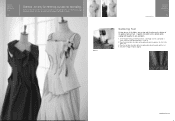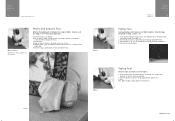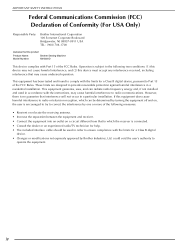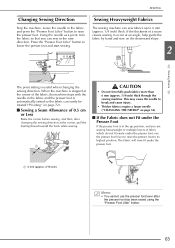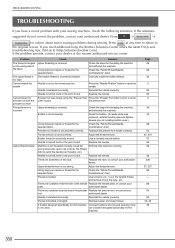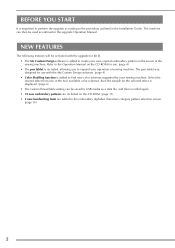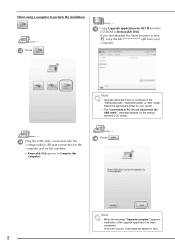Brother International Quattro 6000D Support and Manuals
Get Help and Manuals for this Brother International item

View All Support Options Below
Free Brother International Quattro 6000D manuals!
Problems with Brother International Quattro 6000D?
Ask a Question
Free Brother International Quattro 6000D manuals!
Problems with Brother International Quattro 6000D?
Ask a Question
Most Recent Brother International Quattro 6000D Questions
Embroidery Unit Attachment Problems
When embroidery unit is attached and the machine is turned on the machine always shows an error mess...
When embroidery unit is attached and the machine is turned on the machine always shows an error mess...
(Posted by pendragon6455 2 years ago)
Set Timing On My Brother Nv6000d
my foot isnt lining up with my needle how do i set the timing? Or is it something else?
my foot isnt lining up with my needle how do i set the timing? Or is it something else?
(Posted by ywalton41 6 years ago)
Thread Cutter Doesn't Work & Chatters
I broke a needle and I think the tip of the needle may be stuck in the thread cutter under the throa...
I broke a needle and I think the tip of the needle may be stuck in the thread cutter under the throa...
(Posted by derausch 7 years ago)
How Do I Continue Using Letters To Write A Name Using My Usb Flash Drive?
(Posted by Anonymous-155770 8 years ago)
How Do You Download The Manuals?
(Posted by dugans 8 years ago)
Brother International Quattro 6000D Videos
Popular Brother International Quattro 6000D Manual Pages
Brother International Quattro 6000D Reviews
 Brother International has a rating of 5.00 based upon 1 review.
Get much more information including the actual reviews and ratings that combined to make up the overall score listed above. Our reviewers
have graded the Brother International Quattro 6000D based upon the following criteria:
Brother International has a rating of 5.00 based upon 1 review.
Get much more information including the actual reviews and ratings that combined to make up the overall score listed above. Our reviewers
have graded the Brother International Quattro 6000D based upon the following criteria:
- Durability [1 rating]
- Cost Effective [1 rating]
- Quality [1 rating]
- Operate as Advertised [1 rating]
- Customer Service [1 rating]