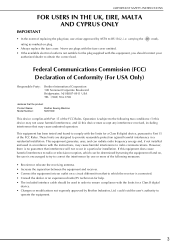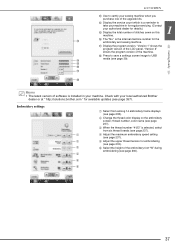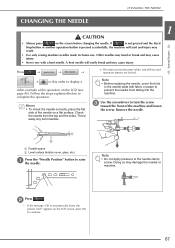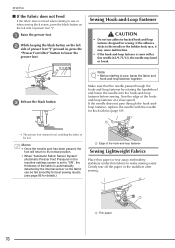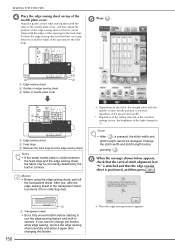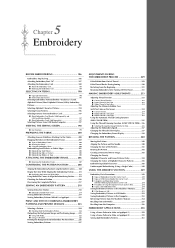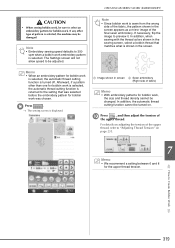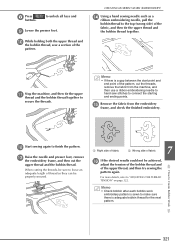Brother International Quattro 2 6700D Support and Manuals
Get Help and Manuals for this Brother International item

View All Support Options Below
Free Brother International Quattro 2 6700D manuals!
Problems with Brother International Quattro 2 6700D?
Ask a Question
Free Brother International Quattro 2 6700D manuals!
Problems with Brother International Quattro 2 6700D?
Ask a Question
Most Recent Brother International Quattro 2 6700D Questions
Quattro 2 6700d How To Change Pattern Size
(Posted by kdEdg 9 years ago)
How To Remove The Front Cover Of Brother Quattro Ii 6700
(Posted by vandeLor 9 years ago)
How To Embroider Cap With Brother Quattro 2
(Posted by boPlaa 9 years ago)
Quattro 2 6700d Quattro 2 6700d What Size Bobbin Does It Use
(Posted by juiamjon 10 years ago)
Brother International Quattro 2 6700D Videos

Moore's Sewing demonstrating Brother Quattro 2 6700D Baby Lock Ellisimo Gold
Duration: 4:54
Total Views: 30,708
Duration: 4:54
Total Views: 30,708
Popular Brother International Quattro 2 6700D Manual Pages
Brother International Quattro 2 6700D Reviews
We have not received any reviews for Brother International yet.