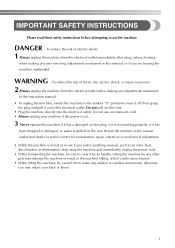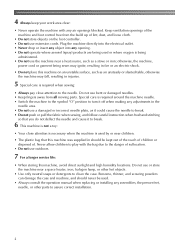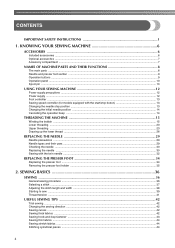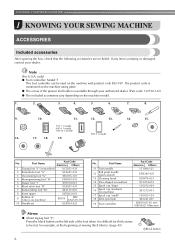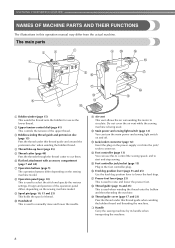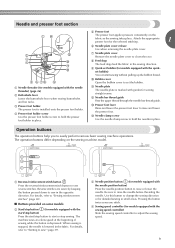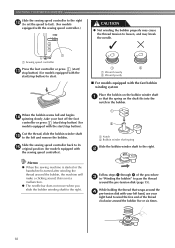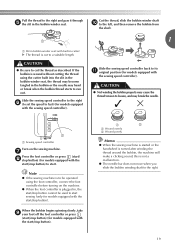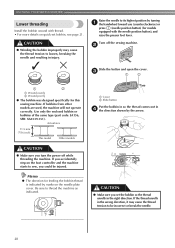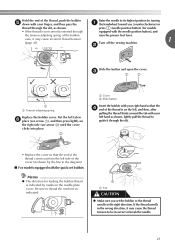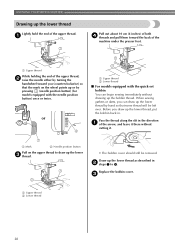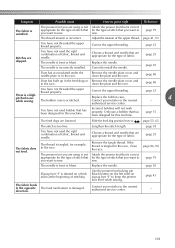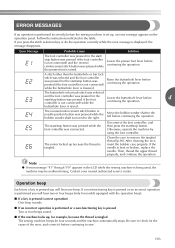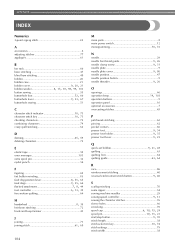Brother International SC9500 Support and Manuals
Get Help and Manuals for this Brother International item

View All Support Options Below
Free Brother International SC9500 manuals!
Problems with Brother International SC9500?
Ask a Question
Free Brother International SC9500 manuals!
Problems with Brother International SC9500?
Ask a Question
Most Recent Brother International SC9500 Questions
Codes For Sc9500
Could you please tell me what an F4 codcode means and how to fix it? The machine is s Brother SC9500...
Could you please tell me what an F4 codcode means and how to fix it? The machine is s Brother SC9500...
(Posted by Damnthabadluck 4 years ago)
Electrical Fault
I just got a brother sc9500 sewing machine. I mistakenly connected it to a power of 220v instead of ...
I just got a brother sc9500 sewing machine. I mistakenly connected it to a power of 220v instead of ...
(Posted by peaceukeohimor 6 years ago)
Fuse In Sc9500 Sewing Machine
is sc9500 having fuse to protect the machine from high voltage? If so where that be located? Usually...
is sc9500 having fuse to protect the machine from high voltage? If so where that be located? Usually...
(Posted by anichintha 7 years ago)
How Is The Brother Sc9500 Working For You?
(Posted by josefSandy 9 years ago)
Bobbins Source Online For Brother Sc9500.
I have been having trouble trying to use bobbins that claim to fit my Brother SC9500 but are NOT the...
I have been having trouble trying to use bobbins that claim to fit my Brother SC9500 but are NOT the...
(Posted by caclay 9 years ago)
Brother International SC9500 Videos
Popular Brother International SC9500 Manual Pages
Brother International SC9500 Reviews
We have not received any reviews for Brother International yet.