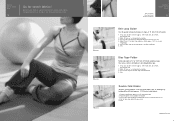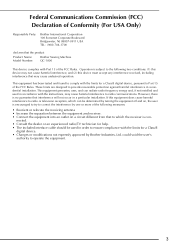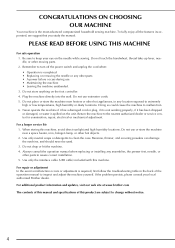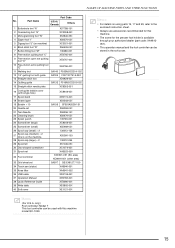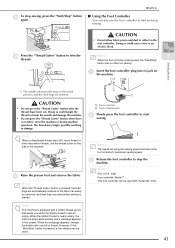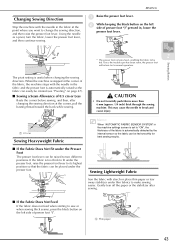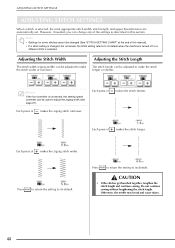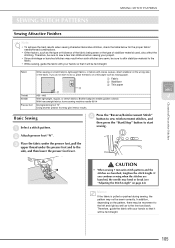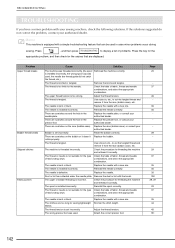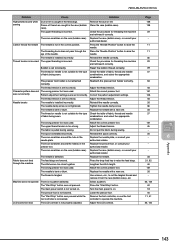Brother International QC-1000 Support and Manuals
Get Help and Manuals for this Brother International item

View All Support Options Below
Free Brother International QC-1000 manuals!
Problems with Brother International QC-1000?
Ask a Question
Free Brother International QC-1000 manuals!
Problems with Brother International QC-1000?
Ask a Question
Most Recent Brother International QC-1000 Questions
My Unit Will Not Power Up.
I have a good power supply and a good power cord. Is there a breaker or fuse that I should check on ...
I have a good power supply and a good power cord. Is there a breaker or fuse that I should check on ...
(Posted by rickyds 8 years ago)
Error Message 'fo2 Pft Sw On' When Turning On Machine.
Have error message "FO2 PFT SW ON" when turning on machine. Reverse stitch is lit red. Hand wheel tu...
Have error message "FO2 PFT SW ON" when turning on machine. Reverse stitch is lit red. Hand wheel tu...
(Posted by klosam 8 years ago)
Lubricating Machine
How do you lubricate the QC 1000 sewing machine?
How do you lubricate the QC 1000 sewing machine?
(Posted by scott9530 10 years ago)
My Qc1000 Quilt Keeps Breaking The Thread Had It Serv Still Have The Same Probke
have QC1000 qulting machine. when i try to machine quikt the thread breaks and it skips stitches hav...
have QC1000 qulting machine. when i try to machine quikt the thread breaks and it skips stitches hav...
(Posted by csanin 11 years ago)
Brother Innovis Qc 1000 Error Message
After sewing a few stitches, the error message "change needleplate" comes on and the machine stops. ...
After sewing a few stitches, the error message "change needleplate" comes on and the machine stops. ...
(Posted by bdminas 11 years ago)
Brother International QC-1000 Videos
Popular Brother International QC-1000 Manual Pages
Brother International QC-1000 Reviews
We have not received any reviews for Brother International yet.