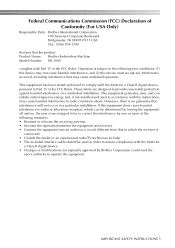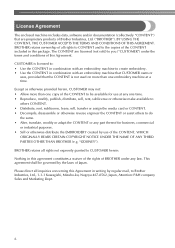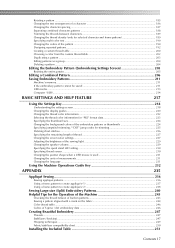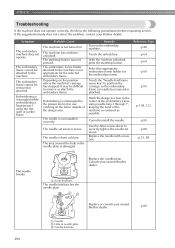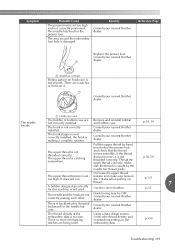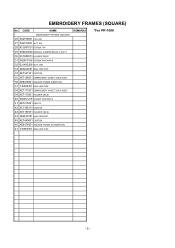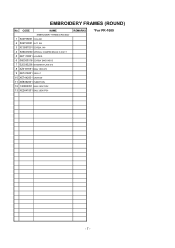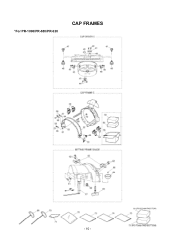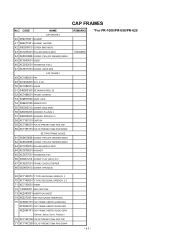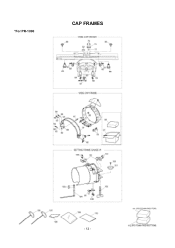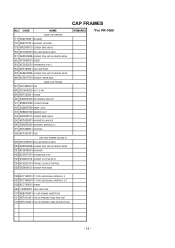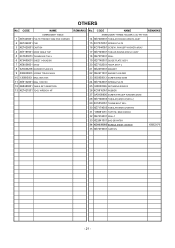Brother International Entrepreneur Pro PR-1000 Support and Manuals
Get Help and Manuals for this Brother International item

View All Support Options Below
Free Brother International Entrepreneur Pro PR-1000 manuals!
Problems with Brother International Entrepreneur Pro PR-1000?
Ask a Question
Free Brother International Entrepreneur Pro PR-1000 manuals!
Problems with Brother International Entrepreneur Pro PR-1000?
Ask a Question
Most Recent Brother International Entrepreneur Pro PR-1000 Questions
Thread Too Tight In Uptake Pin
I have the Brother Entrepreneur 1000 E. The thread is too tight in the uptake pin causing the thread...
I have the Brother Entrepreneur 1000 E. The thread is too tight in the uptake pin causing the thread...
(Posted by dsbinkley 2 years ago)
Needle Threaded Will Not Thread Brother Entrepreneur Pro
(Posted by saoi2 9 years ago)
Need Help Replacing The Needle Threader On Brother Entrepreneur Pro Pr-1000
(Posted by ando123 9 years ago)
How Much Is The Brother Entrepreneur Pr1000
(Posted by ivvvia 9 years ago)
Lcd Screen Frozen
LCD screen frozen its completely red nothing comes up
LCD screen frozen its completely red nothing comes up
(Posted by mckrtez1801 9 years ago)
Brother International Entrepreneur Pro PR-1000 Videos
Popular Brother International Entrepreneur Pro PR-1000 Manual Pages
Brother International Entrepreneur Pro PR-1000 Reviews
We have not received any reviews for Brother International yet.