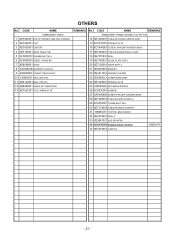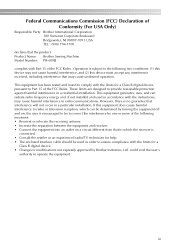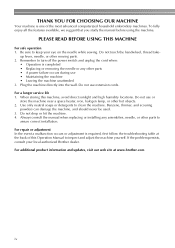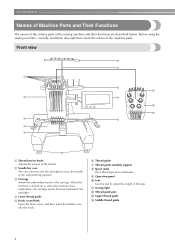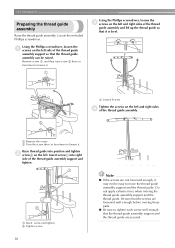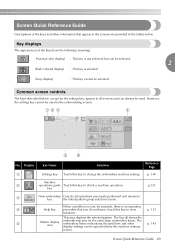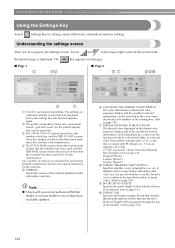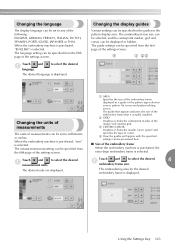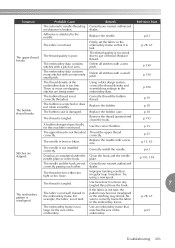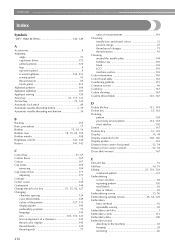Brother International PR-600II Support and Manuals
Get Help and Manuals for this Brother International item

View All Support Options Below
Free Brother International PR-600II manuals!
Problems with Brother International PR-600II?
Ask a Question
Free Brother International PR-600II manuals!
Problems with Brother International PR-600II?
Ask a Question
Most Recent Brother International PR-600II Questions
Brother Pr 600ii
I have the brother PR 600II, the carriage has moved and is off center. Can you help me.
I have the brother PR 600II, the carriage has moved and is off center. Can you help me.
(Posted by dcreat975 10 years ago)
I Can't Install Back Flat Frame
i cant install back flat frame on Brother pr 600 ii All the time stand hat hoop frame and got messeg...
i cant install back flat frame on Brother pr 600 ii All the time stand hat hoop frame and got messeg...
(Posted by anvuz7 10 years ago)
I Have A Pr600ii Error Message Main Motor Lock
When you turn the wheel at back, it turns fine. When you turn machine on it just hums and message co...
When you turn the wheel at back, it turns fine. When you turn machine on it just hums and message co...
(Posted by dccrafty1id 11 years ago)
Brother International PR-600II Videos
Popular Brother International PR-600II Manual Pages
Brother International PR-600II Reviews
We have not received any reviews for Brother International yet.