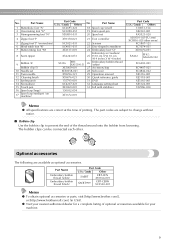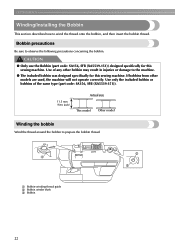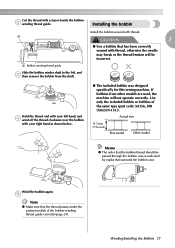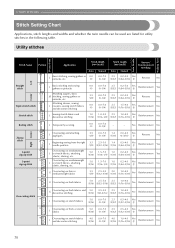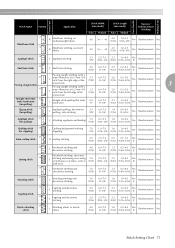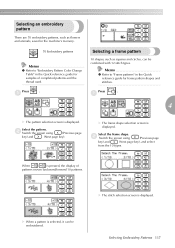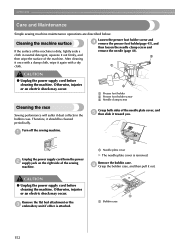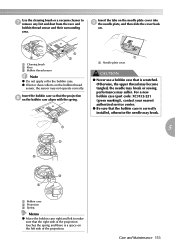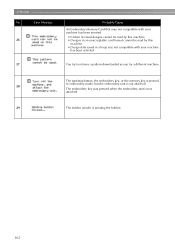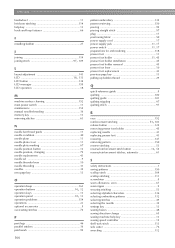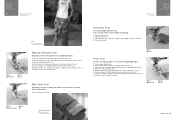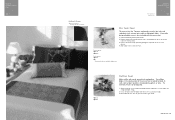Brother International LB-6770 Support and Manuals
Get Help and Manuals for this Brother International item

View All Support Options Below
Free Brother International LB-6770 manuals!
Problems with Brother International LB-6770?
Ask a Question
Free Brother International LB-6770 manuals!
Problems with Brother International LB-6770?
Ask a Question
Most Recent Brother International LB-6770 Questions
Bobbin Component Keeps Popping Out Of Place.
I have the Brother LB-6670. The component that holds the bobbin keeps popping out of place. I unscre...
I have the Brother LB-6670. The component that holds the bobbin keeps popping out of place. I unscre...
(Posted by tcluff 6 years ago)
Stitches Offset To The Right
Does the Embroidery Unit need periodic calibration? Edge stitching is offset to the right.
Does the Embroidery Unit need periodic calibration? Edge stitching is offset to the right.
(Posted by Lgmender 11 years ago)
Replacement Part
is it possible to buy a replacement embroidery attachment for my LB6770? My current one is apparentl...
is it possible to buy a replacement embroidery attachment for my LB6770? My current one is apparentl...
(Posted by cindyrae61 11 years ago)
Popular Brother International LB-6770 Manual Pages
Brother International LB-6770 Reviews
We have not received any reviews for Brother International yet.