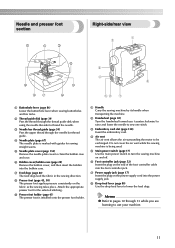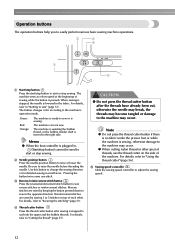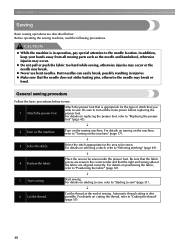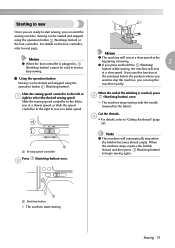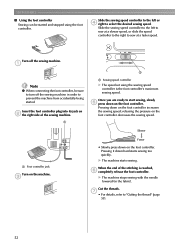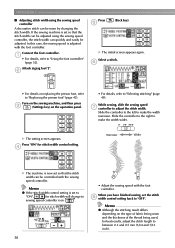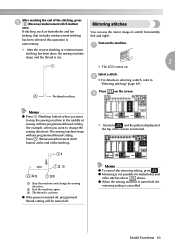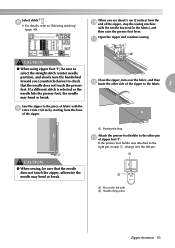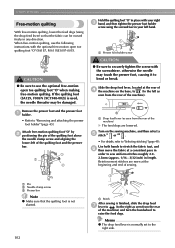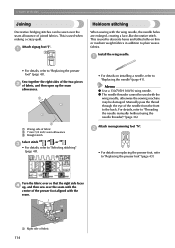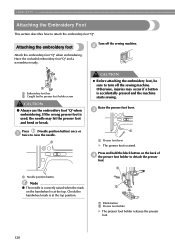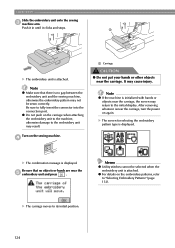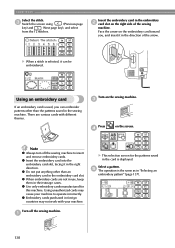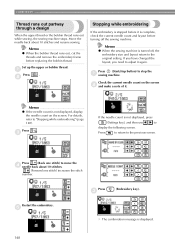Brother International LB-6770 Support Question
Find answers below for this question about Brother International LB-6770.Need a Brother International LB-6770 manual? We have 2 online manuals for this item!
Question posted by Lgmender on November 14th, 2012
Stitches Offset To The Right
Does the Embroidery Unit need periodic calibration? Edge stitching is offset to the right.
Current Answers
Related Brother International LB-6770 Manual Pages
Similar Questions
What Are The Different Diles On This Sewing Machine? I Just Found A Sewing Machi
(Posted by Sherlevy2014 9 months ago)
Where Is The Basting Stitch On The Sc9500 Brother Sewing Machine
Where is the basting stitch on the sc9500 brother sewing machine
Where is the basting stitch on the sc9500 brother sewing machine
(Posted by kschroepfer 9 years ago)
Brother Ls 2000 Sewing Machine Price
I Want To Know Above Sewing Machine Price In Indian Rupees,please Anser Me Imediately
I Want To Know Above Sewing Machine Price In Indian Rupees,please Anser Me Imediately
(Posted by iladave84503 10 years ago)
Brother Lx2500 Sewing Machine
I have a Brother LX2500 sewing machine and at tops the top thread pops right off the machine. Is the...
I have a Brother LX2500 sewing machine and at tops the top thread pops right off the machine. Is the...
(Posted by Aprille2175 10 years ago)
How Do I Oil My Brother Pacesetter Pc-3000 Sewing Machine
my sewing machine is not working properly. I can't change the default sewing stitch. While I am usin...
my sewing machine is not working properly. I can't change the default sewing stitch. While I am usin...
(Posted by cjlvashon 10 years ago)