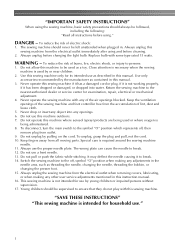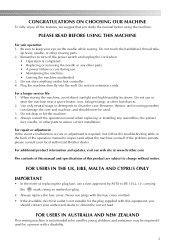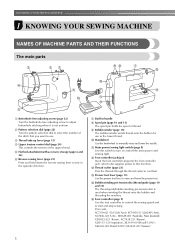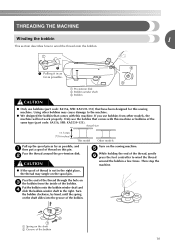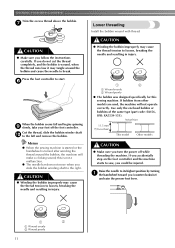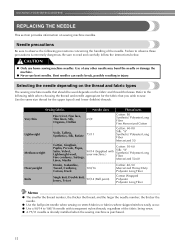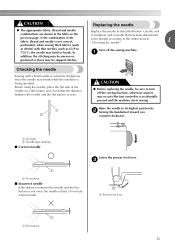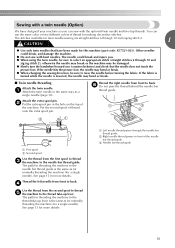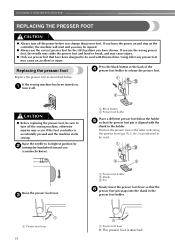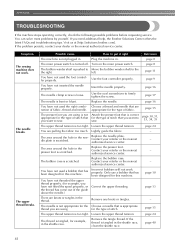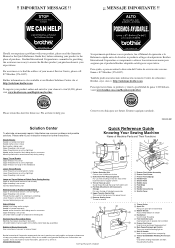Brother International LX-3125 Support and Manuals
Get Help and Manuals for this Brother International item

View All Support Options Below
Free Brother International LX-3125 manuals!
Problems with Brother International LX-3125?
Ask a Question
Free Brother International LX-3125 manuals!
Problems with Brother International LX-3125?
Ask a Question
Most Recent Brother International LX-3125 Questions
Setting Tension On The Machine
what does the tension need to be set on ?
what does the tension need to be set on ?
(Posted by Anonymous-175147 3 months ago)
Yes Is There Any Way To Get Help Putting My Girlfriend Brother Model Lx 3125 Bac
Someone took my girlfriend brother model LX 3125 all apart can't figure out how to fix it
Someone took my girlfriend brother model LX 3125 all apart can't figure out how to fix it
(Posted by sheldonmelinda77 4 years ago)
What Type Of Foot Do I Use On Thick Material
what type of foot do I use on thick material using a Brother of 1325 seeing machine
what type of foot do I use on thick material using a Brother of 1325 seeing machine
(Posted by margaretcordovad48 5 years ago)
Iwant Brother Sewing Machinemodelinternationalcs6000i In India. What Canido?
(Posted by ganeesheth30 7 years ago)
How To Thread Double Needle Brother Lx-3125
(Posted by vijayal 9 years ago)
Brother International LX-3125 Videos
Popular Brother International LX-3125 Manual Pages
Brother International LX-3125 Reviews
We have not received any reviews for Brother International yet.