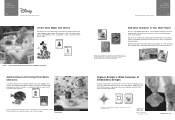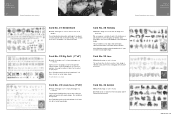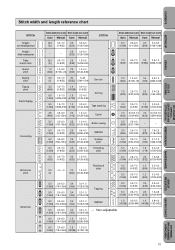Brother International PC-6500 Support and Manuals
Get Help and Manuals for this Brother International item

View All Support Options Below
Free Brother International PC-6500 manuals!
Problems with Brother International PC-6500?
Ask a Question
Free Brother International PC-6500 manuals!
Problems with Brother International PC-6500?
Ask a Question
Most Recent Brother International PC-6500 Questions
Lcd Screen Blank
The LCD display screen is blank. I tried resetting it as the manual says, but it hasn't corrected th...
The LCD display screen is blank. I tried resetting it as the manual says, but it hasn't corrected th...
(Posted by collenehaddon 5 years ago)
Manual In Portuguese Brother Sewing Machine Pc6500
How can I get this manual in portuguese of Brazil?
How can I get this manual in portuguese of Brazil?
(Posted by rosana33 9 years ago)
Remove Cover From Machine
How to remove cover from Brother Pacesetter 6500 sewing /embroidery machine?
How to remove cover from Brother Pacesetter 6500 sewing /embroidery machine?
(Posted by as09192001 9 years ago)
Can You Get A Main Board For Pc6500 If So How Can I Get One And How Much
(Posted by nainsworth 10 years ago)
Price For Motherboard And Where Do I Get One
(Posted by nainsworth 10 years ago)
Brother International PC-6500 Videos
Popular Brother International PC-6500 Manual Pages
Brother International PC-6500 Reviews
We have not received any reviews for Brother International yet.