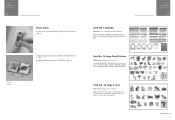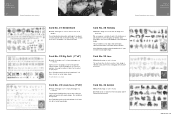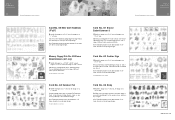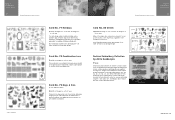Brother International PC-8200 Support and Manuals
Get Help and Manuals for this Brother International item

View All Support Options Below
Free Brother International PC-8200 manuals!
Problems with Brother International PC-8200?
Ask a Question
Free Brother International PC-8200 manuals!
Problems with Brother International PC-8200?
Ask a Question
Most Recent Brother International PC-8200 Questions
How To Adjust Spacing For Character Sewing
sewing characters for a name and letters are too far apart
sewing characters for a name and letters are too far apart
(Posted by Chartatela 8 months ago)
Replacing The Main Board On My Brother Pc-8200?
What do I have to do to replace the main board on my brother PC-8200?Where are the screws to remove ...
What do I have to do to replace the main board on my brother PC-8200?Where are the screws to remove ...
(Posted by Rjw55112 3 years ago)
How To Set Up Timing For Embroidery. Pc 8200
(Posted by rv69123 3 years ago)
Scream Doesn't Work On Pace Setter 8200
(Posted by Gmasue123abc45 8 years ago)
Recalibrating Brother 8200
When I tried to reset the Brother PC 8200, I held in the 3 buttons and turned the machine on, but I ...
When I tried to reset the Brother PC 8200, I held in the 3 buttons and turned the machine on, but I ...
(Posted by kjwsew 9 years ago)
Popular Brother International PC-8200 Manual Pages
Brother International PC-8200 Reviews
We have not received any reviews for Brother International yet.