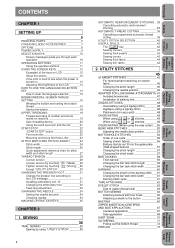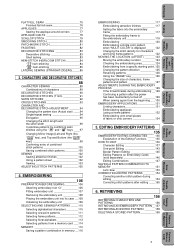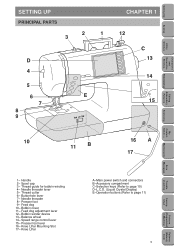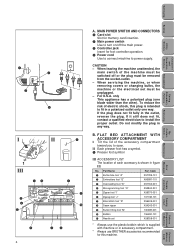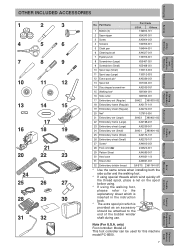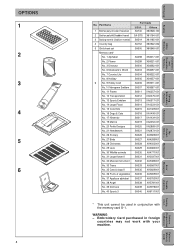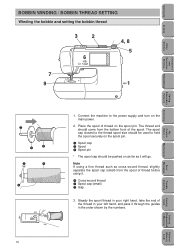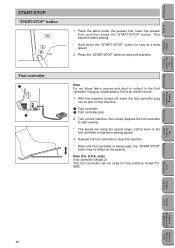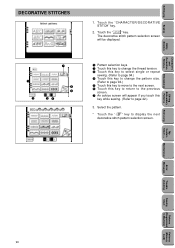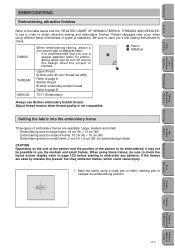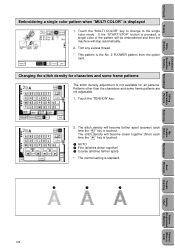Brother International PC-8500 Support and Manuals
Get Help and Manuals for this Brother International item

View All Support Options Below
Free Brother International PC-8500 manuals!
Problems with Brother International PC-8500?
Ask a Question
Free Brother International PC-8500 manuals!
Problems with Brother International PC-8500?
Ask a Question
Most Recent Brother International PC-8500 Questions
Lcd Screen Replacement.
The screen on the machine has gotten dull so I'm unable to read anything on it. Is there a way to fi...
The screen on the machine has gotten dull so I'm unable to read anything on it. Is there a way to fi...
(Posted by plalko 7 months ago)
Pc8200 Vs Pc8500
Will a brother pc8200 embroidery arm fit a brother pc8500
Will a brother pc8200 embroidery arm fit a brother pc8500
(Posted by donnaspearson 1 year ago)
What Year Was A Brother Pacesetter Pc-8500d Serial Number U60343 Manufactured?
(Posted by cjrubsam 1 year ago)
Lcd Replacement
How hard and/or expensive is it to replace the lcd screen on the PC 8500D
How hard and/or expensive is it to replace the lcd screen on the PC 8500D
(Posted by Anonymous-167503 3 years ago)
How To Access The Pc Board In Pc-8500
Cover removal instructions for PC-8500
Cover removal instructions for PC-8500
(Posted by geomurphy 3 years ago)
Brother International PC-8500 Videos
Popular Brother International PC-8500 Manual Pages
Brother International PC-8500 Reviews
We have not received any reviews for Brother International yet.