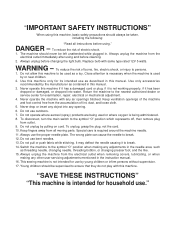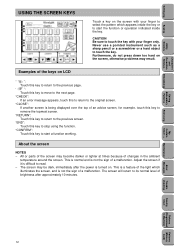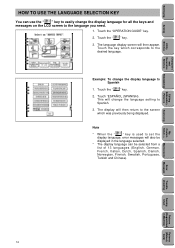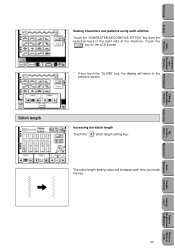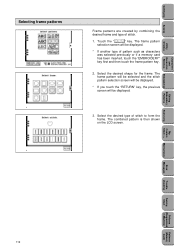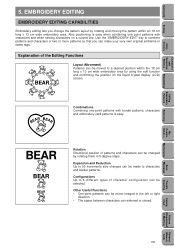Brother International PC-8500 Support Question
Find answers below for this question about Brother International PC-8500.Need a Brother International PC-8500 manual? We have 3 online manuals for this item!
Question posted by plalko on September 17th, 2023
Lcd Screen Replacement.
The screen on the machine has gotten dull so I'm unable to read anything on it. Is there a way to fix it
Current Answers
Answer #1: Posted by SonuKumar on September 17th, 2023 10:29 PM
https://support.brother.com/g/b/faqlist.aspx?c=us&lang=en&prod=hf_pc8500deus&tabid=2
follow troubleshooting guide
Please respond to my effort to provide you with the best possible solution by using the "Acceptable Solution" and/or the "Helpful" buttons when the answer has proven to be helpful.
Regards,
Sonu
Your search handyman for all e-support needs!!
Related Brother International PC-8500 Manual Pages
Similar Questions
Lcd Replacement
How hard and/or expensive is it to replace the lcd screen on the PC 8500D
How hard and/or expensive is it to replace the lcd screen on the PC 8500D
(Posted by Anonymous-167503 3 years ago)
Lcd Screen - Pc 7500 Pacesetter Embroidery/sewing Machine
My LCD screen comes on and is very light - I have done the adjustment but can't get it any darker - ...
My LCD screen comes on and is very light - I have done the adjustment but can't get it any darker - ...
(Posted by gephillips52 9 years ago)
Lcd Screen Acting Funny
Hi I'm having trouble with my LCD screen on my Brother PC-8200 embroidery machine. I can't get it to...
Hi I'm having trouble with my LCD screen on my Brother PC-8200 embroidery machine. I can't get it to...
(Posted by stacyhale79 10 years ago)
Lcd Screen Comes On But Only Works For A Minute Then Locks Up. Is This A Bad Sc
Is this bad screen or circuit board?
Is this bad screen or circuit board?
(Posted by Bjmorton01 10 years ago)