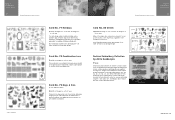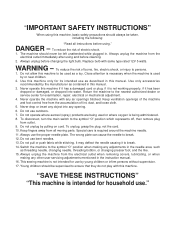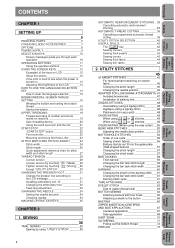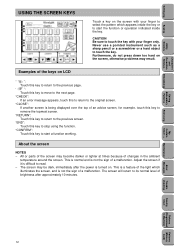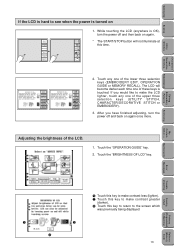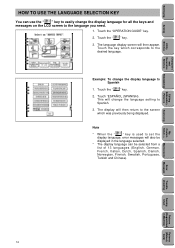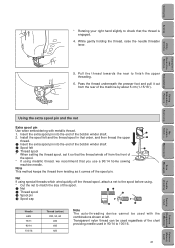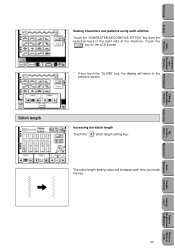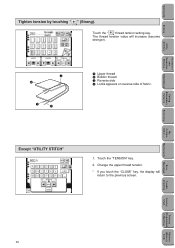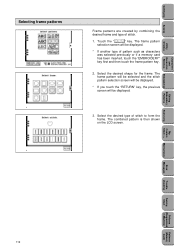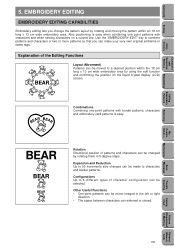Brother International PC-8500 Support Question
Find answers below for this question about Brother International PC-8500.Need a Brother International PC-8500 manual? We have 3 online manuals for this item!
Question posted by Bjmorton01 on November 3rd, 2013
Lcd Screen Comes On But Only Works For A Minute Then Locks Up. Is This A Bad Sc
Is this bad screen or circuit board?
Current Answers
Related Brother International PC-8500 Manual Pages
Similar Questions
Lcd Screen Replacement.
The screen on the machine has gotten dull so I'm unable to read anything on it. Is there a way to fi...
The screen on the machine has gotten dull so I'm unable to read anything on it. Is there a way to fi...
(Posted by plalko 8 months ago)
Lcd Replacement
How hard and/or expensive is it to replace the lcd screen on the PC 8500D
How hard and/or expensive is it to replace the lcd screen on the PC 8500D
(Posted by Anonymous-167503 3 years ago)
Lcd Screen - Pc 7500 Pacesetter Embroidery/sewing Machine
My LCD screen comes on and is very light - I have done the adjustment but can't get it any darker - ...
My LCD screen comes on and is very light - I have done the adjustment but can't get it any darker - ...
(Posted by gephillips52 9 years ago)
Lcd Screen Acting Funny
Hi I'm having trouble with my LCD screen on my Brother PC-8200 embroidery machine. I can't get it to...
Hi I'm having trouble with my LCD screen on my Brother PC-8200 embroidery machine. I can't get it to...
(Posted by stacyhale79 10 years ago)