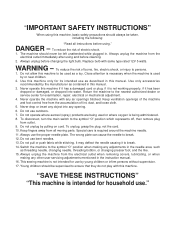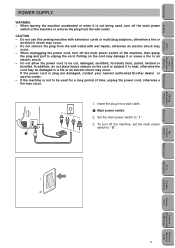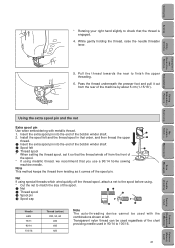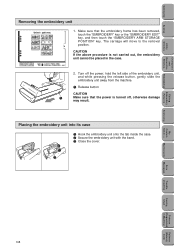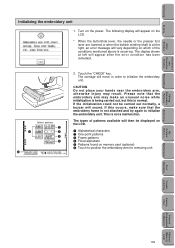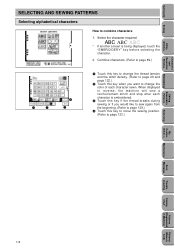Brother International PC-8500 Support Question
Find answers below for this question about Brother International PC-8500.Need a Brother International PC-8500 manual? We have 3 online manuals for this item!
Question posted by donnaspearson on February 14th, 2023
Pc8200 Vs Pc8500
Will a brother pc8200 embroidery arm fit a brother pc8500
Current Answers
Answer #1: Posted by SonuKumar on February 14th, 2023 6:38 PM
https://download.brother.com/welcome/doch000262/pc8500im01en.pdf
https://www.manualslib.com/manual/355769/Brother-Pc-8200.html
as per manual, it should not but try and see advoid too much try for the same
Please respond to my effort to provide you with the best possible solution by using the "Acceptable Solution" and/or the "Helpful" buttons when the answer has proven to be helpful.
Regards,
Sonu
Your search handyman for all e-support needs!!
Related Brother International PC-8500 Manual Pages
Similar Questions
What Year Was A Brother Pacesetter Pc-8500d Serial Number U60343 Manufactured?
(Posted by cjrubsam 1 year ago)
I Am Looking For A Sewing Embroidery Brother Pacesetter Pc 8500
(Posted by Marthademoloa 10 years ago)
Brother Ls 2000 Sewing Machine Price
I Want To Know Above Sewing Machine Price In Indian Rupees,please Anser Me Imediately
I Want To Know Above Sewing Machine Price In Indian Rupees,please Anser Me Imediately
(Posted by iladave84503 10 years ago)
Won't Zigzag
After not having used the machine as a regular sewing machine for many years we removed the embroide...
After not having used the machine as a regular sewing machine for many years we removed the embroide...
(Posted by ladyofpurple 11 years ago)